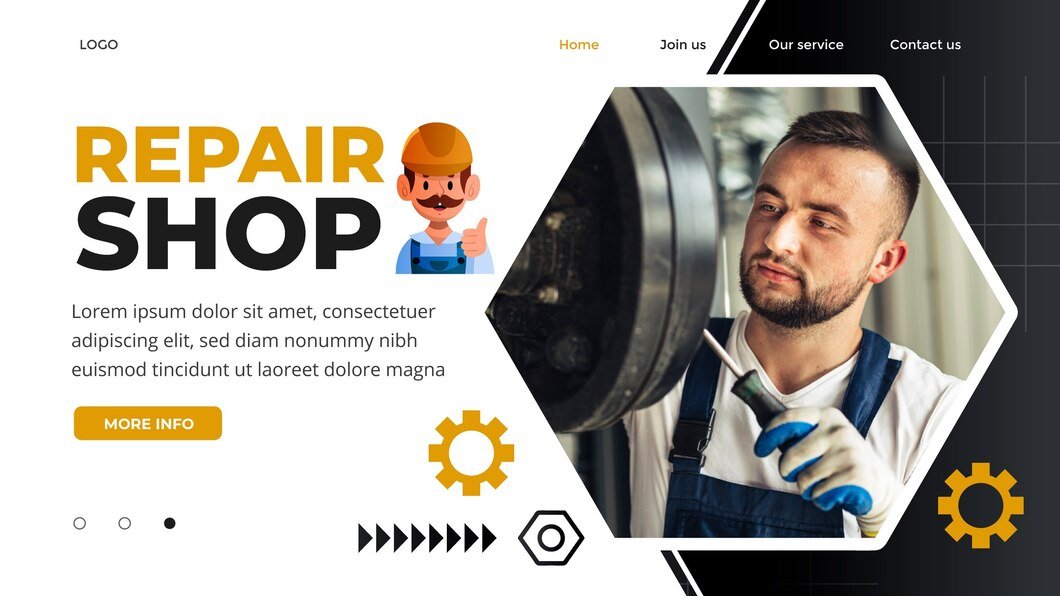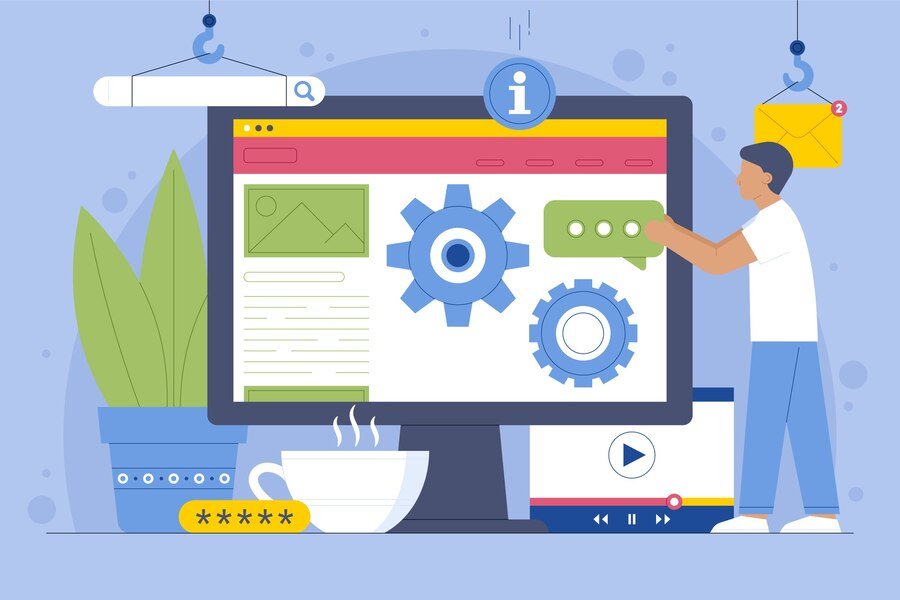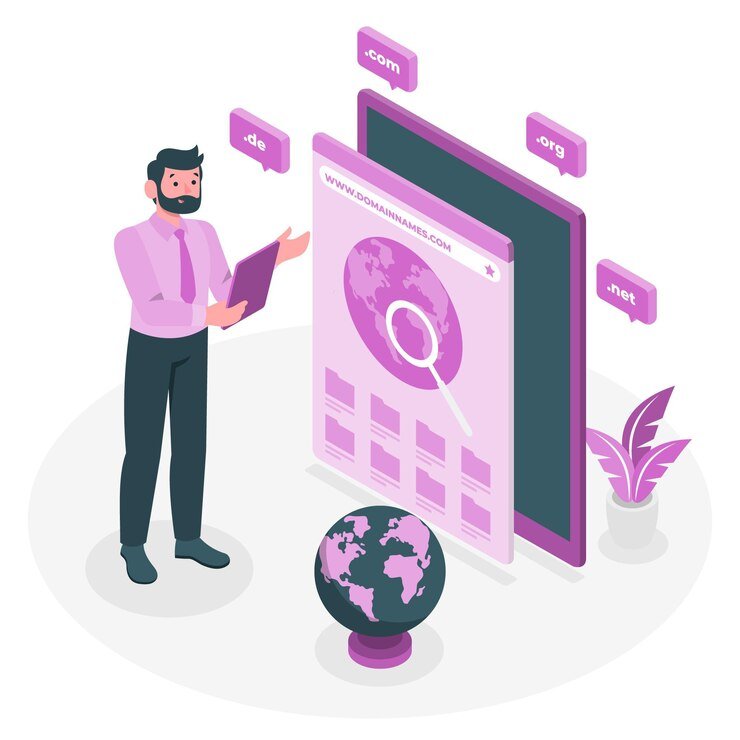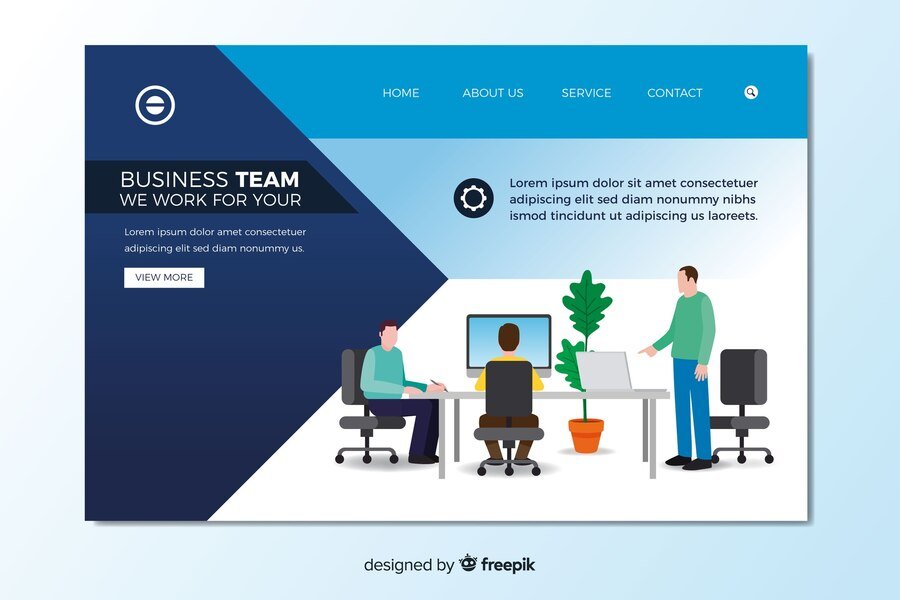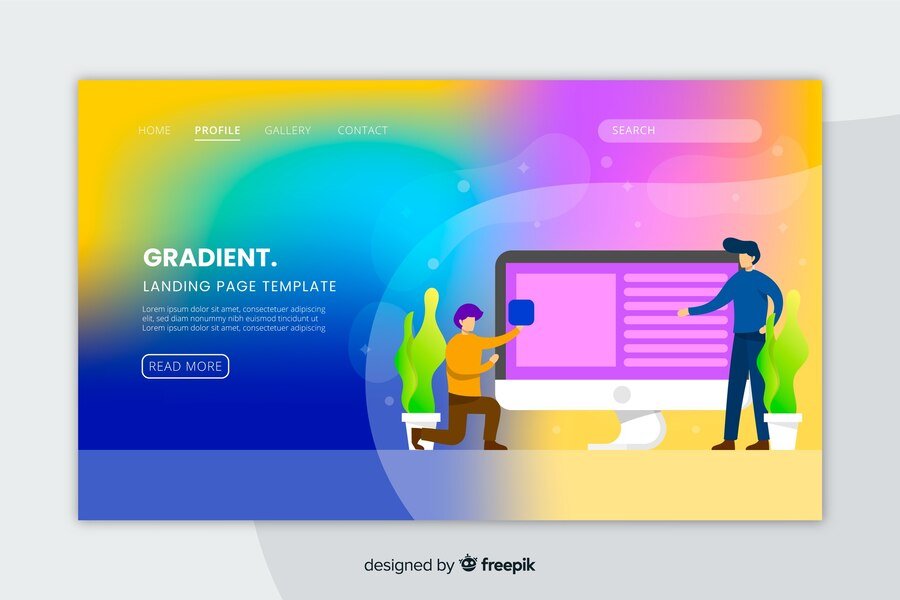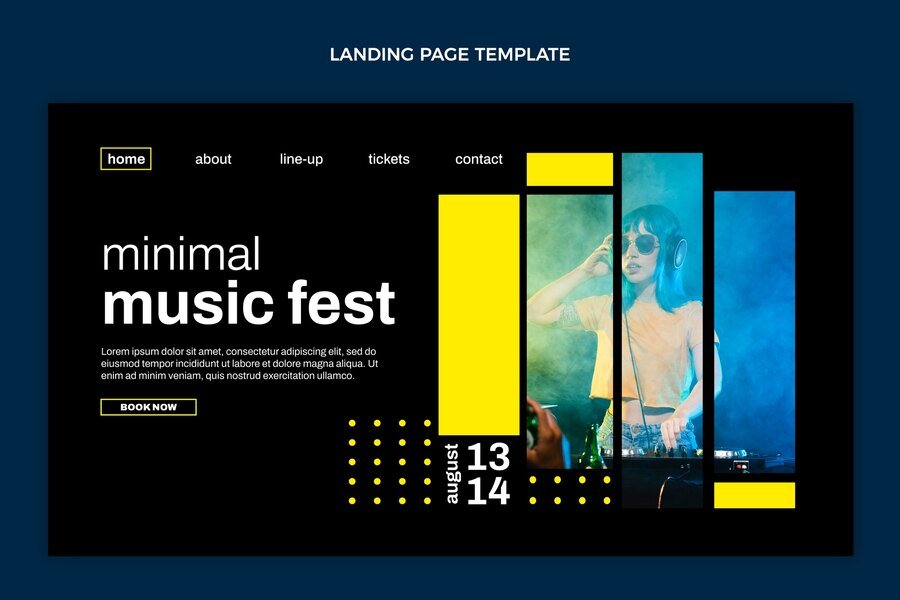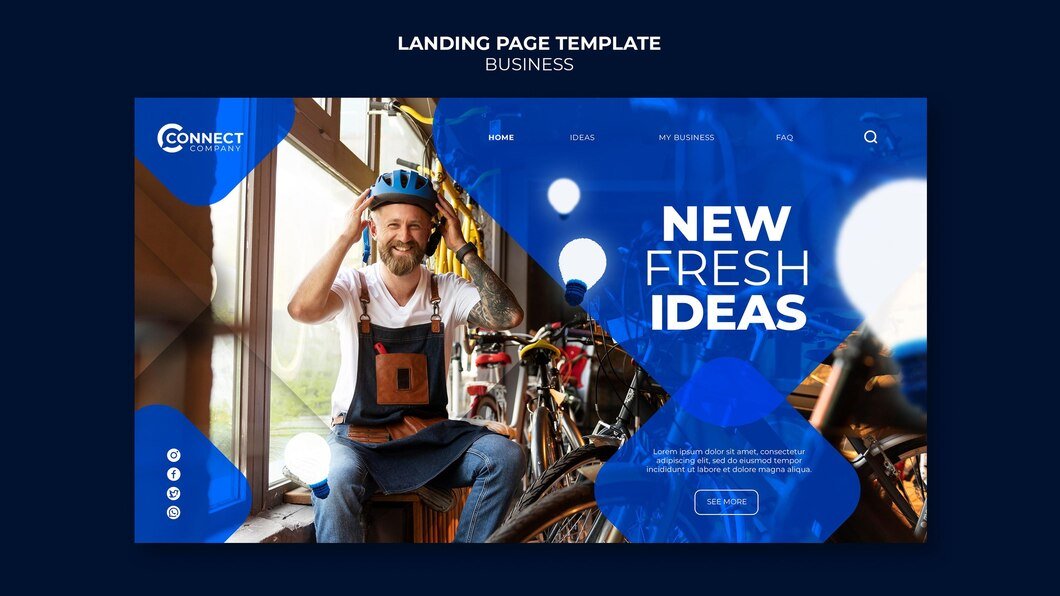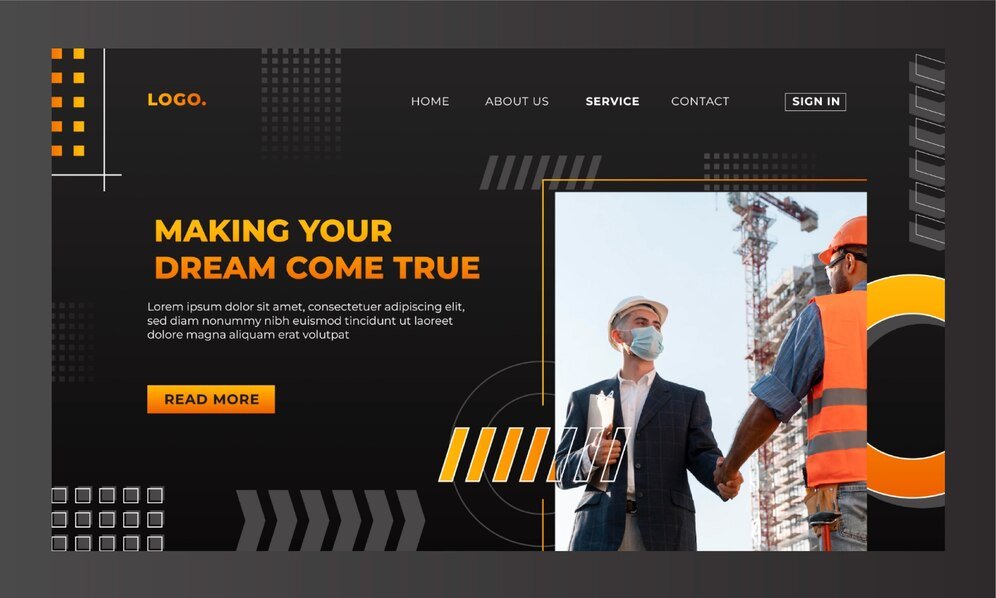WordPress, known for its flexibility and ease of use, powers millions of websites worldwide. While there are numerous pre-built themes available, creating a custom WordPress theme tailored to your specific needs can provide unique design, functionality, and performance advantages. In this comprehensive guide, we will walk through the process of custom WordPress theme development, covering everything from planning and design to coding and optimization.
Why Opt for Custom WordPress Theme Development?
Creating a custom WordPress theme offers several benefits:
- Unique Design: Tailor the look and feel of your website to match your brand identity and specific requirements.
- Optimized Performance: Build a lightweight and efficient theme, ensuring fast loading times and smooth user experience.
- Scalability: Easily add or modify features as your website grows and evolves.
- Security: Mitigate security risks by eliminating unnecessary code and vulnerabilities present in some pre-built themes.
Steps to Custom WordPress Theme Development
1. Planning and Preparation
- Define Requirements: Identify the purpose of your website, target audience, and key features you want to incorporate.
- Sketch or Wireframe: Create rough sketches or wireframes to visualize the layout, structure, and functionality of your theme.
2. Setting Up Your Development Environment
- Local Development: Install WordPress locally using software like XAMPP, MAMP, or Docker for a sandbox environment.
- Code Editor: Choose a code editor (e.g., VS Code, Sublime Text) for efficient coding and debugging.
3. Creating a Basic Theme Structure
- Start with a Blank Theme: Begin with a basic starter theme like Underscores (_s) or Sage to streamline development.
- Folder Structure: Organize your theme files into a structured hierarchy including style sheets, template files, and assets.
4. Designing Your Theme
- UI/UX Design: Translate wireframes into visual designs using design tools like Adobe XD, Sketch, or Figma.
- Mobile Responsiveness: Ensure your theme is fully responsive, adapting seamlessly to different screen sizes and devices.
5. Coding Your Theme
- HTML Structure: Use WordPress template tags and functions to create dynamic content areas.
- CSS Styling: Write CSS to style your theme, ensuring consistency and adhering to best practices like using CSS preprocessors (e.g., Sass).
- JavaScript Enhancements: Implement JavaScript for interactive elements and enhanced functionality.
6. Integrating WordPress Features
- Template Files: Create necessary template files such as index.php, header.php, footer.php, etc., to control the structure of different pages.
- Custom Post Types and Taxonomies: Extend WordPress functionality by adding custom post types and taxonomies using functions.php.
- Widgets and Sidebars: Register custom widgets and sidebars to enhance user experience and content flexibility.
7. Testing Your Theme
- Cross-Browser Compatibility: Test your theme across different browsers (Chrome, Firefox, Safari, Edge) to ensure consistent performance.
- Mobile-Friendliness: Use tools like Chrome DevTools or Responsinator to test responsiveness on various devices.
- WordPress Compatibility: Ensure compatibility with the latest version of WordPress and popular plugins.
8. Optimizing Performance
- Caching and Minification: Use caching plugins (e.g., WP Rocket) and minify CSS/JS files to improve loading speed.
- Image Optimization: Compress images without compromising quality using tools like Photoshop, TinyPNG, or plugins.
- Code Optimization: Remove unnecessary code, optimize database queries, and leverage browser caching for faster performance.
9. Security Measures
- Secure Coding Practices: Follow WordPress coding standards and sanitize data inputs to prevent vulnerabilities.
- Update Regularly: Keep your theme and WordPress core, plugins, and libraries up to date to patch security vulnerabilities.
10. Documentation and Launch
- Document Your Theme: Create documentation outlining theme features, installation instructions, and customization options.
- Deploy to Production: Transfer your custom theme to your live server, configure settings, and perform final checks before launch.
Conclusion
Custom WordPress theme development empowers you to create a website that reflects your unique brand identity, meets specific business requirements, and provides an exceptional user experience. By following this ultimate guide, you can navigate through each stage of the development process—from initial planning to deployment—ensuring your custom WordPress theme is robust, efficient, and optimized for success in the competitive online landscape. Whether you’re a developer creating themes for clients or building your own website, mastering custom WordPress theme development opens doors to limitless possibilities in web design and development.