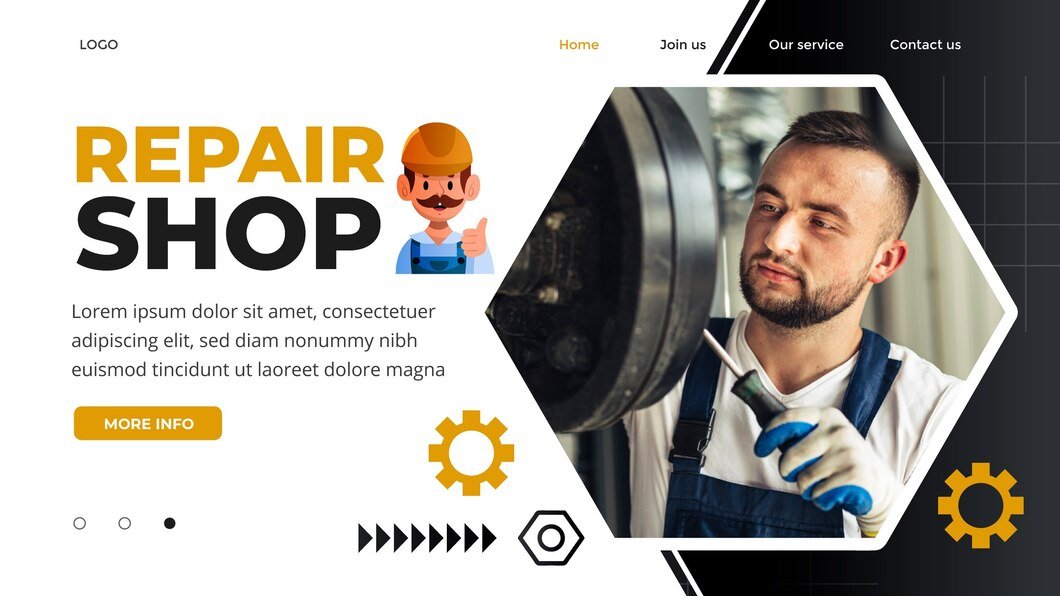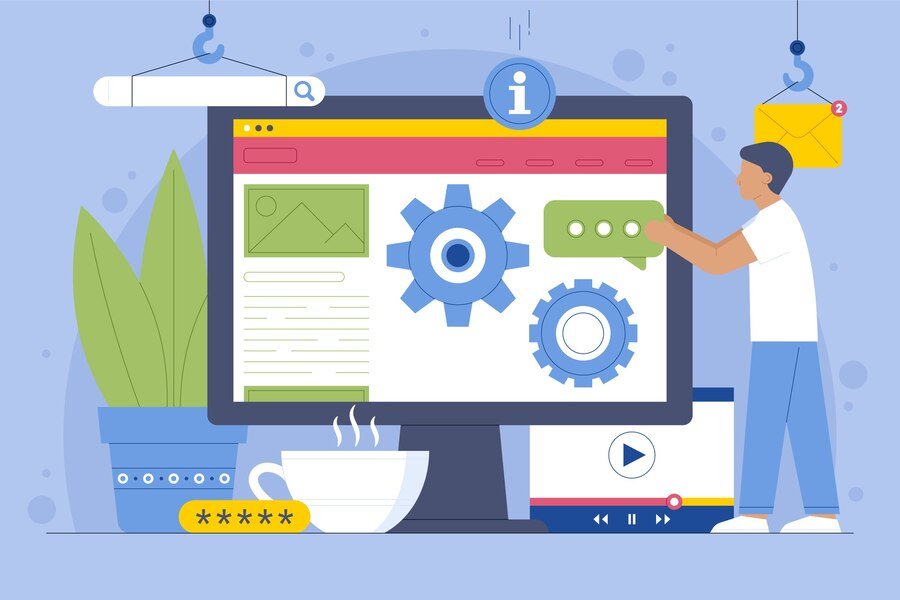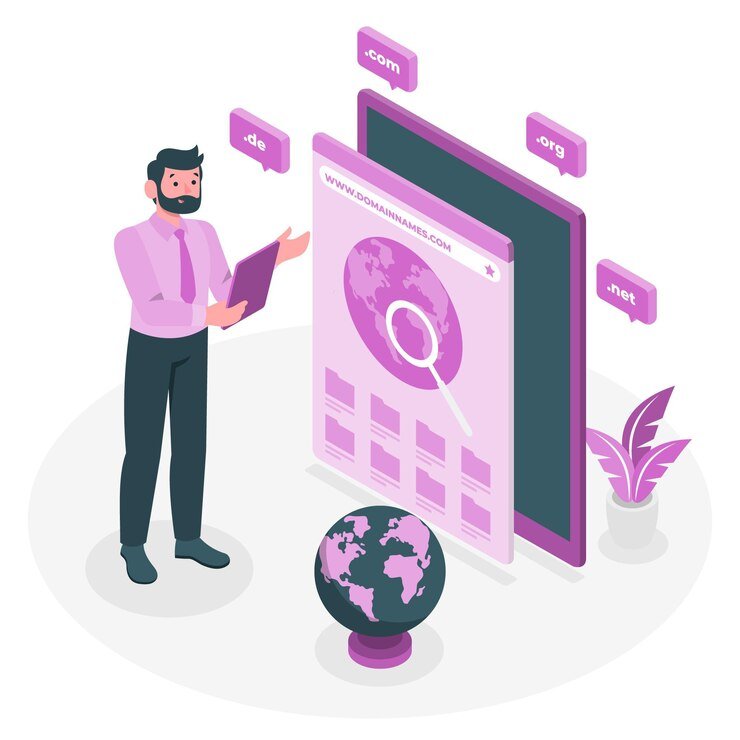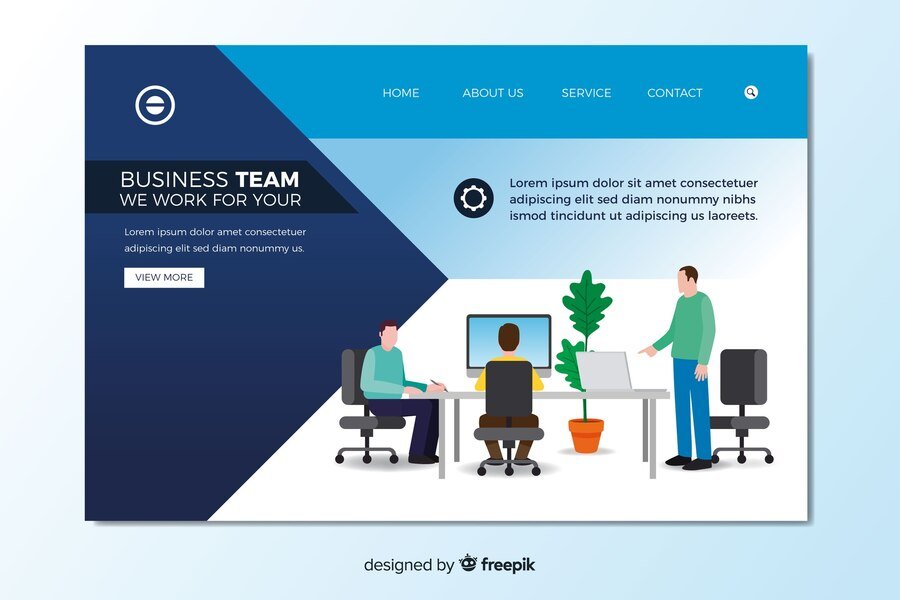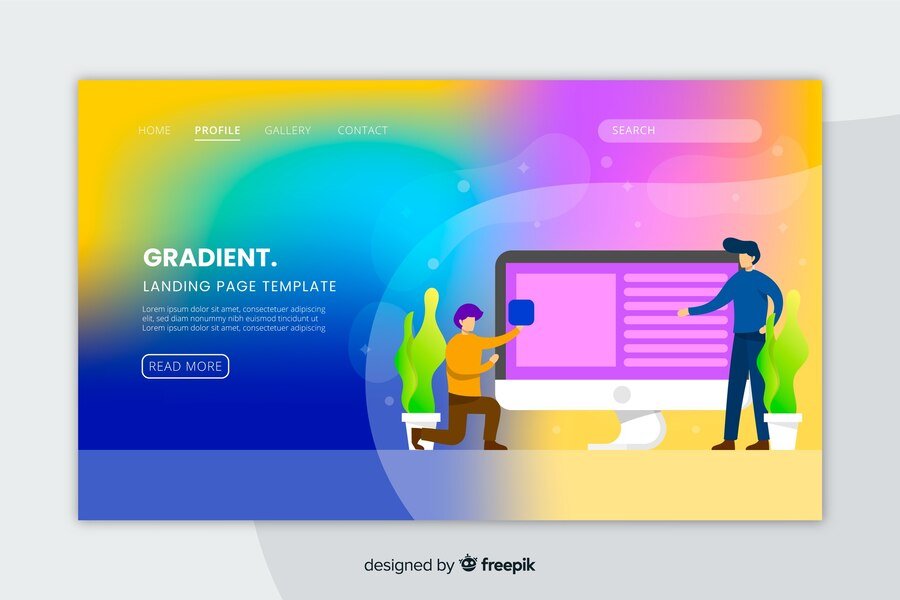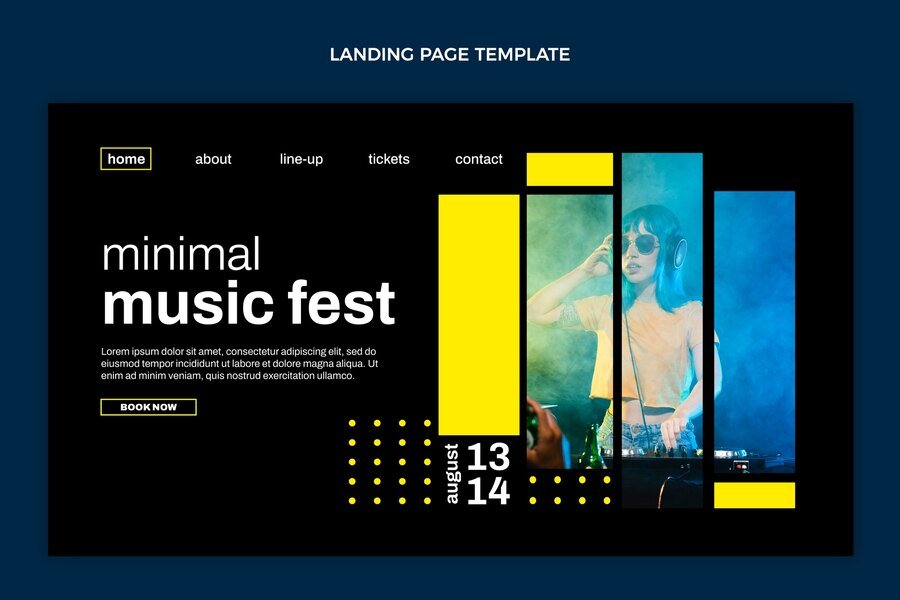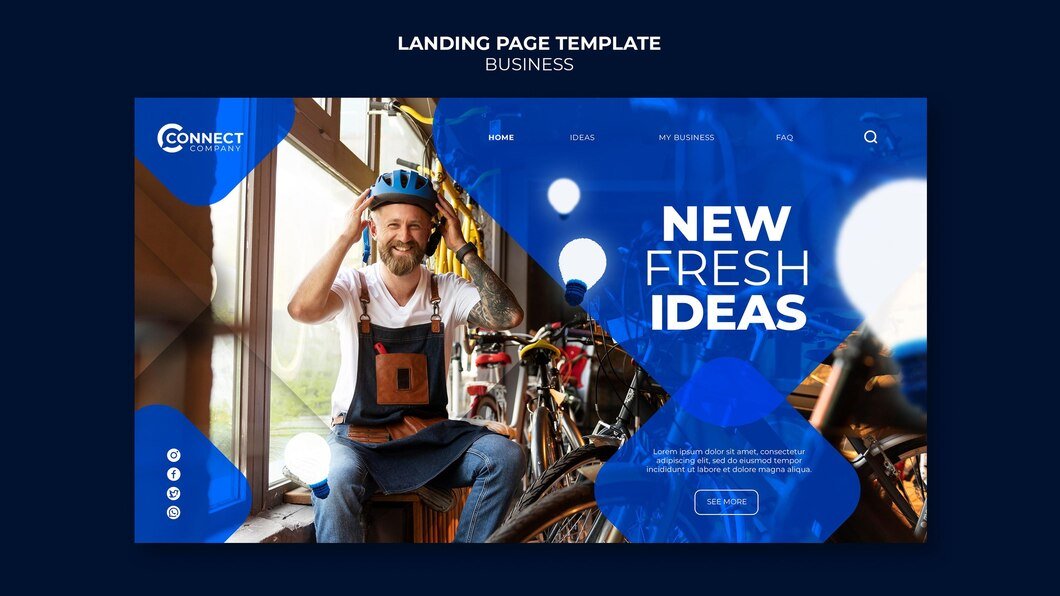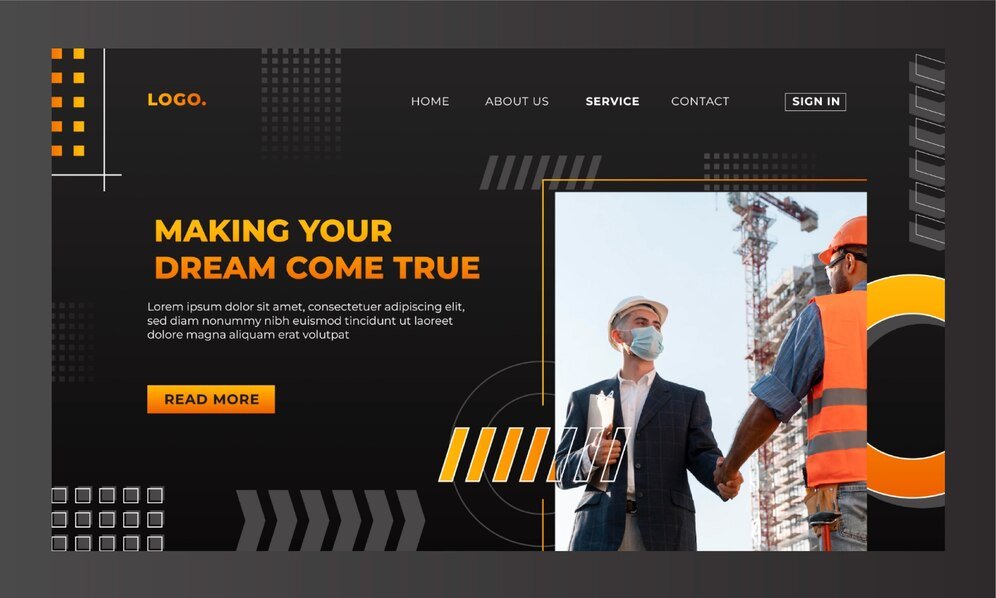Optimizing the loading speed and performance of your Shopify store is critical for providing a seamless user experience, reducing bounce rates, and improving conversions. Slow-loading websites can deter visitors and negatively impact your search engine rankings. Here are actionable strategies to enhance the loading speed and performance of your Shopify store:
1. Choose a Lightweight and Fast-Loading Theme
Selecting the Right Theme:
- Mistake: Opting for a theme with excessive features and animations can slow down your website’s loading speed.
- Solution: Choose a lightweight and optimized Shopify theme that prioritizes speed and performance. Look for themes with minimal scripts, efficient coding practices, and mobile responsiveness.
2. Optimize and Compress Images
Image Optimization:
- Mistake: Uploading large, high-resolution images without optimization can significantly slow down your website.
- Solution: Before uploading images to Shopify, resize them to the appropriate dimensions and compress them without compromising quality. Use Shopify apps or online tools to optimize images further and reduce file sizes.
3. Minimize HTTP Requests
Reducing HTTP Requests:
- Mistake: Having too many external scripts, stylesheets, or unnecessary resources increases the number of HTTP requests, prolonging loading times.
- Solution: Combine CSS and JavaScript files where possible to reduce the number of HTTP requests. Minify CSS, JavaScript, and HTML files to remove unnecessary characters and reduce file sizes. Consider using Shopify’s built-in features or apps to manage and optimize scripts effectively.
4. Enable Browser Caching
Implementing Browser Caching:
- Mistake: Not utilizing browser caching can result in repeated downloads of static resources, slowing down page load times for returning visitors.
- Solution: Configure Shopify to leverage browser caching by setting appropriate expiration dates for static resources such as images, CSS, JavaScript files, and fonts. This allows browsers to store cached versions of these files locally, reducing the need to re-download them each time a user revisits your site.
5. Use Content Delivery Network (CDN)
Implementing a CDN:
- Mistake: Serving content from a single server location can lead to slower load times for users located far from the server.
- Solution: Integrate a Content Delivery Network (CDN) with your Shopify store to distribute content across multiple servers worldwide. A CDN delivers web content from the nearest server to the user’s location, reducing latency and improving loading speeds for visitors globally.
6. Optimize Shopify Apps and Plugins
Managing Apps and Plugins:
- Mistake: Installing too many apps or plugins that add external scripts and functionalities can impact site performance.
- Solution: Regularly review and optimize the apps and plugins installed on your Shopify store. Disable or remove unnecessary apps that add excessive scripts or functionalities. Choose lightweight and well-coded apps that prioritize performance.
7. Monitor and Optimize Third-Party Scripts
Managing Third-Party Scripts:
- Mistake: Overloading your site with third-party scripts, such as tracking pixels, live chat widgets, and social media integrations, can slow down loading times.
- Solution: Evaluate the necessity of each third-party script and prioritize those that contribute significantly to your business objectives. Consider asynchronous loading for non-essential scripts to prevent them from blocking critical resources during page rendering.
8. Regularly Update Shopify and Apps
Keeping Shopify and Apps Updated:
- Mistake: Neglecting to update Shopify core files and installed apps can lead to compatibility issues and security vulnerabilities that affect performance.
- Solution: Keep your Shopify store platform and installed apps up to date with the latest versions. Shopify regularly releases updates to improve performance, security, and stability. Ensure that app developers support ongoing updates and compatibility with Shopify updates.
9. Monitor Performance Metrics
Tracking Performance Metrics:
- Mistake: Not monitoring key performance indicators (KPIs) such as page load times, bounce rates, and conversion rates can hinder your ability to identify and address performance issues.
- Solution: Use tools like Google Analytics, Shopify Analytics, or third-party performance monitoring tools to track KPIs regularly. Identify trends, diagnose bottlenecks, and prioritize improvements based on data-driven insights.
10. Conduct Regular Performance Audits
Performing Performance Audits:
- Mistake: Failing to conduct regular performance audits can result in missed opportunities for optimization and ongoing improvement.
- Solution: Schedule periodic performance audits to assess loading speeds, evaluate user experience, and identify areas for enhancement. Implement changes based on audit findings to maintain optimal performance and ensure a positive user experience.
Conclusion
Improving your Shopify store’s loading speed and performance requires a proactive approach to optimization and ongoing maintenance. By implementing these strategies—choosing a lightweight theme, optimizing images, minimizing HTTP requests, enabling browser caching, leveraging a CDN, managing apps and plugins, optimizing third-party scripts, keeping Shopify and apps updated, monitoring performance metrics, and conducting regular audits—you can create a faster, more responsive ecommerce website. Enhancing loading speed not only improves user experience and boosts conversions but also strengthens your site’s SEO performance and competitiveness in the ecommerce marketplace.