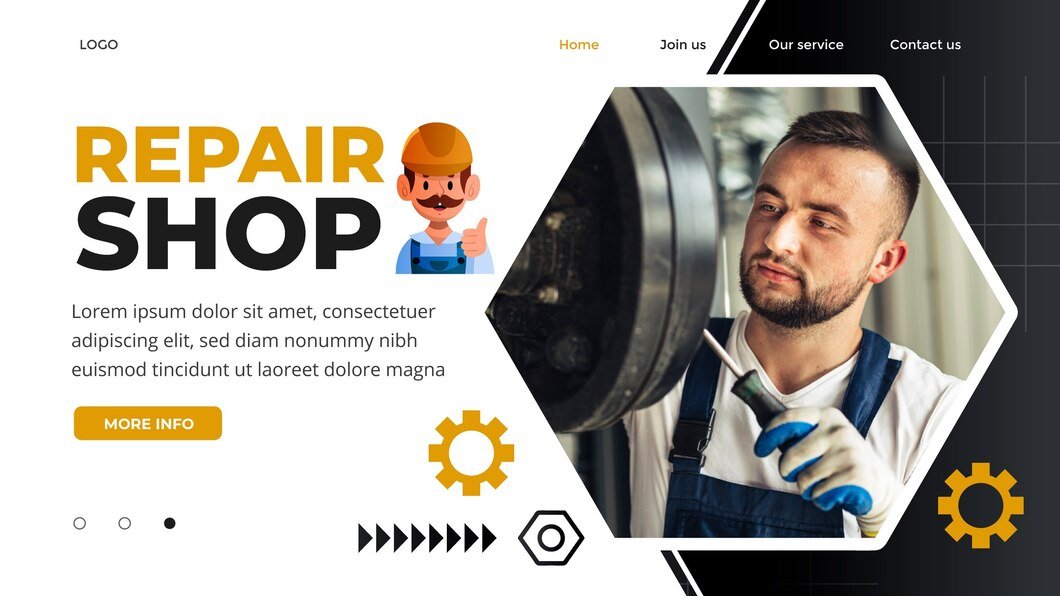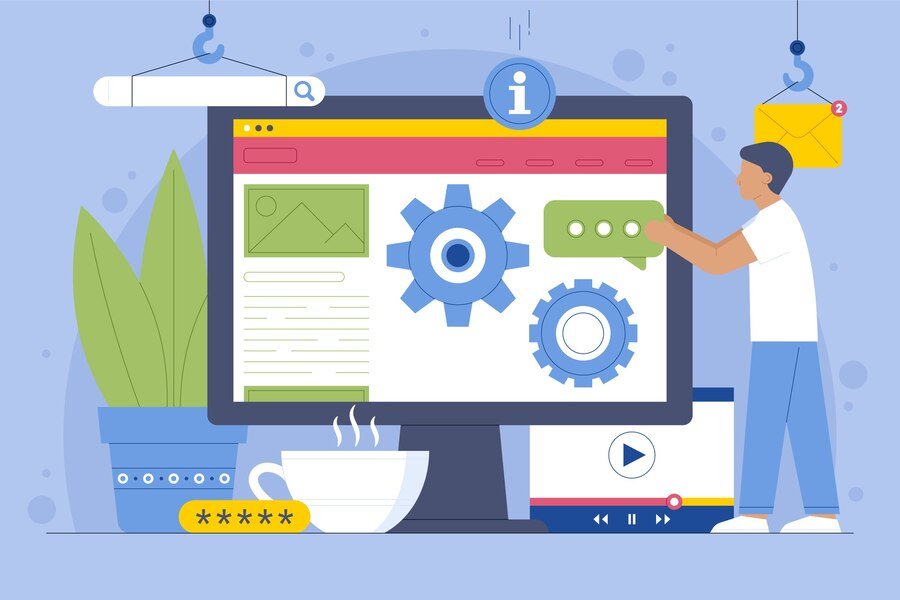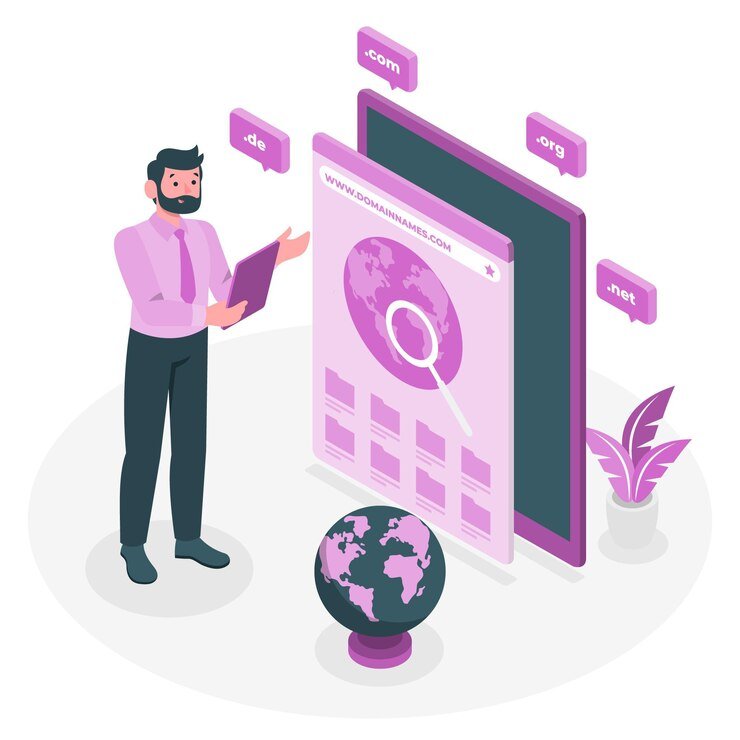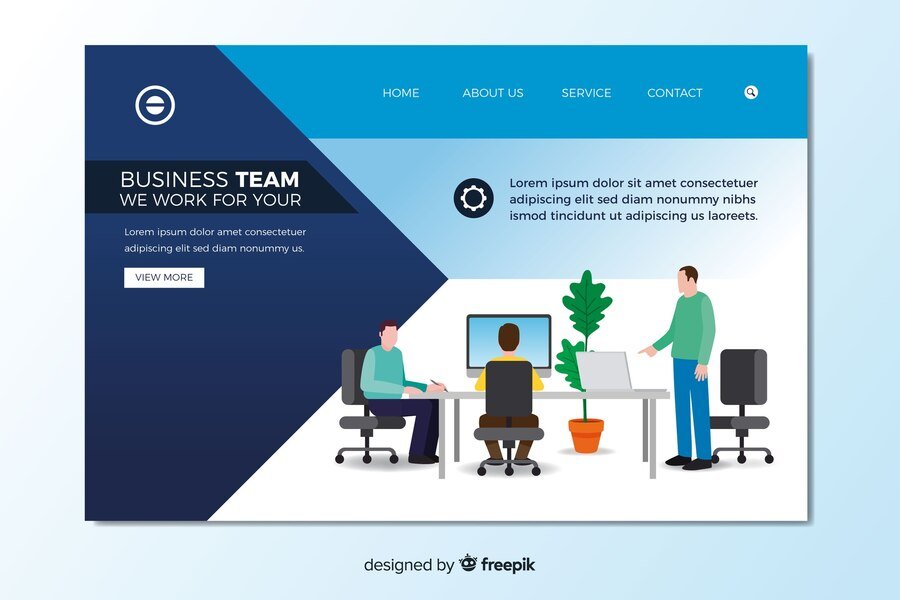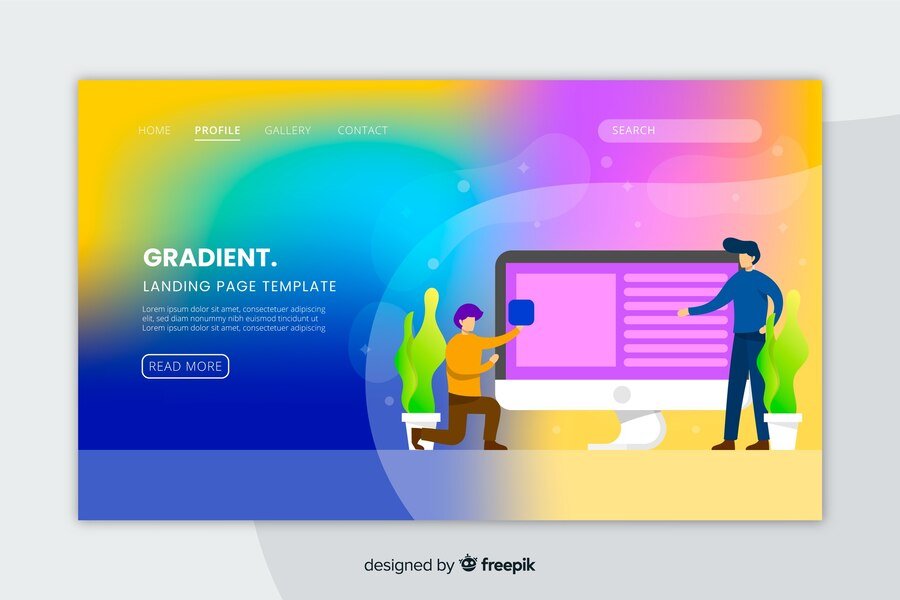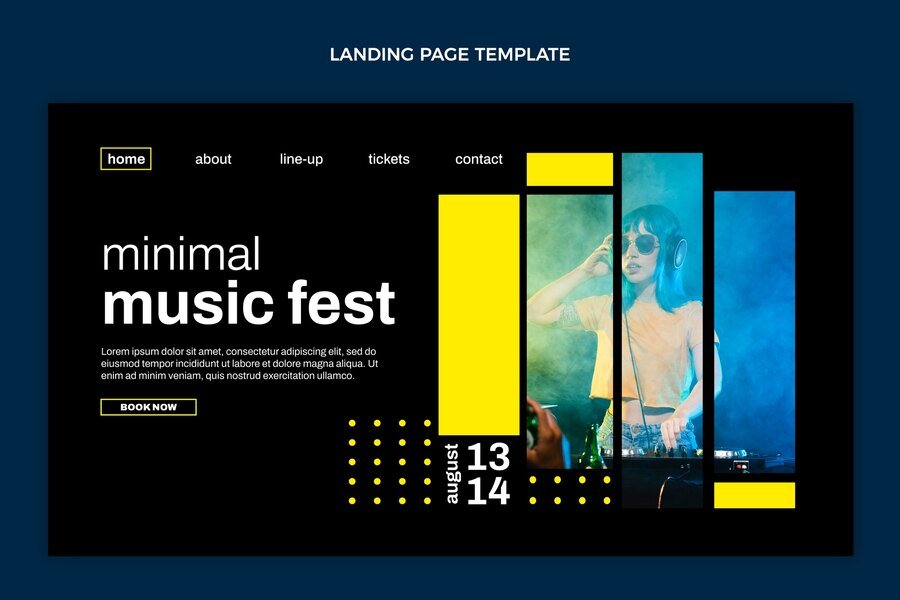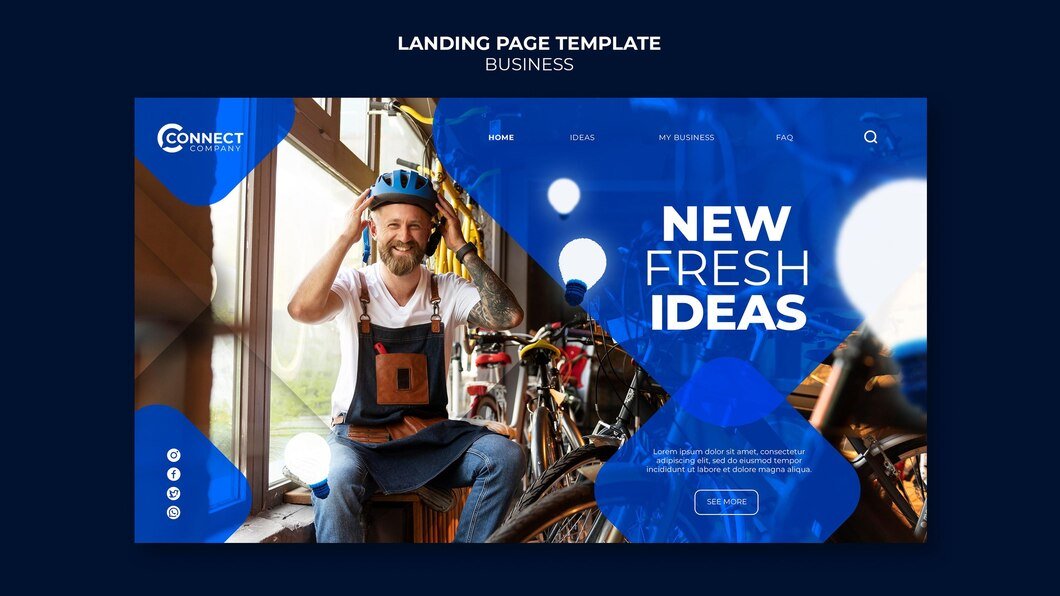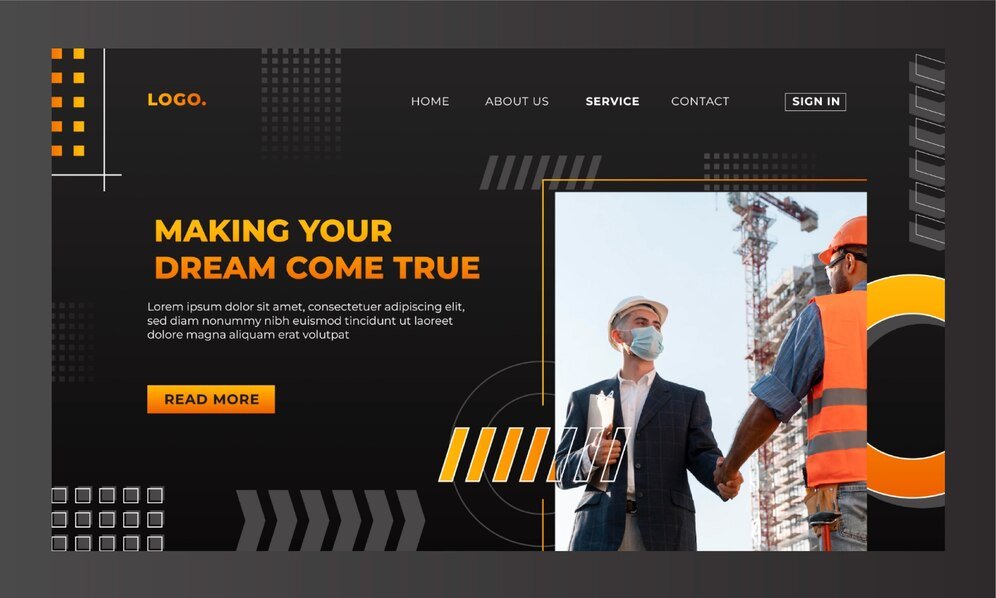In the competitive landscape of e-commerce, user experience (UX) and user interface (UI) design play pivotal roles in shaping customer perceptions, driving conversions, and fostering loyalty. A seamless shopping experience not only delights customers but also enhances usability and increases retention rates. This article delves into the principles, strategies, and best practices for crafting effective UX/UI designs that optimize the e-commerce journey and elevate your online store.
Understanding UX/UI Design in E-commerce
User Experience (UX) focuses on the overall experience a user has while interacting with a website or application. It encompasses usability, accessibility, efficiency, and satisfaction.
User Interface (UI) design, on the other hand, deals with the visual and interactive elements through which users interact with the website or app. It includes layout, typography, color schemes, and interactive elements.
Key Principles of E-commerce UX/UI Design
- User-Centered Design: Place the user at the center of your design process. Understand their needs, behaviors, and pain points through research and user testing.
- Simplicity and Clarity: Keep the design clean and intuitive. Simplify navigation, minimize distractions, and guide users seamlessly through the shopping journey.
- Consistency: Maintain consistency across all pages and elements of your e-commerce website. Consistent design patterns and interactions help users navigate with ease.
- Accessibility: Ensure your website is accessible to all users, including those with disabilities. Follow accessibility guidelines and provide alternatives for non-text content.
- Responsive Design: Optimize your design for all devices and screen sizes. A responsive design ensures a consistent experience whether users access your site on desktops, tablets, or smartphones.
- Loading Speed: Prioritize fast loading times. Users expect quick access to information and products. Minimize heavy images, optimize code, and utilize caching techniques.
- Visual Hierarchy: Use visual hierarchy to guide users’ attention. Highlight important elements such as calls-to-action (CTAs), product categories, and promotions effectively.
Strategies for Creating a Seamless Shopping Experience
- Intuitive Navigation:
- Implement a clear and hierarchical navigation menu that allows users to easily find categories, products, and important pages.
- Use breadcrumbs to indicate users’ location within the site structure, aiding navigation and reducing cognitive load.
- Search Functionality:
- Offer a robust search feature with autocomplete suggestions and filters to help users quickly find specific products.
- Implement advanced search capabilities, such as sorting options and predictive search, to enhance user convenience.
- Clear Product Pages:
- Design product pages that provide comprehensive information, including high-quality images, detailed descriptions, pricing, and availability.
- Include user reviews, ratings, and related products to assist users in making informed purchase decisions.
- Streamlined Checkout Process:
- Simplify the checkout process to minimize abandonment rates. Use a progress indicator to show steps, allow guest checkout, and provide multiple payment options.
- Enable users to review and edit their cart easily before proceeding to payment confirmation.
- Effective CTAs and Buttons:
- Use prominent and visually appealing CTAs that stand out from the rest of the content. Utilize contrasting colors and compelling copy to encourage action.
- Ensure buttons are large enough to be tapped on mobile devices and strategically placed throughout the website for easy access.
- Personalization and Recommendations:
- Leverage user data and browsing history to personalize recommendations and content. Tailor product suggestions and promotional offers based on user preferences.
- Implement a “Recently Viewed” or “Recommended for You” section to enhance relevance and encourage repeat visits.
- Visual Design and Branding:
- Create a visually appealing design that reflects your brand identity and resonates with your target audience.
- Use cohesive color schemes, typography, and imagery that align with your brand’s tone and values to build brand recognition and trust.
Best Practices for UX/UI Optimization
- A/B Testing: Continuously test different design elements, layouts, and functionalities to identify what resonates best with your audience and improves conversions.
- Performance Monitoring: Regularly monitor analytics data, including bounce rates, session durations, and conversion rates, to identify areas for improvement in UX/UI design.
- Feedback and Iteration: Gather user feedback through surveys, usability testing, and customer support interactions. Use insights to iterate and refine your design continuously.
- Mobile Optimization: Prioritize mobile optimization as a significant portion of e-commerce traffic comes from mobile devices. Ensure a seamless experience across all devices.
- SEO-Friendly Design: Design with SEO principles in mind. Ensure that important content and links are accessible to search engine crawlers for better visibility in search engine results.
Case Studies and Examples
Highlight successful e-commerce websites that excel in UX/UI design, showcasing their strategies and outcomes. Discuss how industry leaders implement innovative design approaches to enhance user experience and drive conversions.
Conclusion
In conclusion, effective UX/UI design is not merely about aesthetics but about creating a seamless, intuitive, and delightful shopping experience for your customers. By prioritizing user-centered design principles, implementing intuitive navigation, optimizing for performance and accessibility, and continuously refining based on user feedback, e-commerce businesses can differentiate themselves in a competitive market. Invest in UX/UI design as a strategic asset that drives customer satisfaction, loyalty, and business growth, ultimately leading to increased conversions and sustainable success in the digital age.