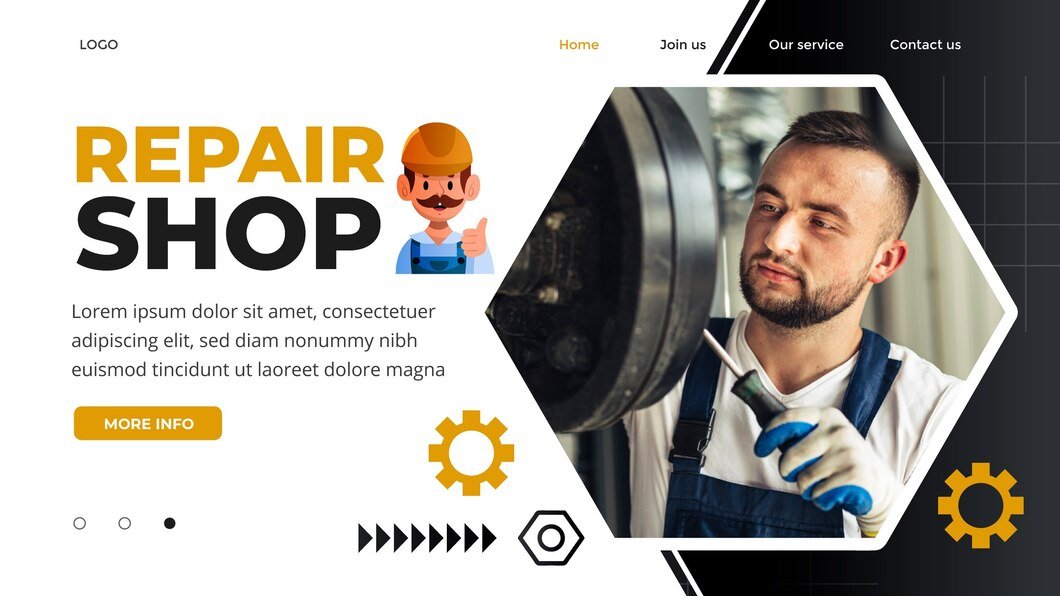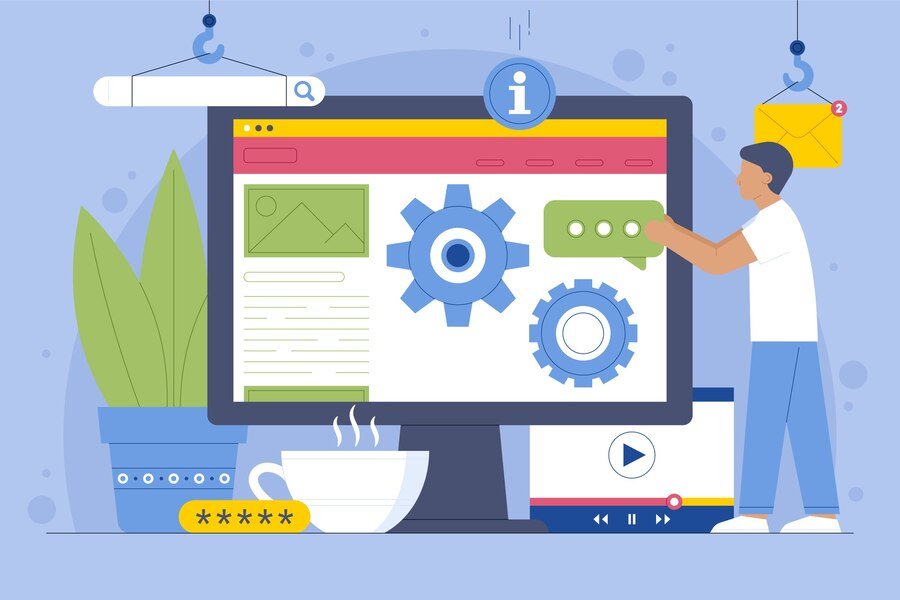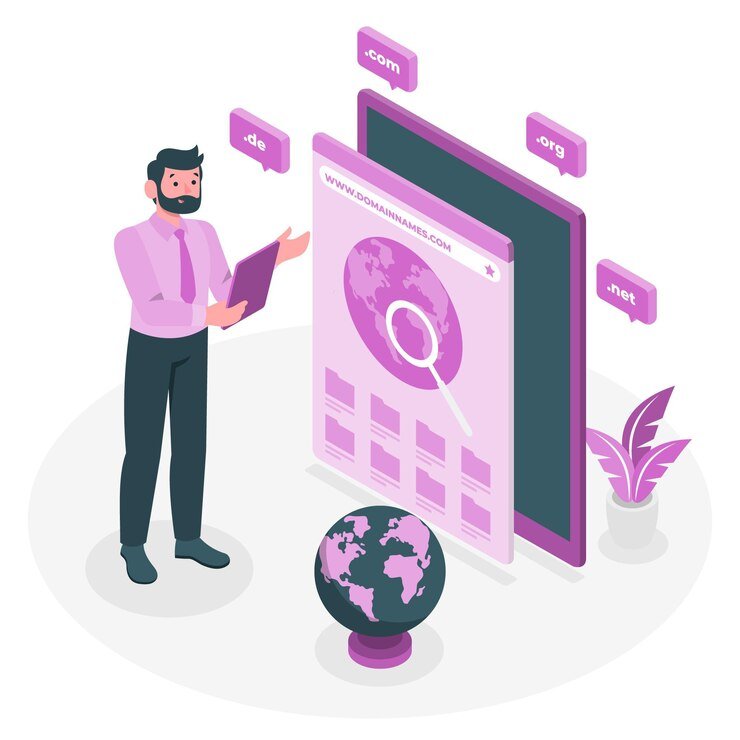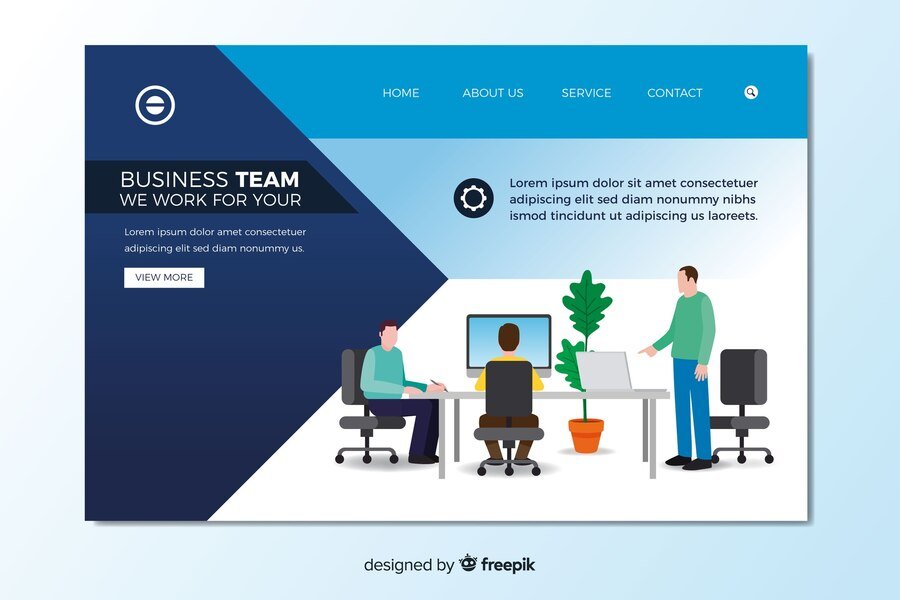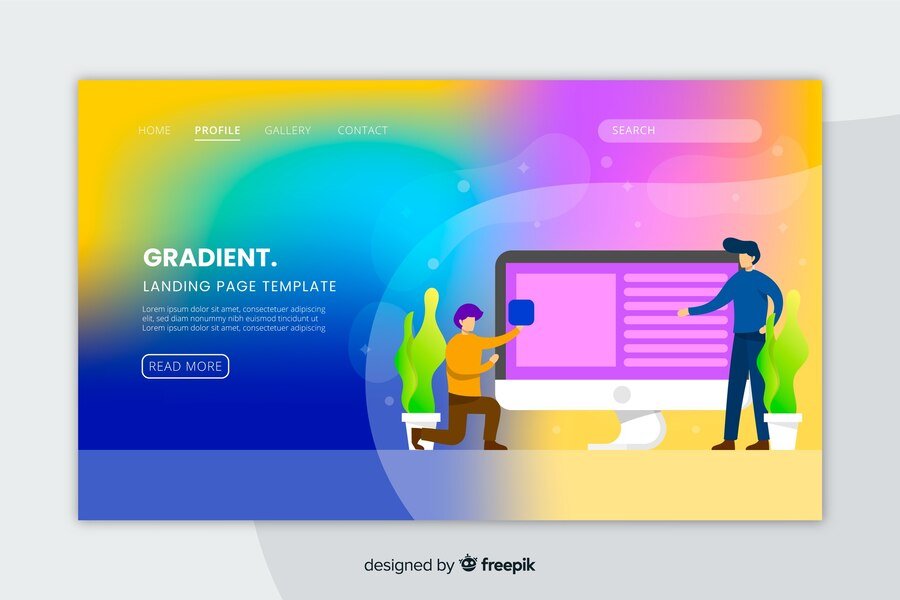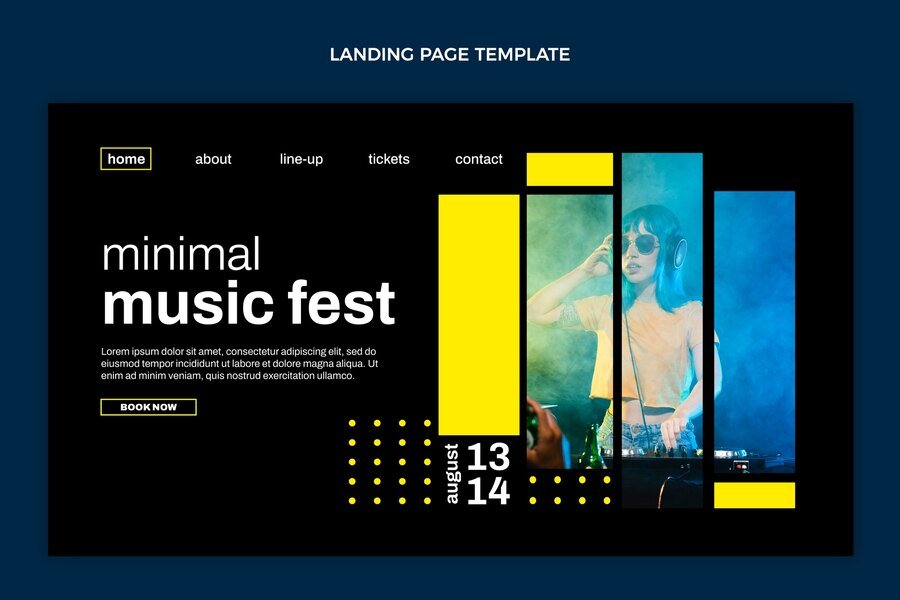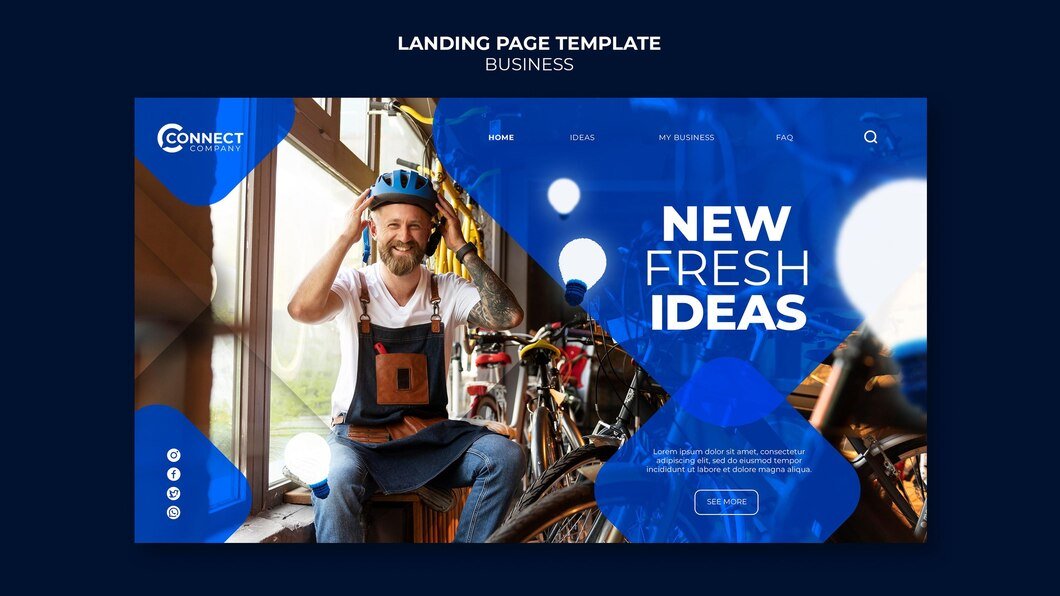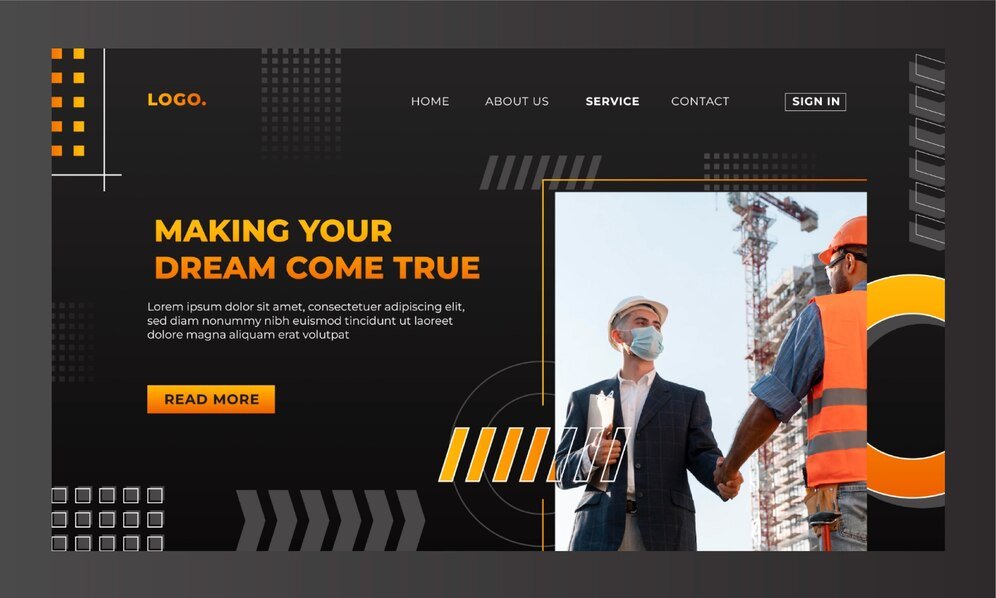Whiteboard animations are an engaging way to convey complex information clearly and creatively. They capture attention, simplify learning, and are widely used in educational content, marketing, and corporate training. However, creating an effective whiteboard animation is not as simple as it might seem. Many creators fall into common pitfalls that can detract from the animation’s effectiveness and viewer engagement. This article will explore some of these mistakes and provide tips on how to avoid them.
1. Overcomplicating the Message
One of the primary advantages of whiteboard animations is their ability to simplify complex ideas. However, this advantage can be lost if the message is overly complicated. Avoid cramming too much information into one animation. Instead, focus on a clear and concise message.
Solution: Start with a detailed script that outlines the main points you want to cover. Break down complex ideas into simpler, digestible parts. If necessary, create a series of shorter animations rather than one lengthy video.
2. Poor Script Writing
A compelling script is the backbone of any successful whiteboard animation. A poorly written script can confuse the audience and detract from the overall message.
Solution: Spend time crafting a well-structured script. Ensure it flows logically and maintains the audience’s interest. Use simple language and avoid jargon. Reading the script out loud can help identify awkward phrasing or overly complex sentences.
3. Ignoring the Audience
Understanding your target audience is crucial for creating relevant and engaging content. Ignoring the audience’s preferences, knowledge level, and interests can lead to disengagement.
Solution: Conduct thorough research on your target audience. Tailor your script and visuals to meet their needs and preferences. Use language and examples that resonate with them.
4. Inconsistent Visual Style
A consistent visual style helps to maintain the audience’s focus and creates a cohesive viewing experience. Mixing different styles, colors, or drawing techniques can be distracting and reduce the animation’s professional appearance.
Solution: Develop a visual style guide before starting your animation. Stick to a consistent color palette, drawing style, and typography. This uniformity will make your animation look polished and professional.
5. Overuse of Text
Whiteboard animations are primarily visual. Overloading the screen with text can overwhelm viewers and reduce the effectiveness of the visual storytelling.
Solution: Use visuals to complement the narration rather than relying on text. When text is necessary, keep it brief and use it to emphasize key points. Let the visuals and narration do most of the explaining.
6. Lack of Engagement
A whiteboard animation that fails to engage the audience will not achieve its intended purpose. Engagement is critical for ensuring the audience absorbs and retains the information presented.
Solution: Incorporate storytelling elements to make the content more relatable and interesting. Use humor, real-life examples, or hypothetical scenarios to keep the audience engaged. Asking questions or prompting viewers to think about the content can also enhance engagement.
7. Poor Audio Quality
Audio quality can make or break your animation. Poorly recorded narration, background noise, or inconsistent audio levels can distract and frustrate viewers.
Solution: Invest in a good microphone and record in a quiet environment. Edit the audio to remove any background noise and ensure consistent volume levels. A professional voiceover artist can also enhance the overall quality of the narration.
8. Insufficient Planning and Storyboarding
Jumping straight into animation without proper planning and storyboarding can lead to disorganized content and wasted effort.
Solution: Create a detailed storyboard before starting the animation process. This should outline each scene, including the visuals, text, and narration. Storyboarding helps to visualize the flow of the animation and ensures that all elements work together cohesively.
9. Overloading with Visual Effects
While visual effects can enhance whiteboard animations, overusing them can be counterproductive. Too many effects can overwhelm the viewer and detract from the main message.
Solution: Use visual effects sparingly and purposefully. Focus on enhancing the storytelling rather than impressing the audience with effects. Each effect should add value to the content and not distract from the message.
10. Neglecting to Test and Review
Skipping the testing and review phase can result in errors and missed opportunities for improvement.
Solution: Always review your animation thoroughly before finalizing it. Test it with a sample audience to get feedback. Look for any errors in the visuals, audio, or script, and make necessary adjustments based on the feedback received.
11. Ignoring Branding Elements
If your whiteboard animation is for a business or organization, neglecting branding elements can reduce its effectiveness in promoting brand identity.
Solution: Incorporate your brand’s colors, logo, and other branding elements consistently throughout the animation. This helps in reinforcing brand recognition and makes the animation appear more professional and tailored to your business.
12. Poor Pacing
The pacing of your animation is crucial for maintaining viewer interest. Too fast, and the audience may not have time to absorb the information; too slow, and they may lose interest.
Solution: Balance the speed of your narration with the complexity of the visuals. Allow enough time for viewers to understand each point before moving on to the next. Practice different pacing styles and seek feedback to find the optimal speed for your animation.
13. Lack of Clear Call to Action (CTA)
If your animation is intended to drive specific actions, not including a clear CTA can result in missed opportunities.
Solution: Clearly define the desired outcome of your animation from the outset. Include a strong, clear CTA that directs viewers on what to do next, whether it’s visiting a website, signing up for a newsletter, or engaging in a social media activity.
14. Neglecting Animation Quality
Low-quality animations can undermine your message and make your content appear unprofessional.
Solution: Invest time in learning the basics of animation or hire a professional animator. Ensure smooth transitions, clear visuals, and overall high production quality. Quality animations reflect positively on your brand and enhance the effectiveness of your message.
15. Inadequate Use of Voice Modulation
Monotonous narration can quickly bore your audience, leading to disengagement.
Solution: Use voice modulation to add emphasis, express emotions, and keep the narration lively. Practice reading the script with different tones and pitches to find the most engaging delivery. A professional voiceover artist can significantly improve the narration quality.
Conclusion
Creating an effective whiteboard animation involves careful planning, clear messaging, and attention to detail. By avoiding these common mistakes, you can produce engaging and professional animations that effectively communicate your message and captivate your audience. Remember, the goal of a whiteboard animation is not just to inform, but to do so in an engaging and memorable way. With the right approach, your whiteboard animations can become powerful tools in your communication arsenal.