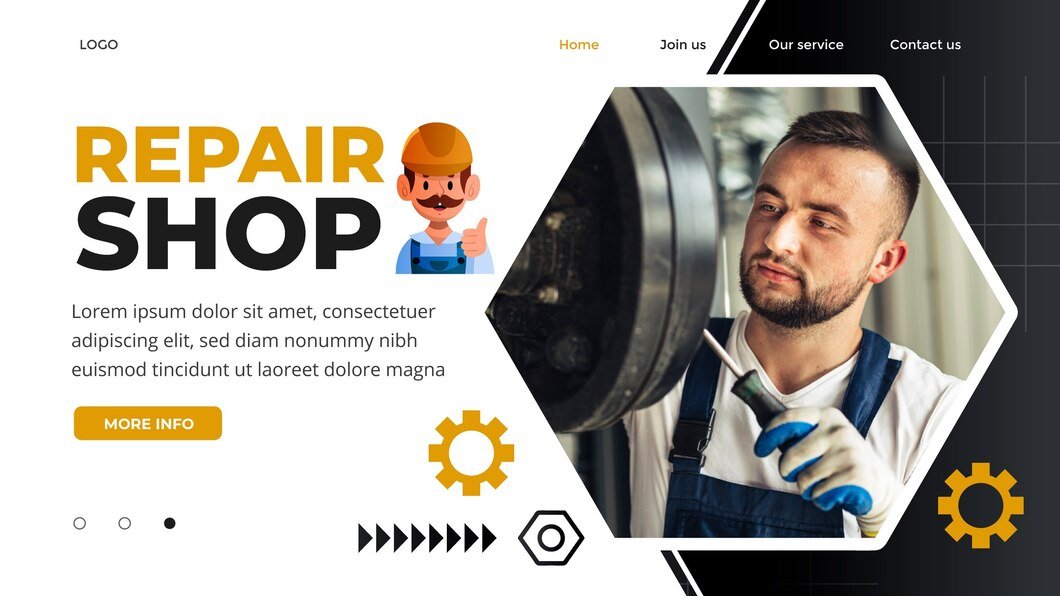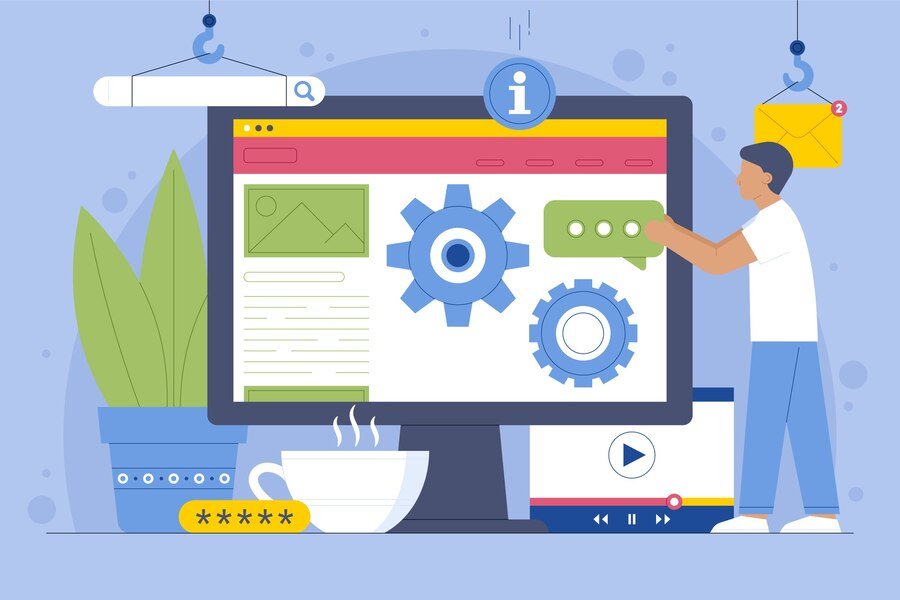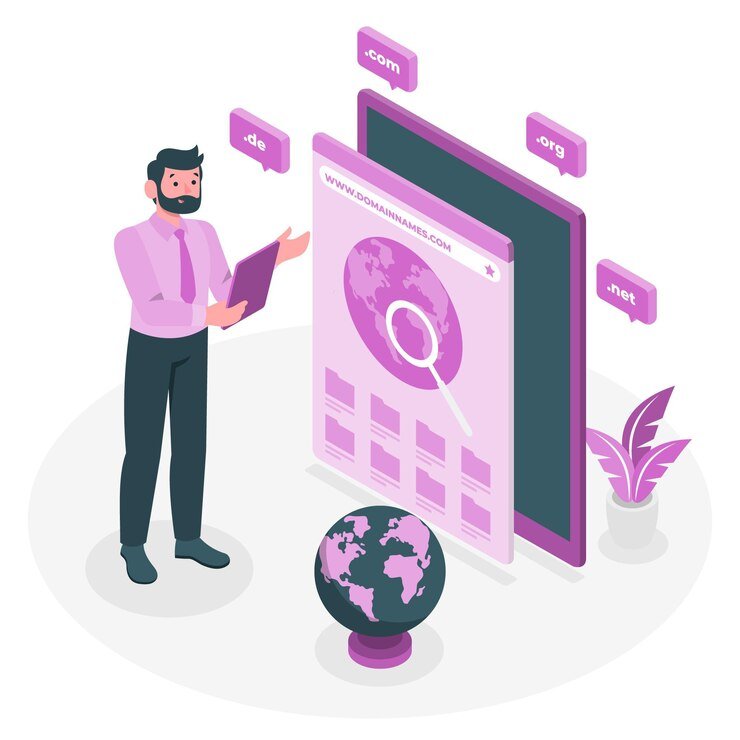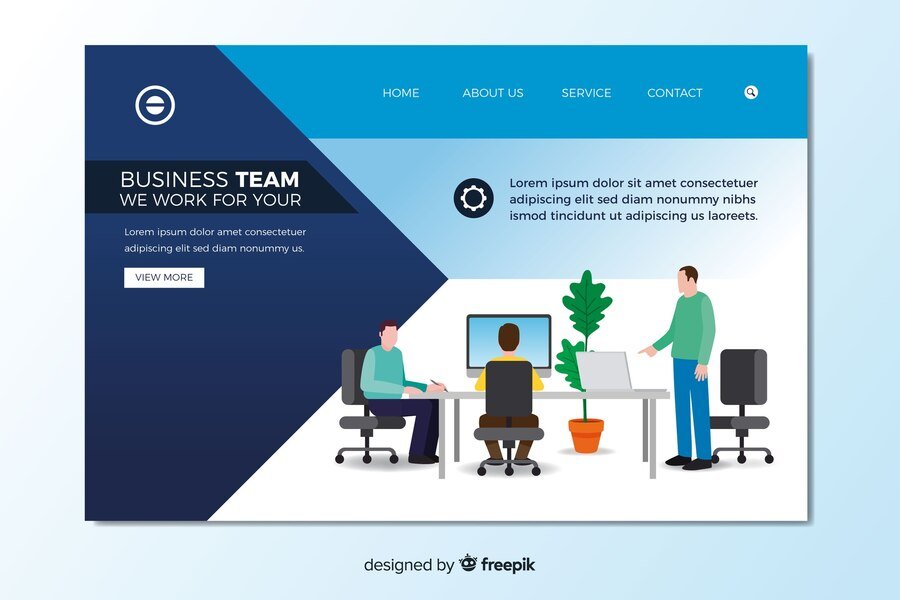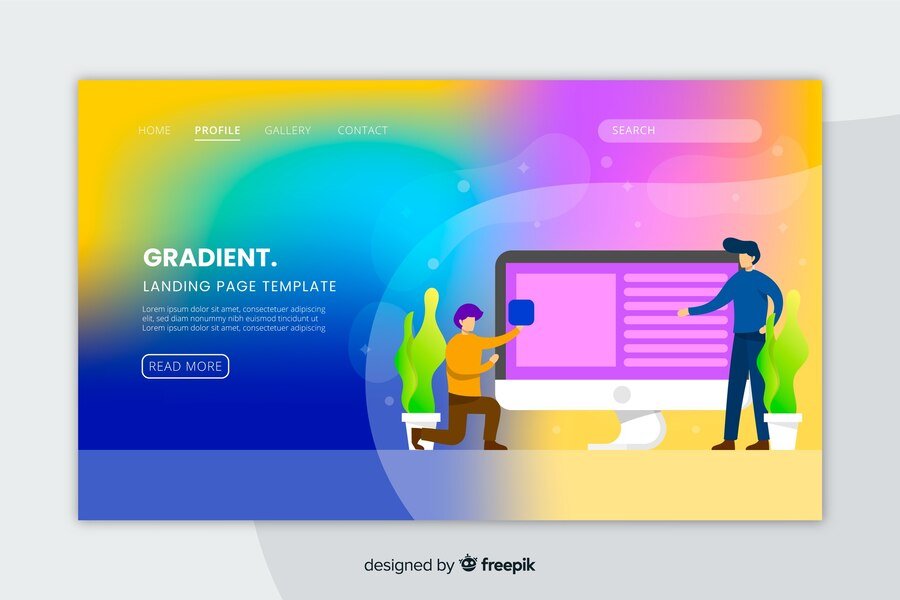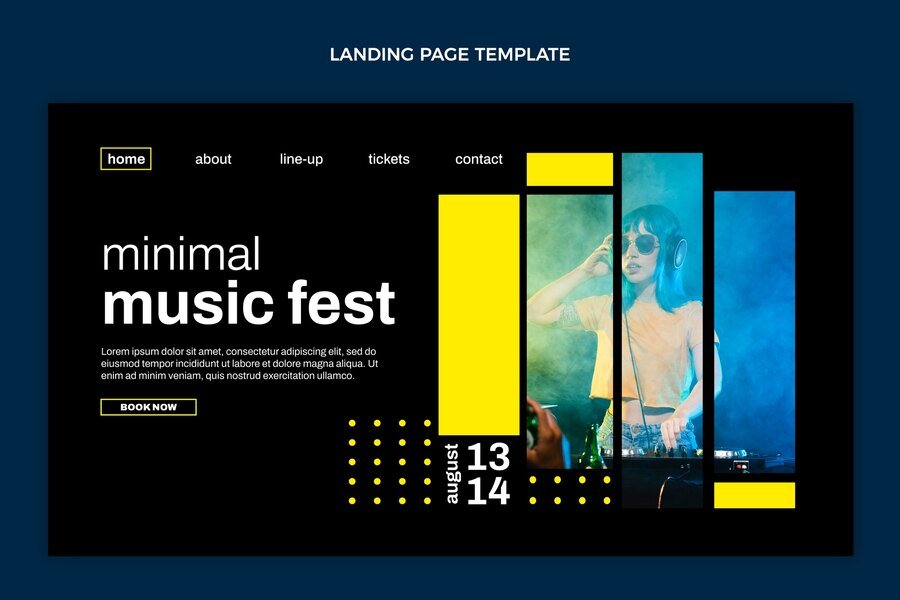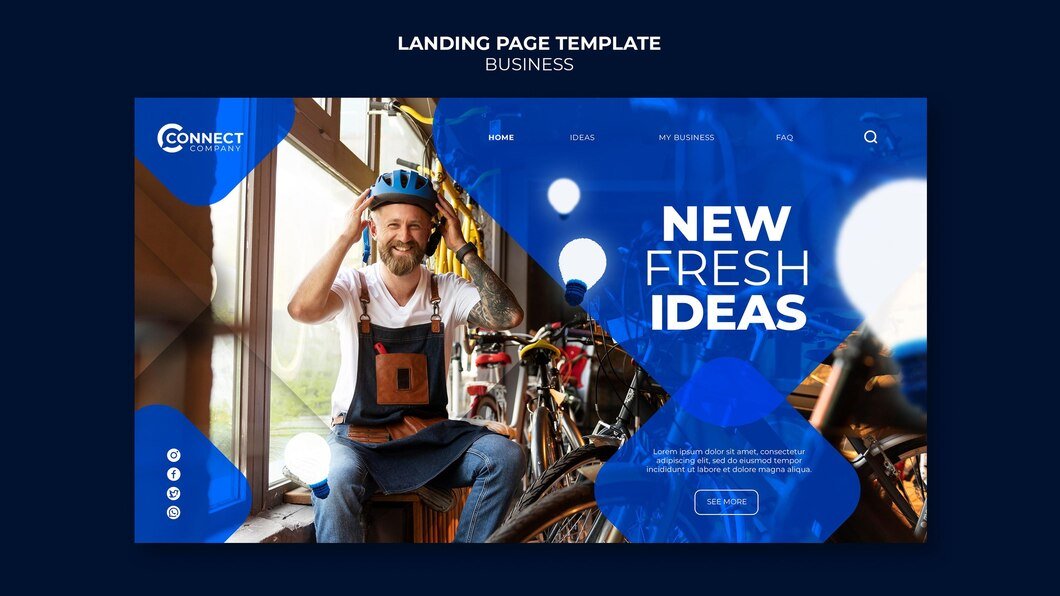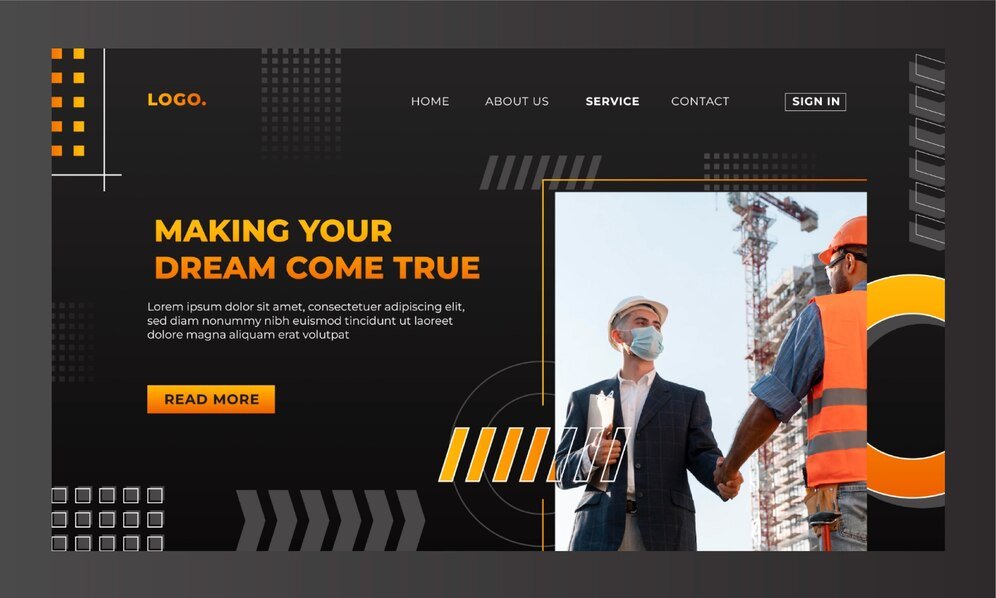In today’s visually-driven digital landscape, leveraging high-quality imagery and videos is crucial for creating a compelling and engaging event website. Whether you’re promoting a corporate conference, a music festival, a charity gala, or any other type of event, visually appealing content can captivate visitors, convey your event’s atmosphere, and drive participation. Here’s how you can effectively use high-quality imagery and videos to enhance your event website Event Website Development:
1. Showcase the Venue and Atmosphere
- Venue Photos: Start by showcasing high-resolution images of the event venue. Include wide-angle shots that capture the grandeur or uniqueness of the space, as well as close-up details that highlight key features.
- Ambiance and Decor: Share photos that depict the ambiance and decor expected at the event. This could include lighting arrangements, floral arrangements, stage setups, or themed decorations that set the tone and theme of your event.
2. Highlight Past Events and Success Stories
- Event Highlights: Display galleries or slideshows of past events to give prospective attendees a glimpse of what to expect. Highlight key moments, guest speakers, performances, or attendee interactions that showcase the event’s success and appeal.
- Testimonials and Reviews: Incorporate videos or written testimonials from past participants, sponsors, or speakers. Personal endorsements add credibility and influence potential attendees’ decision to register or participate in your event.
3. Promote Speakers, Performers, and Sessions
- Speaker Profiles: Create visually appealing profiles for keynote speakers, performers, or workshop facilitators. Include professional headshots, biographies, and highlights of their expertise or contributions to the event.
- Session Previews: Use videos to provide previews of conference sessions, workshop activities, or panel discussions. Short clips or teasers can generate excitement and encourage attendees to plan their schedules accordingly.
4. Engage Through Interactive Content
- Virtual Tours: Offer virtual tours of the event venue using 360-degree photos or videos. This immersive experience allows visitors to explore the space and visualize themselves participating in the Event Website Development.
- Interactive Maps: Provide interactive maps or floor plans that highlight key areas such as registration desks, session rooms, exhibitor booths, and dining areas. This helps attendees navigate the venue effectively.
5. Create Compelling Event Promotions
- Event Teasers: Use teaser videos or countdown animations to build anticipation leading up to the event. Include dates, registration deadlines, and any special offers or early bird discounts to encourage early registration.
- Behind-the-Scenes Content: Share behind-the-scenes videos or photos that provide a glimpse into the event planning process, preparation efforts, or team dynamics. By doing so, you humanize your event, which in turn fosters a stronger sense of community and connection with your audience. Furthermore, these insights enhance engagement and build a more personal relationship with your viewers.
6. Optimize for Visual Impact and Accessibility
- High Resolution: Ensure all images and videos are high resolution to maintain clarity and visual appeal across different screen sizes and devices.
- Accessibility Considerations: Provide alternative text descriptions (alt text) for images and captions for videos to ensure accessibility for users with disabilities, including those relying on screen readers. This practice makes your content more inclusive and enhances the overall user experience.
7. Integrate Across Platforms and Channels
- Social Media Integration: Leverage social media platforms to share and amplify your high-quality visual content, reaching a broader audience. Additionally, embed social media feeds on your event website to showcase real-time updates, user-generated content, and ongoing engagement.
- Email Campaigns: Incorporate visually compelling images and videos into your email marketing campaigns to effectively promote your event, share highlights, and drive engagement. Additionally, include clear calls-to-action that link directly to your event website, ensuring recipients can easily register or learn more.
8. Monitor Engagement and Iterate
- Analytics Tracking: Use web analytics tools to monitor engagement metrics such as page views, video views, and click-through rates on CTAs. Analyze which visual content resonates most with your audience and optimize your strategy accordingly.
- Feedback and Iteration: Gather attendee feedback post-event through surveys or social media polls. Use insights gained to refine your visual content strategy for future events and continuously improve user engagement.
Conclusion
By strategically incorporating high-quality imagery and videos into your event website, you can effectively capture the attention of potential attendees, convey the unique aspects of your event, and ultimately drive participation and engagement. Remember to maintain consistency with your event’s branding and messaging while optimizing for visual impact and accessibility. Continuously evaluate and refine your visual content strategy based on analytics and attendee feedback to ensure your event website remains engaging and compelling Event Website Development.