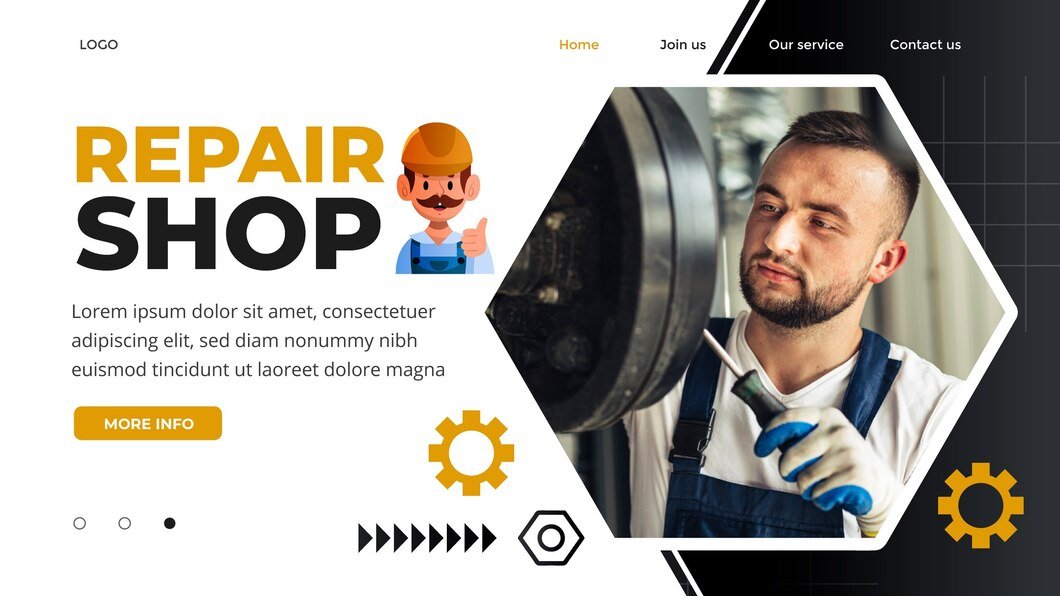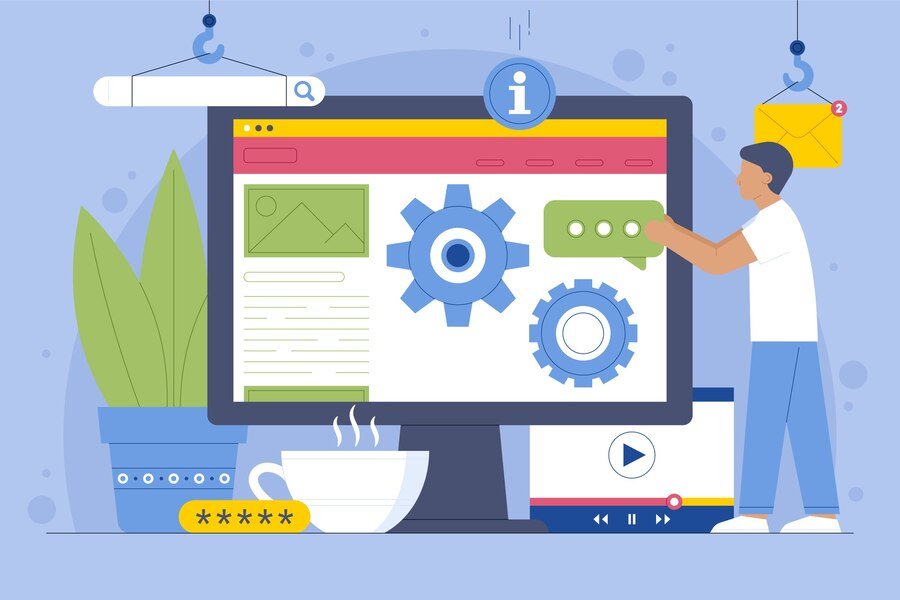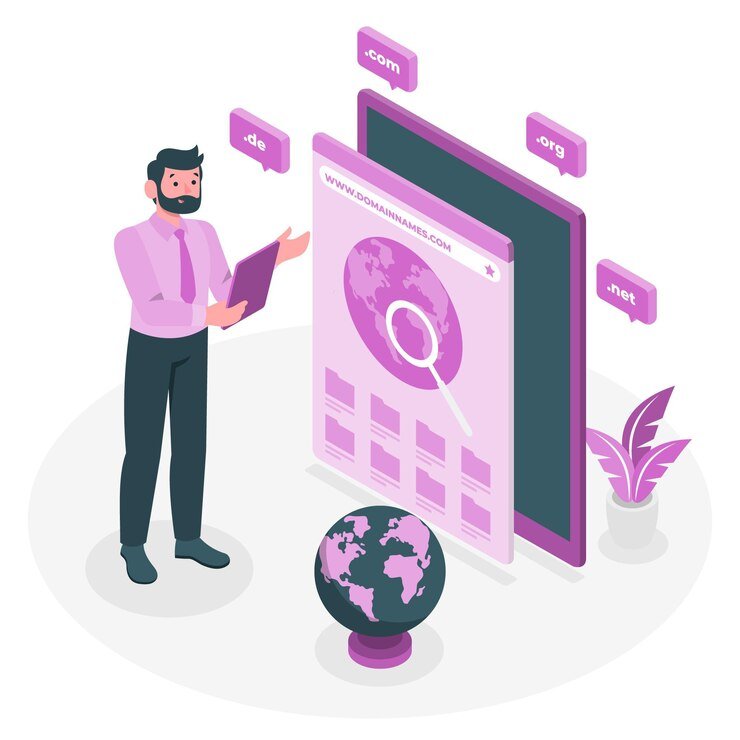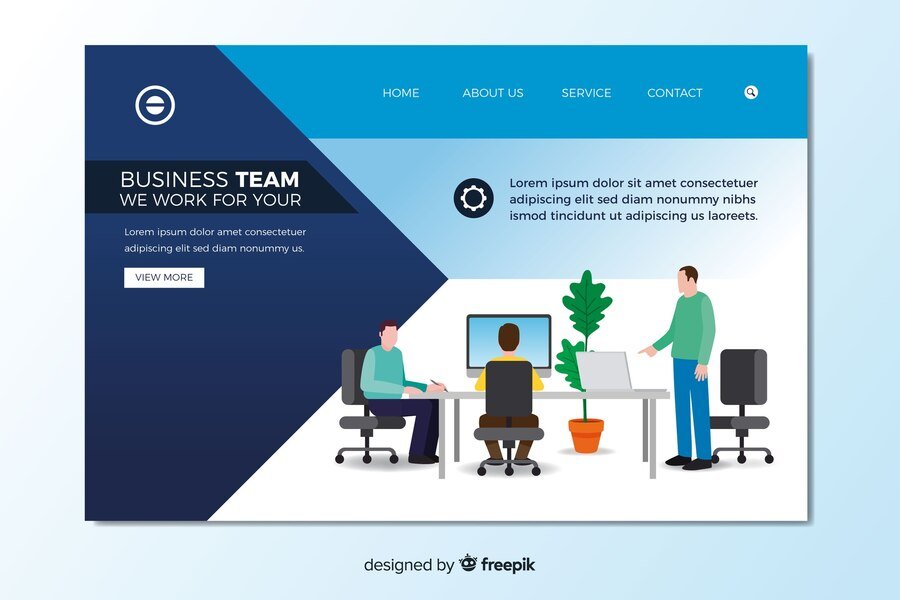Optimizing your WordPress site for SEO (Search Engine Optimization) is crucial for improving visibility in search engine results and attracting organic traffic. In this guide, we’ll cover essential best practices to help you optimize your WordPress site effectively.
1. Choose a SEO-Friendly WordPress Theme
- Responsive Design: Ensure your theme is mobile-friendly and provides a seamless user experience across all devices.
- Clean Code: Opt for a well-coded theme that prioritizes performance and fast loading times.
2. Install a SEO Plugin like Yoast SEO or Rank Math
- Meta Tags Optimization: Customize meta titles and descriptions for each page/post to include relevant keywords.
- XML Sitemap: Generate a XML sitemap to help search engines crawl and index your site efficiently.
- Readability Analysis: Use readability tools to improve content quality and user engagement.
3. Optimize Permalinks
- URL Structure: Set up SEO-friendly permalinks (Post Name) that include keywords related to your content.
- Avoid Stop Words: Keep permalinks concise and avoid unnecessary stop words to enhance readability.
4. Improve Page Speed and Loading Times
- Caching: Use caching plugins like WP Rocket or W3 Total Cache to improve page speed.
- Image Optimization: Compress images without sacrificing quality using plugins such as Smush or Optimole.
- Minify CSS and JavaScript: Reduce file sizes by minifying CSS and JavaScript files to improve load times.
5. Secure Your WordPress Site
- SSL Certificate: Install an SSL certificate to encrypt data and enhance security.
- WordPress Security Plugins: Use security plugins like Wordfence or Sucuri to protect against malware and unauthorized access.
6. Optimize Content for Keywords
- Keyword Research: Use tools like Google Keyword Planner or SEMrush to find relevant keywords with high search volume.
- Content Optimization: Integrate primary and related keywords naturally into headings, paragraphs, and meta tags.
- Internal Linking: Link related posts/pages within your content to improve navigation and SEO.
7. Enhance User Experience (UX)
- Mobile Optimization: Ensure your site is fully responsive and provides a smooth experience on mobile devices.
- Navigation: Simplify navigation with clear menus and breadcrumbs to help users find information easily.
- Reduce Bounce Rate: Create engaging content with clear calls-to-action (CTAs) to encourage visitors to explore more pages.
8. Optimize for Local SEO (if applicable)
- Google My Business: Claim and optimize your Google My Business listing with accurate business information.
- Local Keywords: Include local keywords in your content, meta tags, and headings to target local search queries.
- Customer Reviews: Encourage customers to leave reviews on your site and other relevant platforms.
9. Monitor and Analyze Performance
- Google Analytics: Set up Google Analytics to track traffic, user behavior, and conversions.
- SEO Metrics: Monitor key SEO metrics such as organic traffic, keyword rankings, and backlink profile using tools like Google Search Console or Ahrefs.
10. Regularly Update and Maintain Your Site
- WordPress Updates: Keep WordPress core, themes, and plugins updated to ensure security and performance.
- Content Updates: Regularly update and refresh your content with new information and relevant keywords.
Conclusion
By implementing these best practices, you can effectively optimize your WordPress site for SEO and improve its visibility in search engine results. Remember that SEO is an ongoing process that requires continuous monitoring, analysis, and adaptation to changing algorithms and user behaviors. With dedication and attention to detail, you can enhance your site’s SEO performance and attract more organic traffic, ultimately achieving your online business goals.