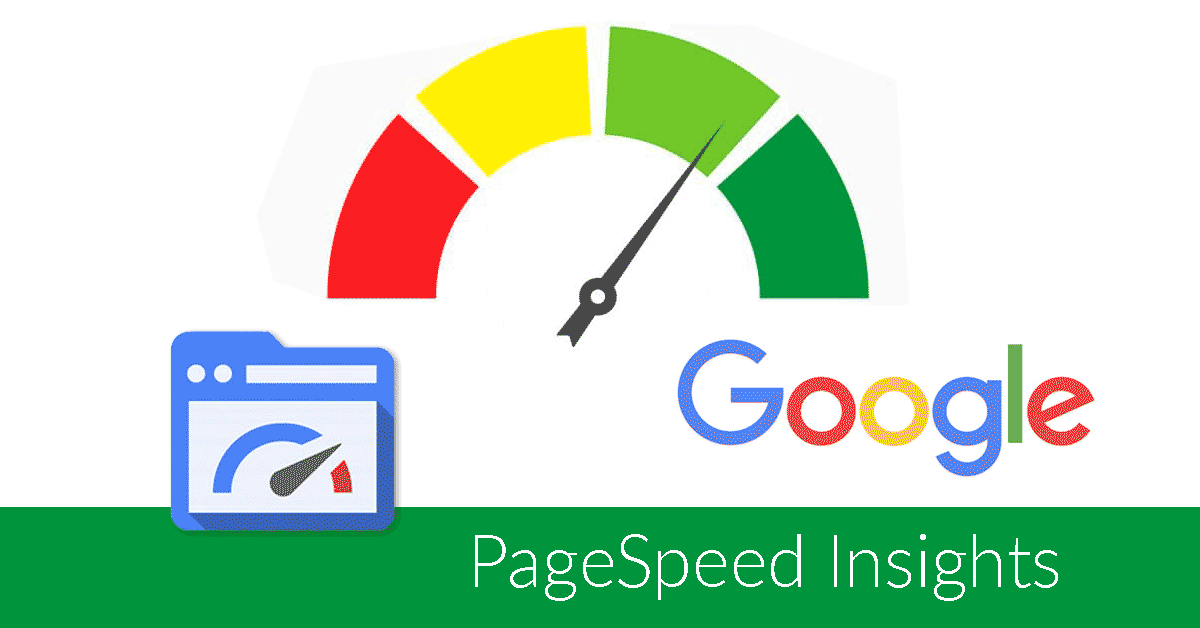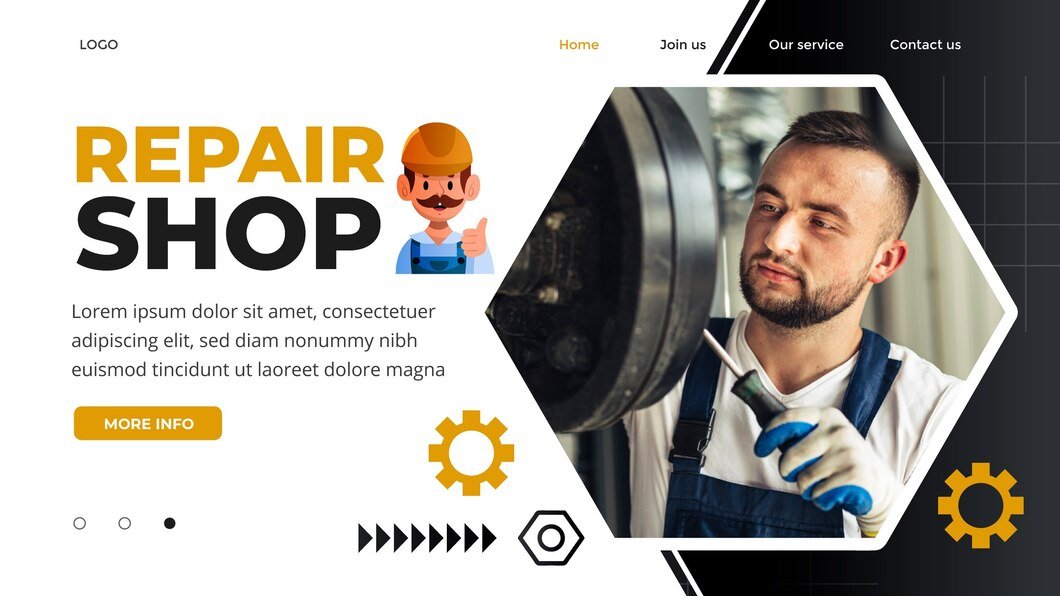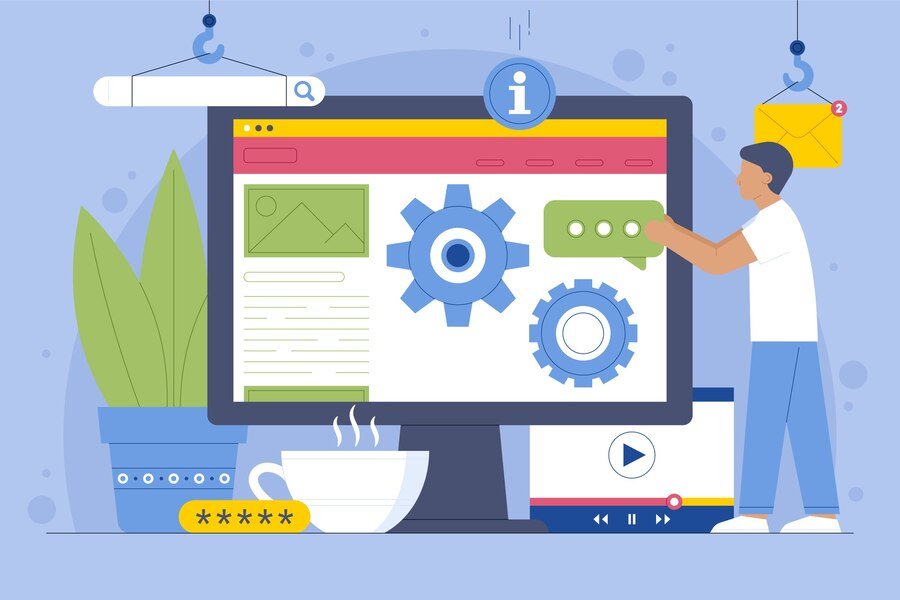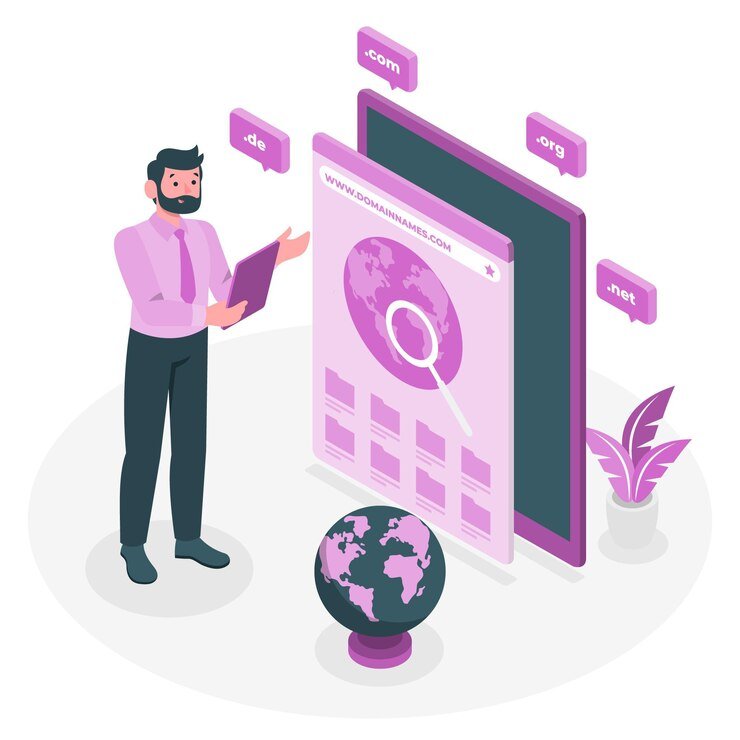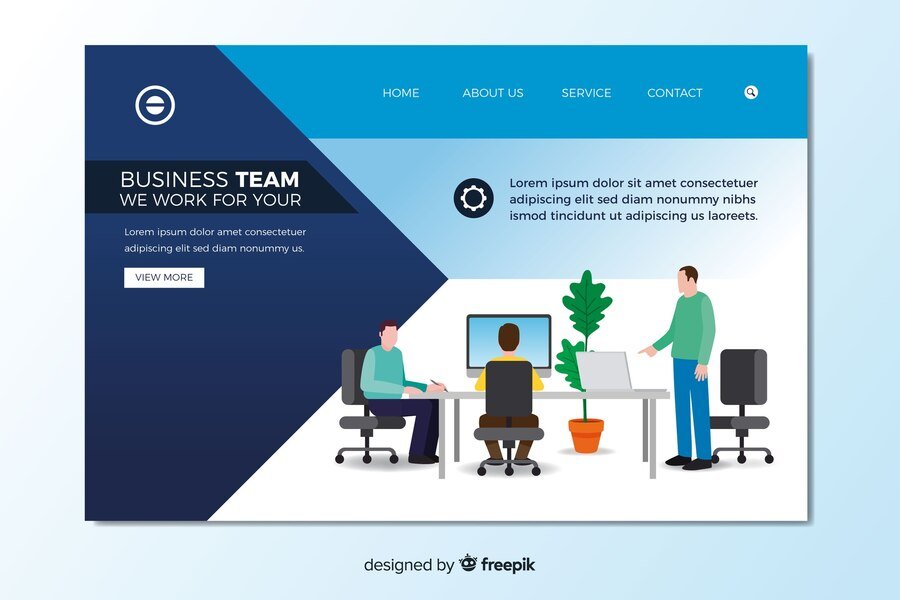Why Google PageSpeed Insights Falls Short for WordPress Users
Google’s PageSpeed Insights is a free tool known for its simple scoring and color-coded system. However, it’s not the best choice for assessing or improving your website’s performance, especially for WordPress users. Here’s why:
Misrepresentation of Real-World Page Speed
The primary issue with PageSpeed Insights is that its scores and color codes often do not reflect the actual speed or optimization of a website. These scores can be inconsistent and are not reliable indicators of real-world performance. True indicators of site speed include actual load time in seconds, page size, and the number of requests your website makes (such as fonts, images, and ad scripts). Comprehensive speed tests reveal how ads and other elements affect your page load time more accurately than PageSpeed Insights.
Originally for Developer Code Refinement
PageSpeed Insights was initially developed to help web developers make minor adjustments to their code during the website construction or redevelopment phase. Most of its recommendations result in negligible improvements, often reducing only a few kilobytes, which are imperceptible to users. Focusing on other aspects of site performance is more beneficial if you’re experiencing slow load times.
Dependence on Automated Checks
The tool relies on automated checks and doesn’t understand the unique aspects of your website, its purpose, or your objectives. It often flags irrelevant issues and emphasizes factors that don’t significantly affect real-world site speed or user experience. It can’t identify specific problematic files that might be slowing down your page load.
Unsuitable for WordPress Websites
PageSpeed Insights is not designed specifically for WordPress and thus fails to provide useful insights like identifying slow plug-ins or issues related to displaying too many blog posts on your homepage. It overlooks WordPress-specific problems that can greatly impact your site’s performance.
Inconsistency
Users frequently report discrepancies in scores and colors when testing their sites at different times without any changes being made. Even Google’s senior analyst, John Mueller, has noted this inconsistency, recommending the tool be used as a guide rather than a definitive measure of performance.
Experimental Recommendations
The tool often suggests using other Google tools and features that are still experimental or in beta, which may not be compatible with many browsers. For example, it may recommend image file types that are not widely supported, which could be impractical for established sites.
Score Improvements Don’t Guarantee Faster Websites
An improved PageSpeed Insights score doesn’t necessarily mean your website will load faster. The only relevant metrics are actual load times in seconds. Increasing your score from 50 to 80 might not translate into noticeable speed improvements for users or search engines.
Assessing Sites Based on 3G Mobile Performance
PageSpeed Insights tests mobile performance using a slow 3G connection, which doesn’t accurately represent the browsing experience of users with faster connections like 4G, 5G, or standard broadband.
Neglects Important Speed Factors
The tool misses several simple yet effective changes that can significantly enhance your site’s speed. It doesn’t offer practical tips for WordPress site owners and omits many important speed factors.
Risky Recommendations for WordPress Sites
Since PageSpeed Insights isn’t tailored for WordPress, its suggestions (such as deferring certain JavaScript files) can potentially disrupt your site. Unless you fully understand the implications, it’s safer to avoid implementing these changes based on its recommendations.
Conclusion
In conclusion, while Google PageSpeed Insights can provide some guidance, it’s not the best tool for evaluating or improving your WordPress site’s performance. Focus on real-world speed metrics and practical improvements tailored to your specific needs for better results.