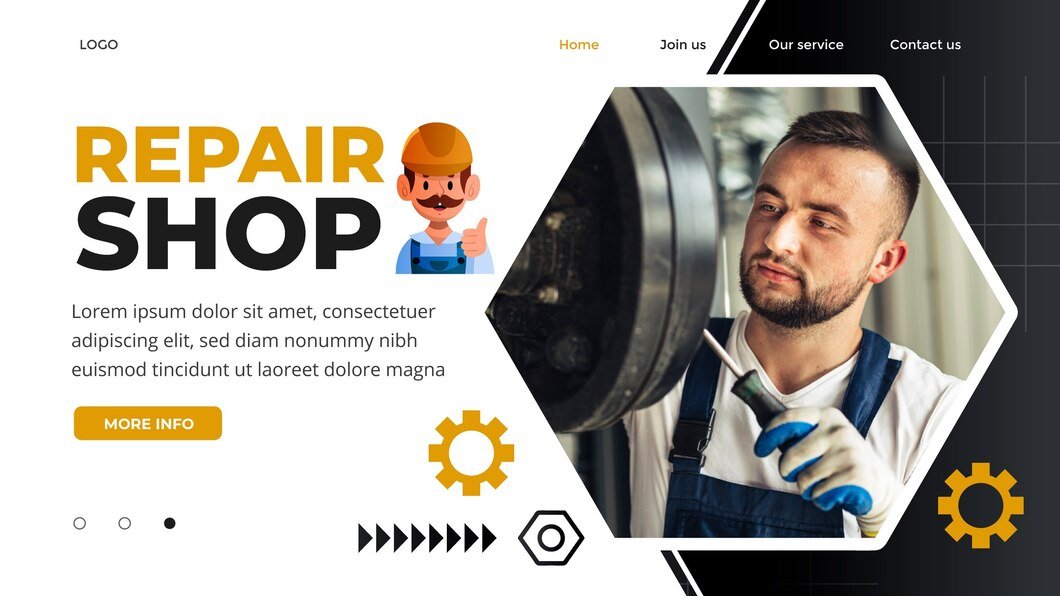In the realm of website development, choosing the right platform is crucial for creating a successful online presence. Two popular options that often come into consideration are WordPress and Webflow. Both platforms offer unique features and benefits, catering to different needs and preferences. In this comprehensive comparison, we will delve into the strengths and weaknesses of WordPress and Webflow, helping you make an informed decision for your website project.
WordPress: The Versatile Giant
1. Flexibility and Customization:
WordPress is renowned for its flexibility and versatility. Originally a blogging platform, it has evolved into a powerful content management system (CMS) that can handle a wide range of website types. One of the key advantages of WordPress is its ability to adapt to your unique requirements. With its extensive library of plugins and themes, you have the tools at your disposal to create a customized website that matches your brand identity perfectly.
2. Extensive Plugin Ecosystem:
The WordPress plugin ecosystem is a major asset for developers and website owners. With over 58,000 plugins available in the official repository, you can extend the functionality of your WordPress website with ease. Whether you need SEO optimization, e-commerce capabilities, or social media integration, there’s likely a plugin available to meet your specific needs.
3. Cost Control:
WordPress itself is open-source and free to use. However, there are associated costs to consider, such as domain registration, hosting fees, premium themes, and plugins. The advantage here is that you can control and manage these expenses based on your budget and requirements. You have the flexibility to start small and scale up as your website grows.
4. SEO-Friendly:
WordPress is inherently SEO-friendly, making it easier to optimize your website for search engines. Its clean code structure, customizable URLs, and various SEO plugins (such as Yoast SEO) provide you with the tools needed to improve your website’s visibility and organic traffic.
5. Learning Curve:
One potential drawback of WordPress is its steeper learning curve, particularly for beginners. Setting up and managing a WordPress website requires a certain level of technical expertise. You may need to learn about hosting, security, and various plugins to make the most of the platform. However, the abundance of online resources, tutorials, and a supportive community can help mitigate this learning curve.
Webflow: The Designer’s Playground
1. Visual Design and Animation:
Webflow is renowned for its visual web design capabilities. It offers a powerful visual editor that allows you to design and build websites visually, without writing code. This is a game-changer for designers and creatives who want more control over the visual aspects of their websites. Webflow also excels in creating complex animations and interactions, making it ideal for those who want to create highly customized and visually appealing websites.
2. Hosting Included:
Unlike WordPress, which requires you to find and manage your own hosting provider, Webflow includes hosting as part of its service. This simplifies the process and ensures that your website is hosted on Webflow’s infrastructure, which is known for its speed and reliability. This can be a significant advantage for those who don’t want to deal with the complexities of web hosting.
3. Code Export:
Webflow offers the ability to export your website’s code, which can be valuable for developers who want to take the project further or host it elsewhere. This provides a level of flexibility that is not always present in visual web design tools.
4. Easier Learning Curve for Designers:
Webflow’s visual design approach makes it more accessible to designers and individuals who may not have extensive coding experience. While there is still a learning curve, it tends to be less steep than that of WordPress, which requires more technical knowledge.
5. Integrated E-commerce:
Webflow offers integrated e-commerce capabilities, making it suitable for building online stores. While not as feature-rich as some dedicated e-commerce platforms, it can handle basic to mid-sized online shops effectively.
Which Platform Is Right for You?
Choosing between WordPress and Webflow depends on your specific needs, goals, and skills.
Choose WordPress If:
- You prioritize flexibility and want complete control over your website.
- You have technical skills or access to developers who can assist with customization and maintenance.
- You need a robust ecosystem of plugins to extend your website’s functionality.
- You are focused on SEO and want a platform optimized for search engines.
Choose Webflow If:
- You are a designer or creative professional looking for a visually-driven web design platform.
- You want a solution that includes hosting and prioritizes speed and reliability.
- You prefer a more intuitive and visual approach to web design.
- You need to create custom animations and interactions for your website.
In conclusion, both WordPress and Webflow are powerful platforms for website development, each with its strengths and weaknesses. Your choice should align with your specific project requirements, technical expertise, and design preferences. Both platforms have helped countless individuals and businesses succeed online, and with the right approach, you can achieve your website goals with either WordPress or Webflow.