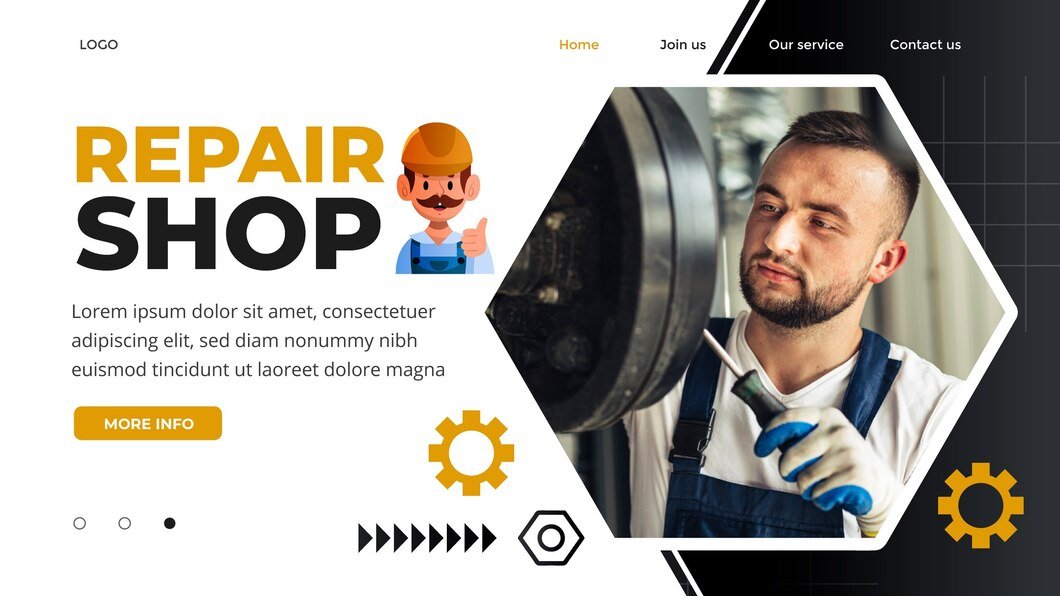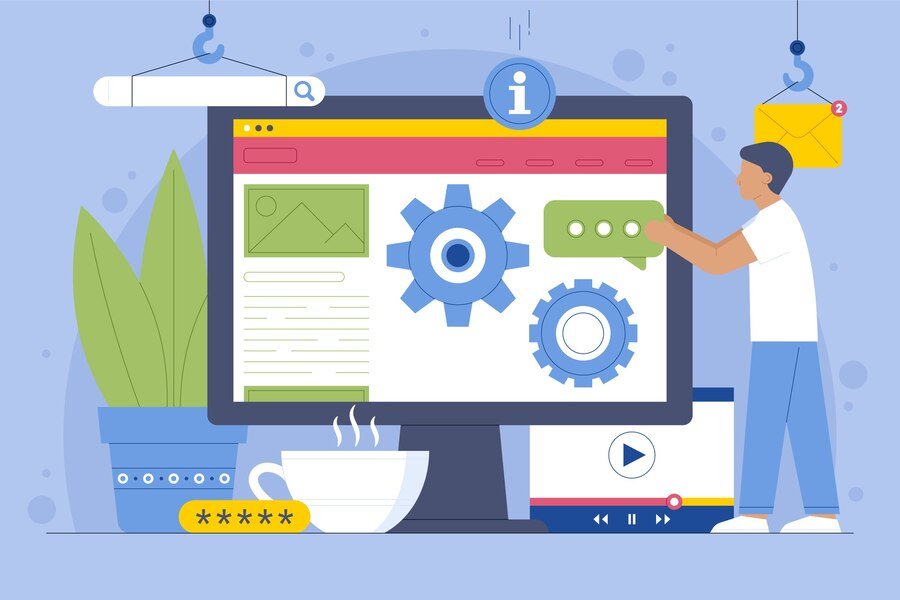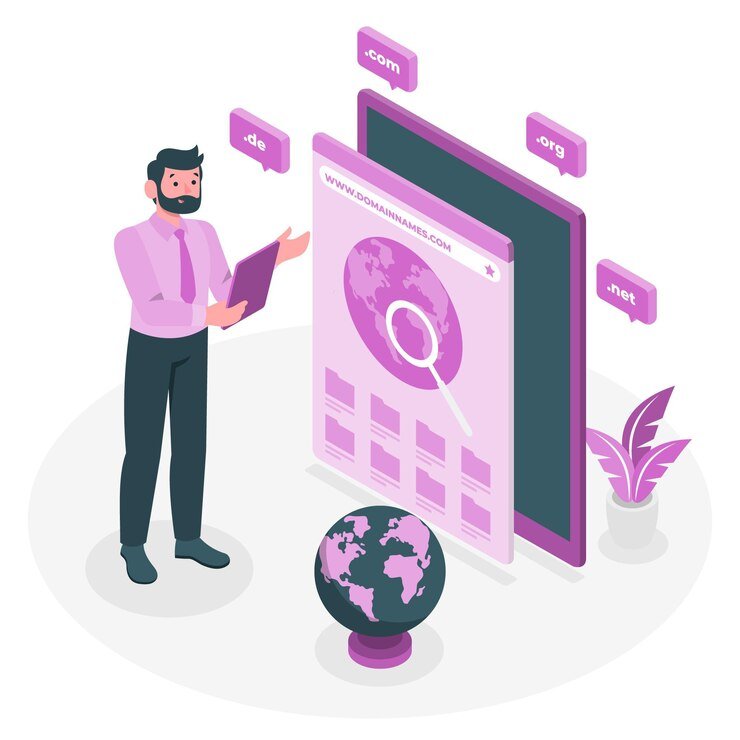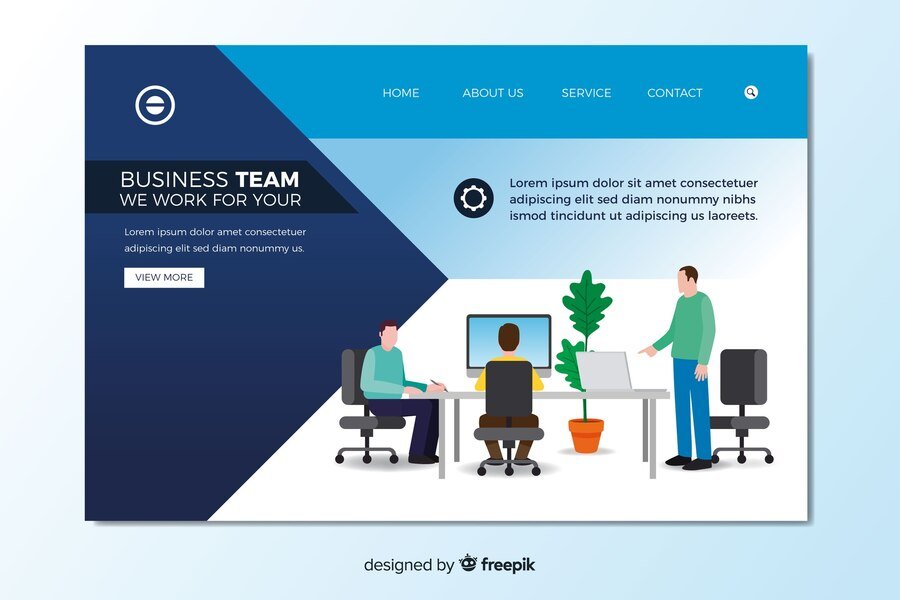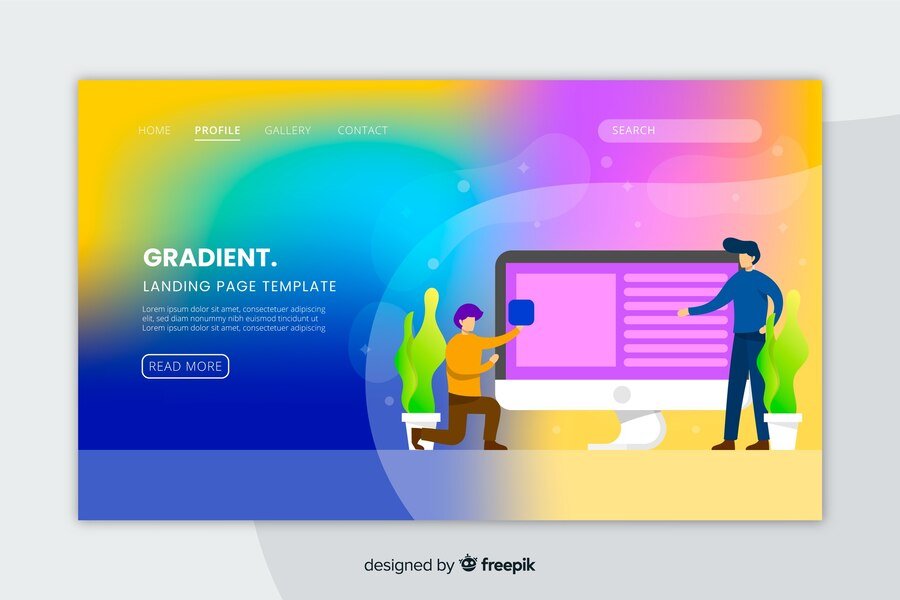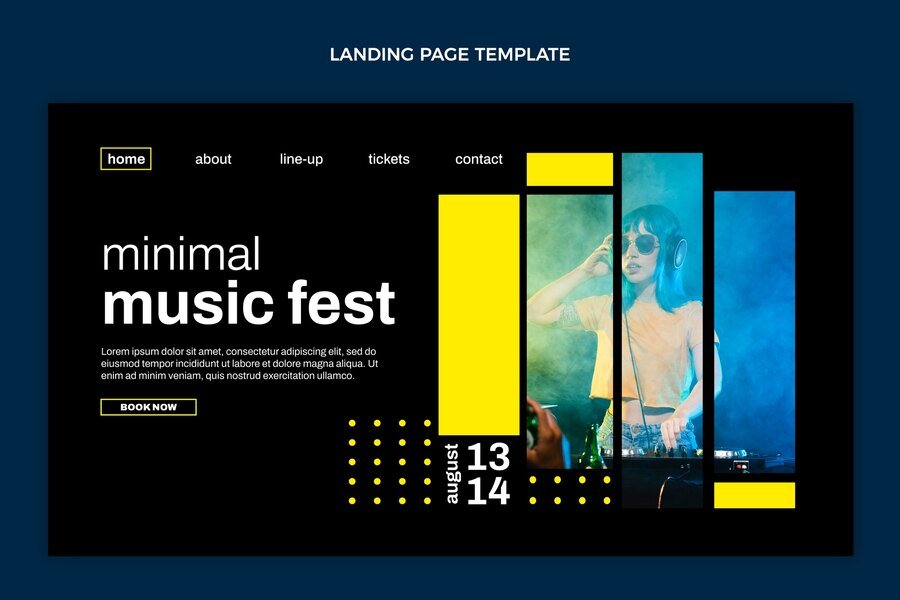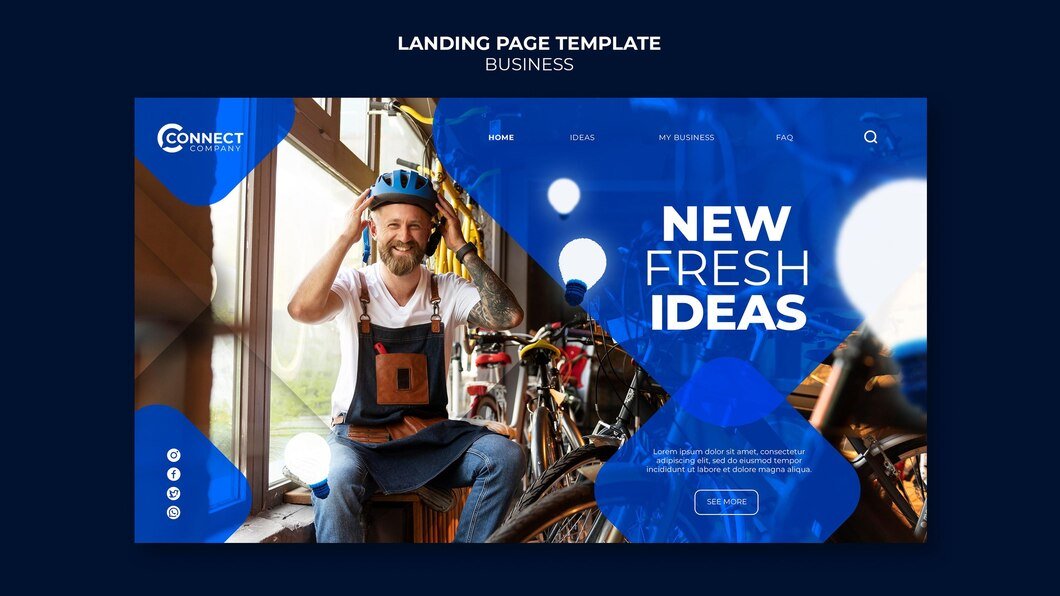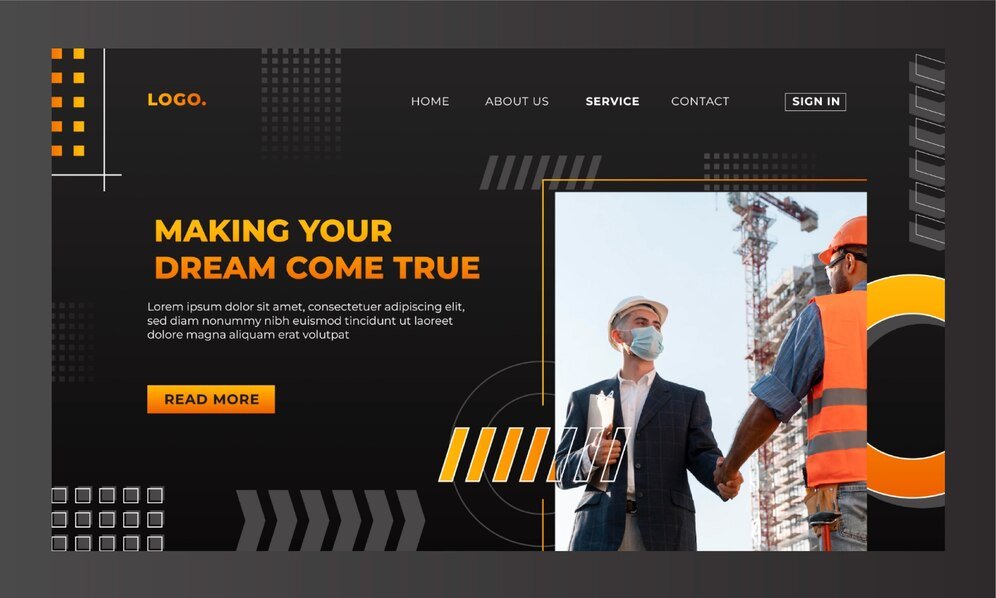Designing a modern WordPress website involves integrating essential elements that not only enhance aesthetic appeal but also improve functionality, user experience, and overall performance. Here are key elements to consider for a modern WordPress website design:
1. Responsive Design
- Mobile Optimization: Ensure your website is fully responsive, meaning it adapts seamlessly to different screen sizes and devices (smartphones, tablets, desktops). Use a mobile-first approach to prioritize content and navigation for smaller screens.
- Fluid Layouts: Utilize flexible grids and layouts that adjust dynamically based on screen dimensions, maintaining visual coherence and usability across devices.
2. Clean and Minimalist Aesthetic
- Simplicity: Embrace a clean and minimalist design aesthetic with ample whitespace to create a sense of spaciousness and focus attention on key elements.
- Typography: Choose readable fonts that reflect your brand’s personality. Consider pairing serif and sans-serif fonts for contrast and readability on various screen sizes.
- Color Scheme: Select a harmonious color palette that aligns with your brand identity. Use colors strategically to guide user attention and evoke desired emotions.
3. Intuitive Navigation
- User-Friendly Menu: Implement a clear and concise navigation menu that helps visitors find information quickly and easily. Include dropdown menus for hierarchical navigation if needed.
- Sticky Menu: Consider making the navigation menu sticky (fixed to the top) so it remains visible as users scroll down the page, improving accessibility and user experience.
4. Hero Section
- Engaging Header: Use a captivating hero image or video with a clear call-to-action (CTA) to instantly capture visitors’ attention and convey your website’s purpose or unique value proposition.
- CTA Buttons: Place prominent CTA buttons in the hero section and throughout the website to encourage desired actions such as signing up, exploring products/services, or contacting you.
5. High-Quality Imagery and Visual Content
- Professional Photography: Use high-resolution images that represent your brand authentically. Showcase products, services, team members, or your workspace to build credibility and engage visitors visually.
- Videos and Animations: Incorporate videos or animated elements sparingly to enhance storytelling, explain complex concepts, or demonstrate products/services effectively.
6. Content Blocks and Grid Layouts
- Modular Design: Arrange content into modular blocks or sections with clear headings and visual hierarchy. Additionally, use grid layouts to organize information logically and improve readability. By doing so, you ensure that visitors can easily navigate and comprehend your content.
- Featured Content: Highlight important content, testimonials, or blog posts using featured sections or sliders to draw attention and encourage exploration.
7. Performance Optimization
- Fast Loading Speed: Optimize images, minify CSS and JavaScript files, and leverage caching plugins to improve page loading times. A fast-loading website enhances user experience and SEO ranking.
- SEO Best Practices: Implement SEO-friendly URLs, meta descriptions, alt text for images, and structured data markup. By doing so, you improve search engine visibility and attract organic traffic. Additionally, these practices help search engines understand and rank your content more effectively.
8. Interactive Elements and Functionalities
- Forms and Contact: Include a user-friendly contact form for inquiries, bookings, or subscription sign-ups. Moreover, ensure forms are easy to fill out and integrate with email marketing tools if applicable. By doing this, you streamline communication and enhance engagement with your audience.
- Social Media Integration: Display social media buttons or feeds to encourage visitors to follow and share your content on platforms like Facebook, Instagram, Twitter, and LinkedIn.
- Interactive Maps: Integrate Google Maps or other mapping services to provide location details and directions, particularly useful for businesses with physical premises.
9. Accessibility and Usability
- Accessibility Features: Ensure your website meets accessibility standards (e.g., WCAG) by providing alternative text for images, readable fonts, and keyboard navigation options. Make your website usable for all visitors, including those with disabilities.
- User Testing: Conduct usability testing to identify any usability issues and gather feedback from different user demographics. Use insights to improve navigation, content flow, and overall user experience.
10. Security and Maintenance
- Security Measures: Install security plugins, use HTTPS encryption, and regularly update WordPress core, themes, and plugins to protect your website from vulnerabilities and cyber threats.
- Backup and Recovery: Set up regular backups of your website’s data and content to prevent data loss due to accidents or malicious attacks. Choose reliable hosting with built-in backup solutions if possible.
Conclusion
By integrating these essential elements into your modern WordPress website design, you can create a visually appealing, user-friendly, and functional online presence. As a result, your website will effectively represent your brand, engage visitors, and achieve your business goals. Furthermore, regularly updating content, monitoring analytics, and adapting to user feedback will continuously improve your website’s performance and user experience.