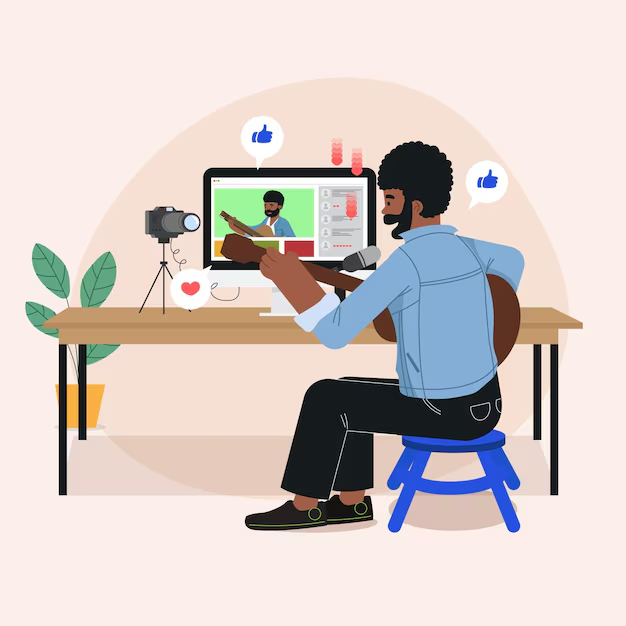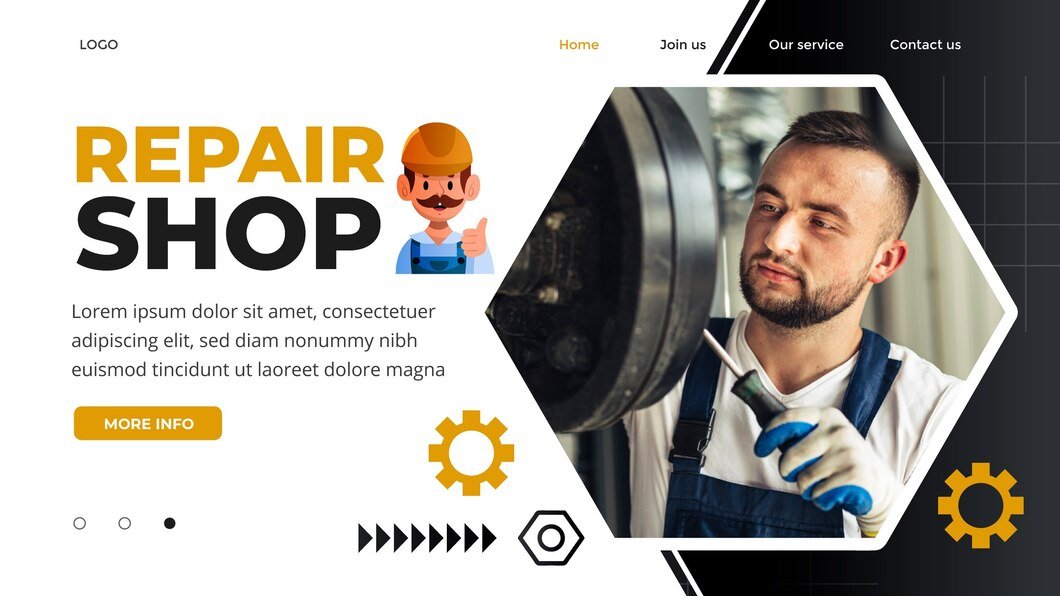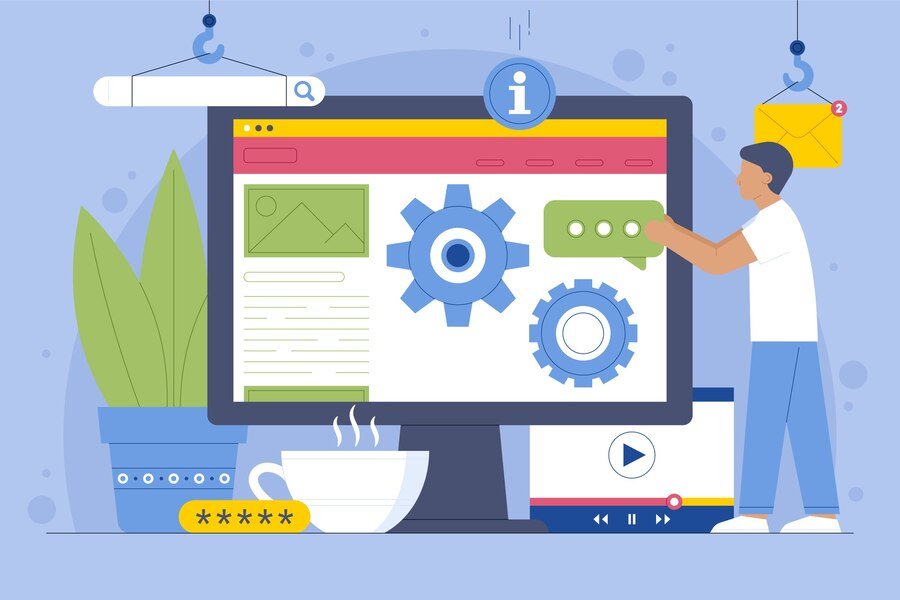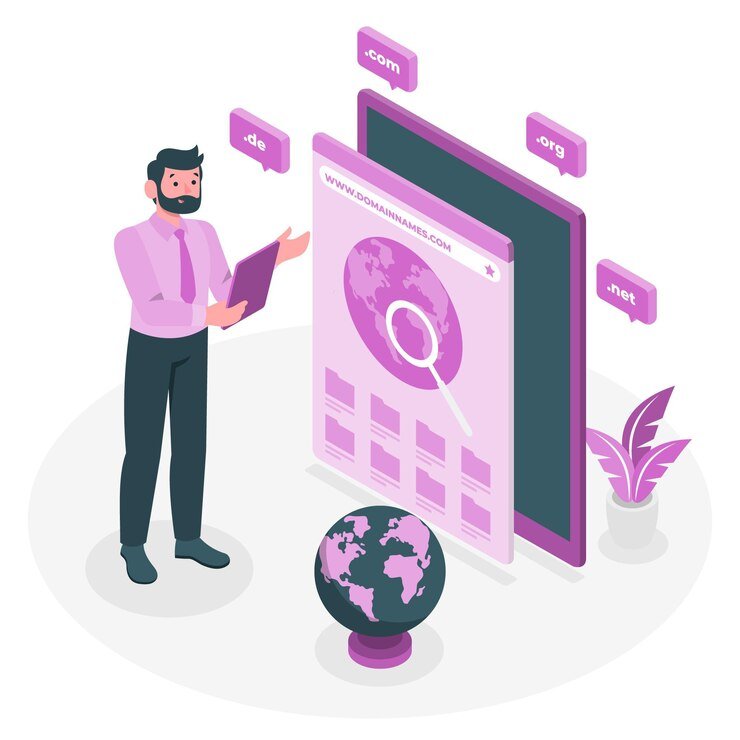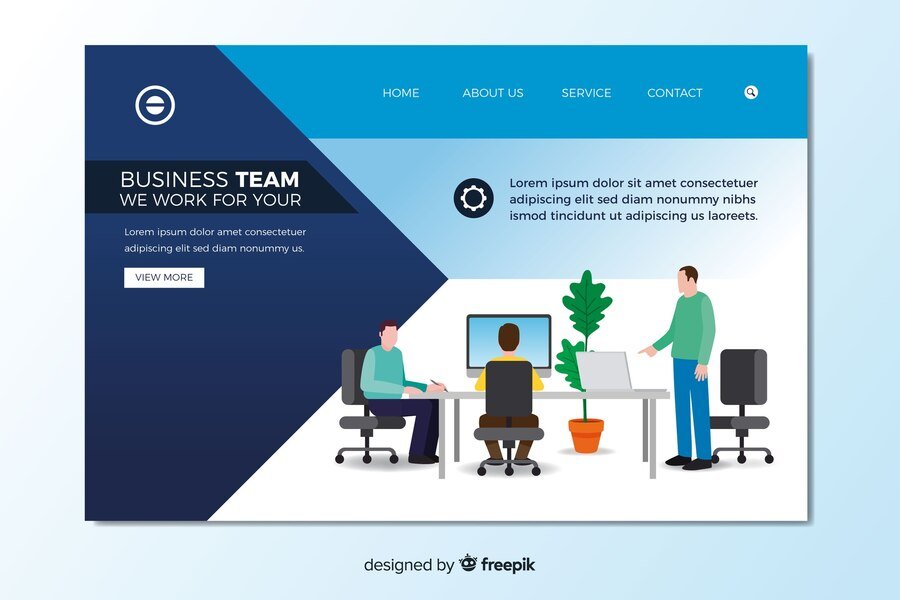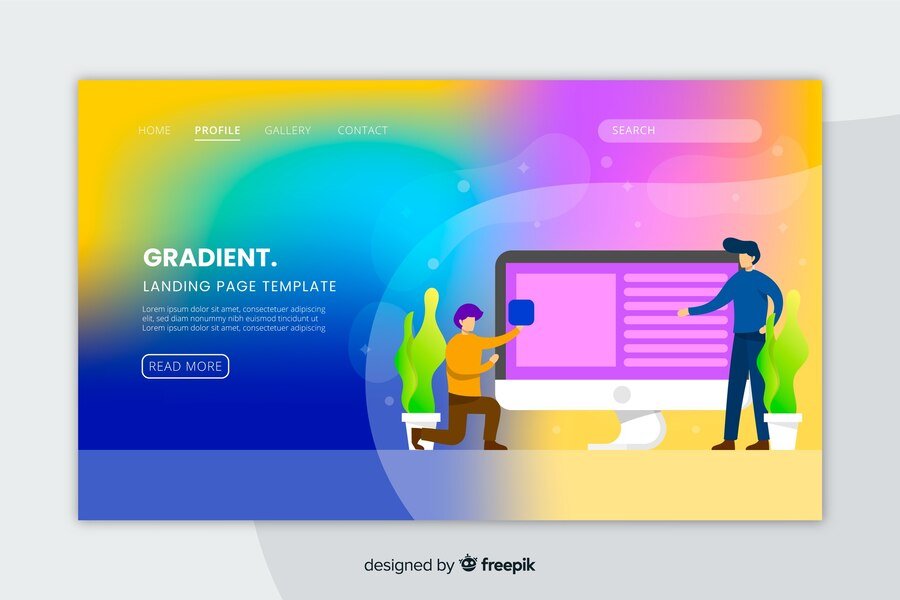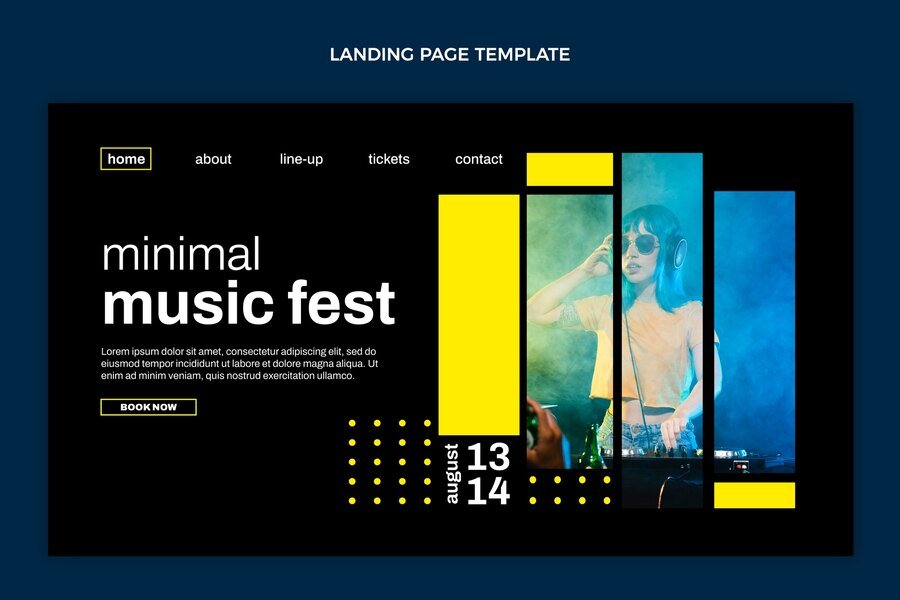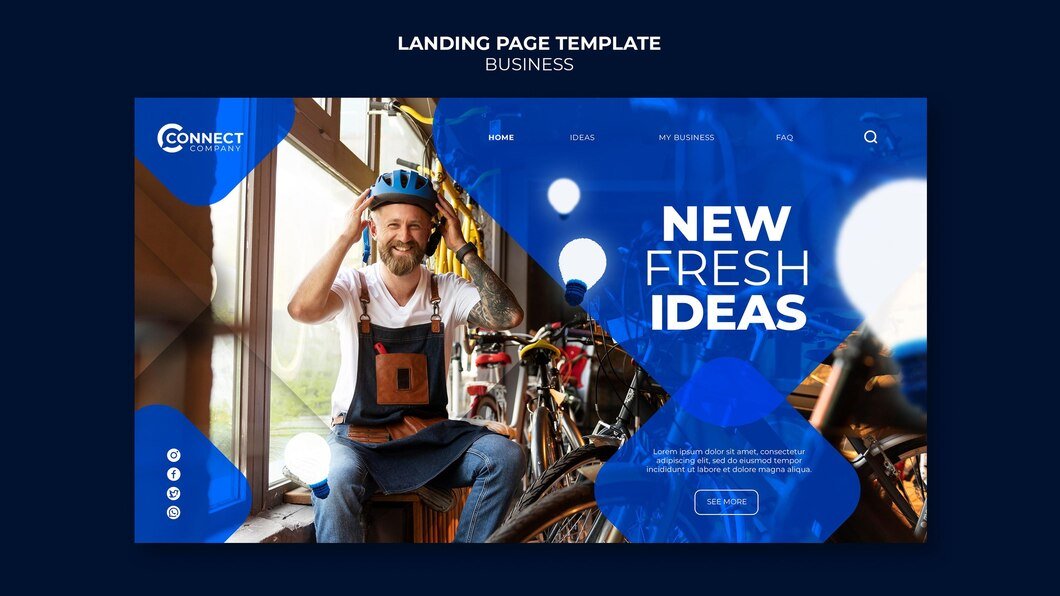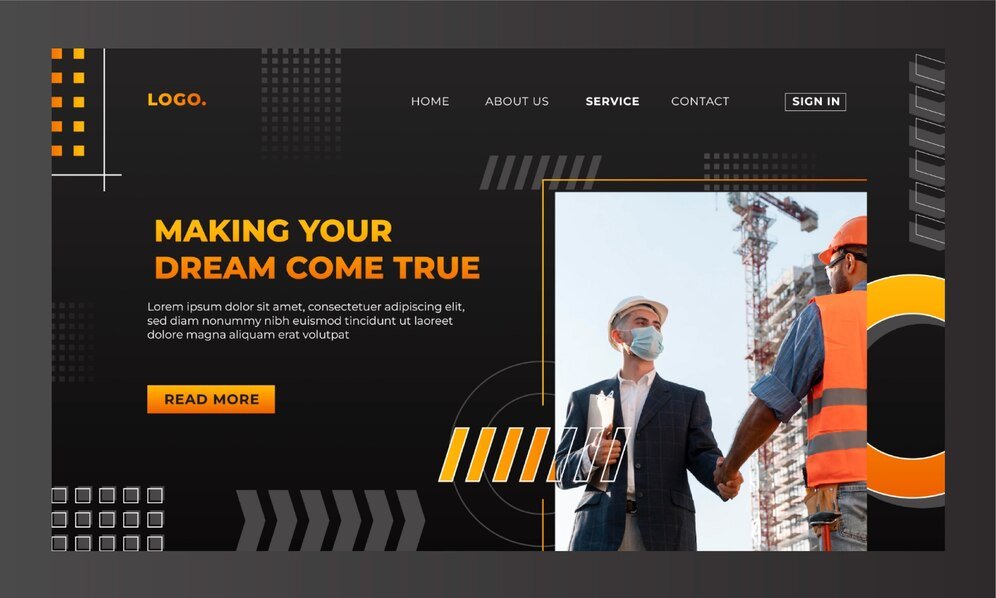VideoScribe has revolutionized the way animations are created, offering a powerful toolset that allows users to produce engaging and professional animations effortlessly. Whether you’re new to VideoScribe or looking to enhance your animation skills, mastering its features can significantly elevate the quality of your projects. Here are some expert tips to help you make the most out of VideoScribe:
1. Plan Your Storyboard
Before diving into VideoScribe, outline your storyboard. Define the key points you want to convey and the sequence of events. This planning phase ensures a cohesive narrative flow and saves time during the animation process.
2. Master the Timeline
Understanding VideoScribe’s timeline is crucial for precise control over animations. Use layers to organize elements and adjust timing to synchronize animations with audio or narration seamlessly.
3. Utilize Custom Hands and Pens
VideoScribe offers various hand styles and pen types. Experiment with different combinations to find the ones that best suit your content and enhance visual appeal.
4. Incorporate Images and Text
Blend images and text creatively to reinforce your message. Utilize the extensive library of built-in assets or import your own to personalize your animations further.
5. Animate with Purpose
Each element in your animation should serve a purpose. Avoid clutter and focus on conveying information effectively. Use animations sparingly to maintain viewer engagement.
6. Employ Transitions Effectively
Smooth transitions between scenes and elements contribute to the professional look of your animation. VideoScribe offers a variety of transition effects—experiment to find the ones that complement your narrative.
7. Add Sound Effects and Voiceovers
Enhance viewer immersion by incorporating sound effects and voiceovers. VideoScribe allows you to synchronize audio with animations, creating a richer and more dynamic viewing experience.
8. Optimize for Mobile Viewing
Consider how your animations will appear on different devices, particularly mobile screens. Keep text legible and animations clear even on smaller displays to maximize accessibility.
9. Review and Revise
After creating your animation, review it critically. Seek feedback to identify areas for improvement. Fine-tune animations, transitions, and timing based on feedback to ensure clarity and impact.
10. Stay Updated with New Features
VideoScribe regularly updates its features and tools. Stay informed about new releases and enhancements to leverage the latest capabilities and keep your animations fresh and modern.
Conclusion
Mastering VideoScribe requires practice and creativity, but with these tips, you can create professional animations that captivate and inform your audience effectively. By planning meticulously, leveraging advanced features, and refining your animations iteratively, you’ll elevate your projects to new heights of quality and engagement. Start exploring VideoScribe today and unleash your creativity in animated storytelling!
Remember, each animation is an opportunity to showcase your skills and deliver compelling messages visually. Embrace the journey of learning and refining your craft with VideoScribe—your gateway to professional animation excellence Create Professional Animations.