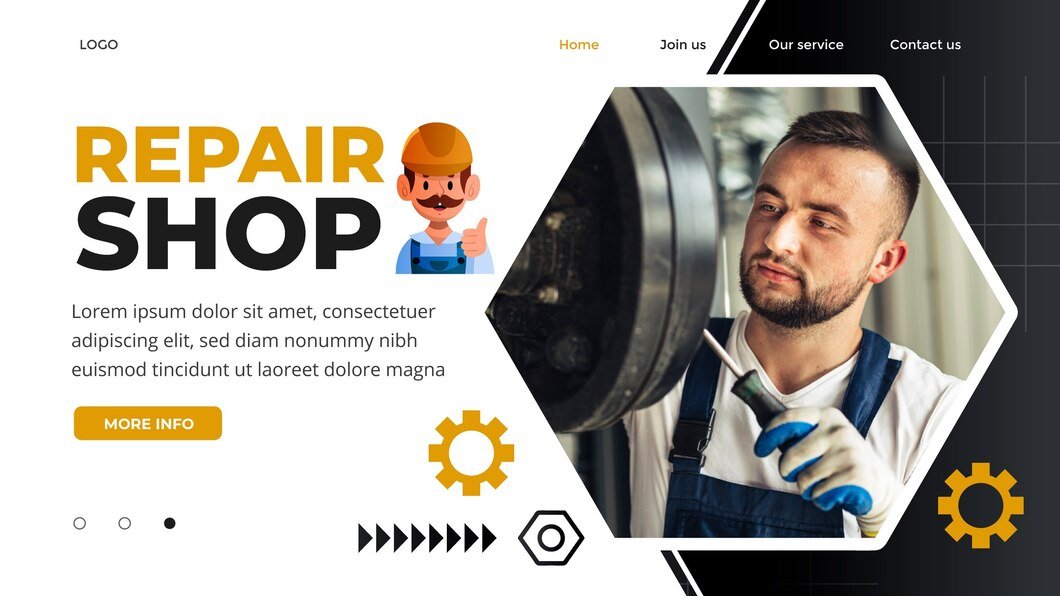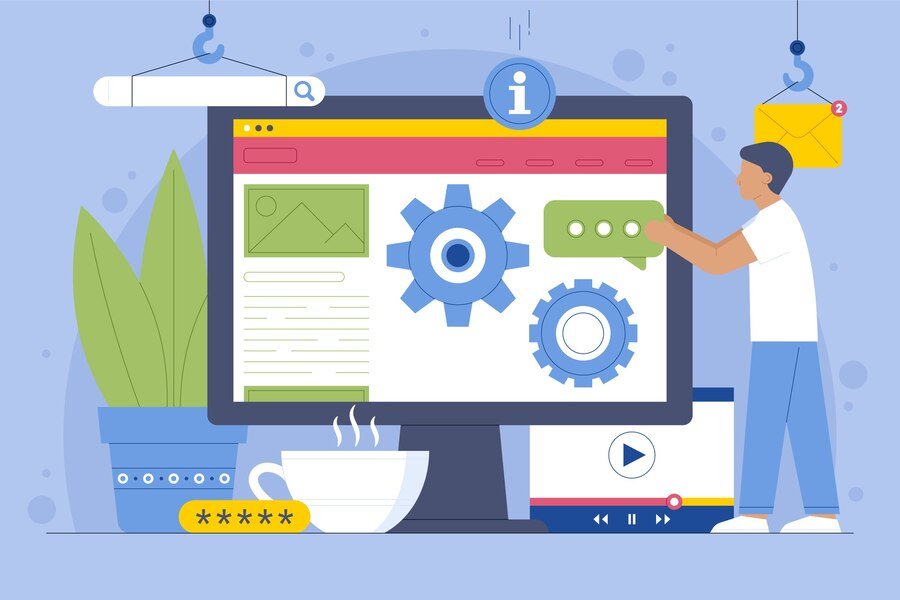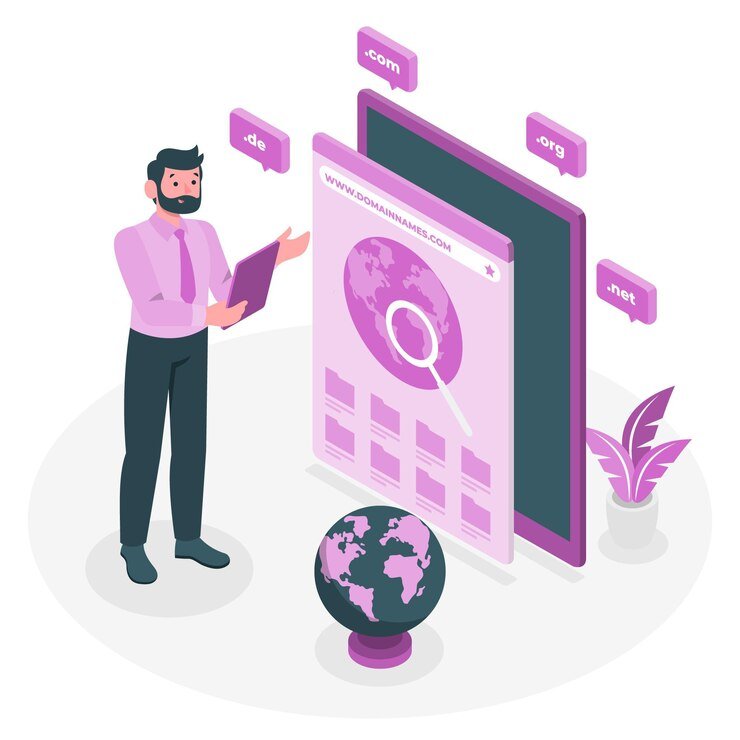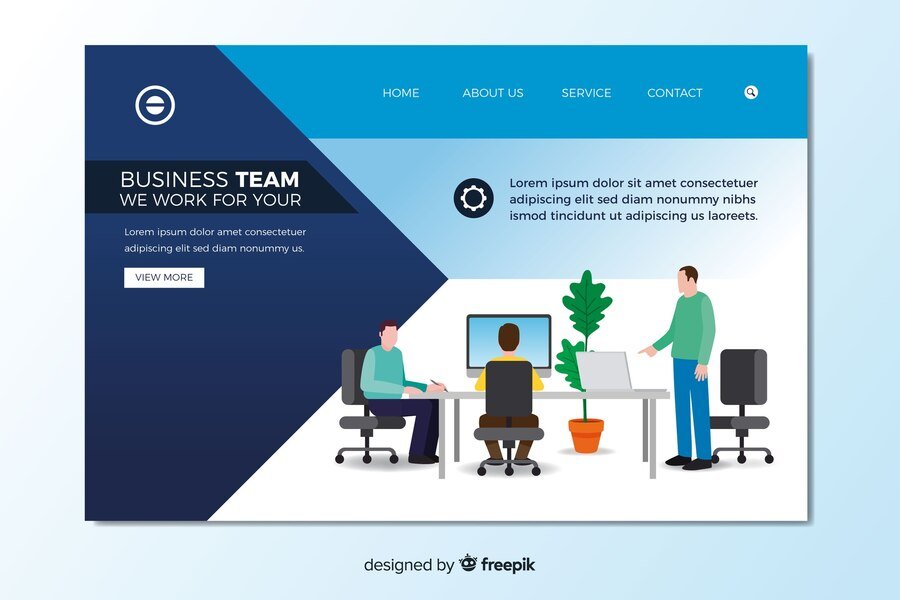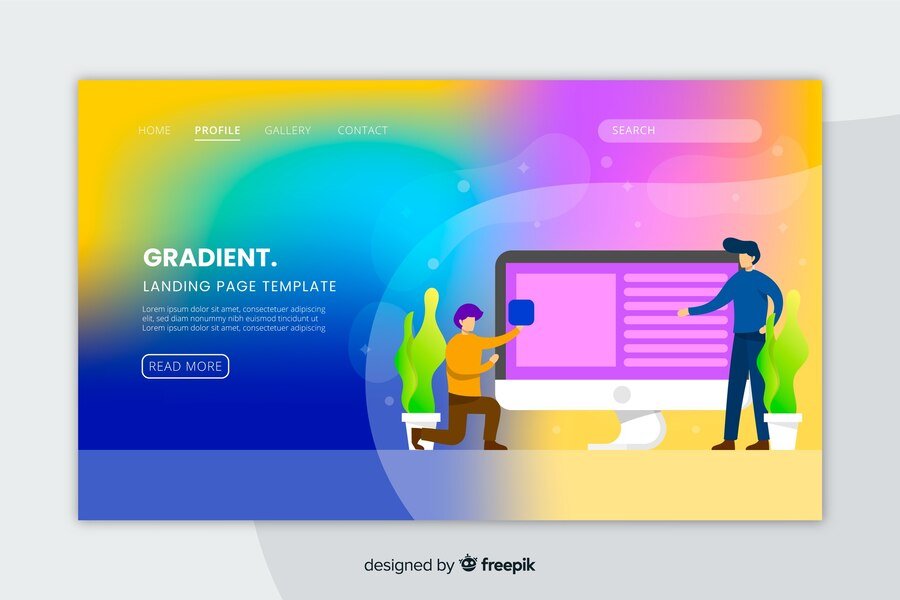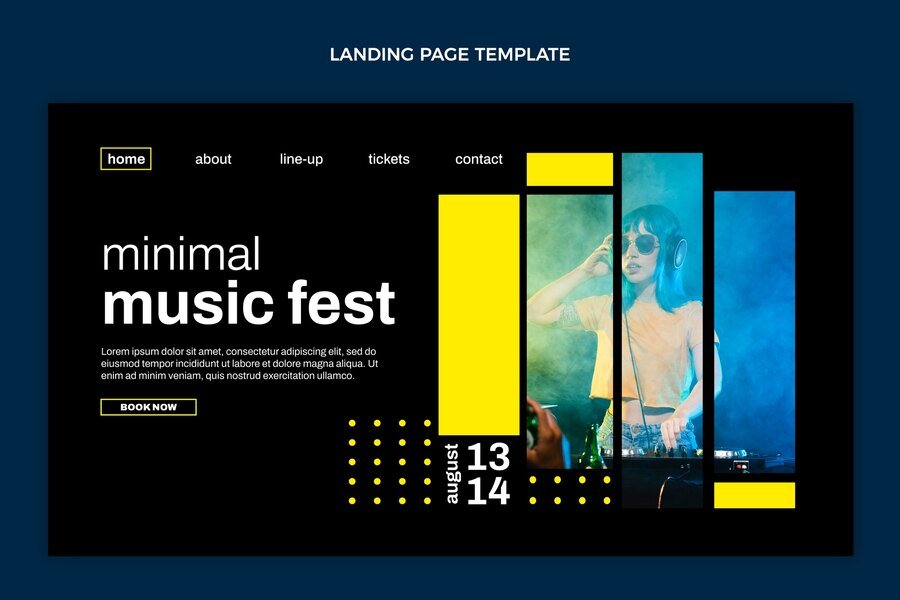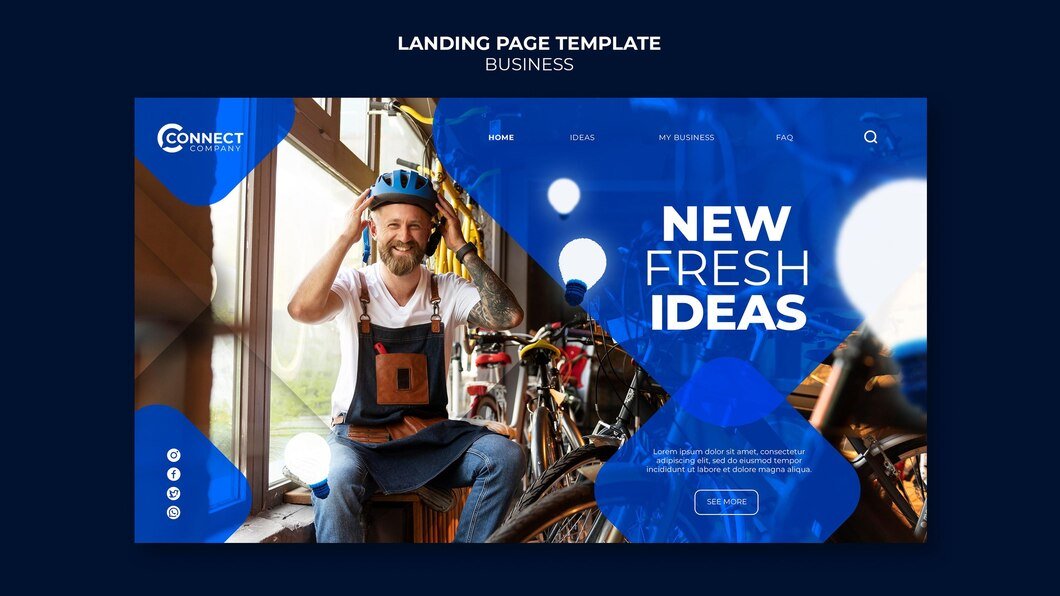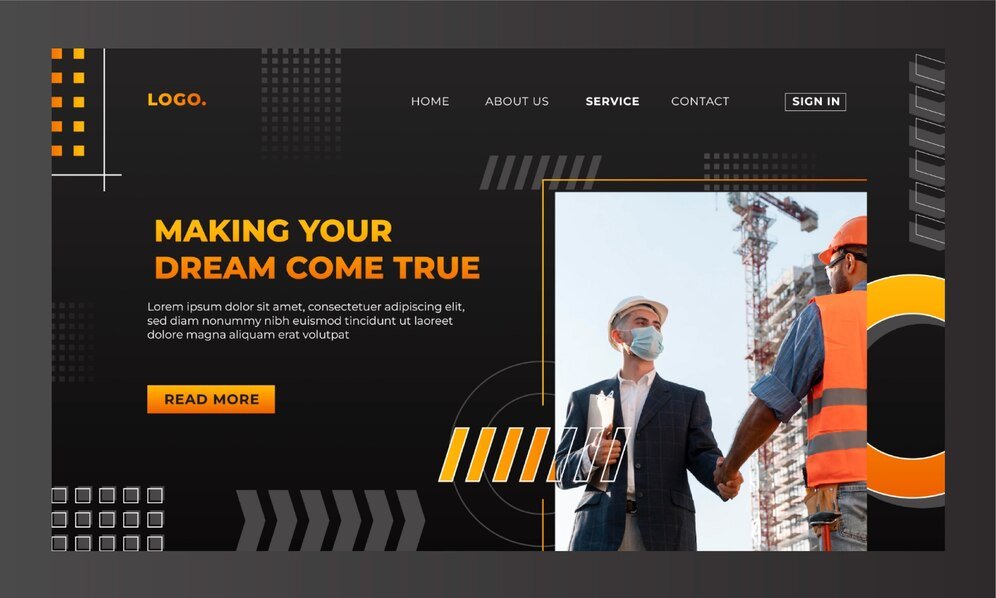Creating a seamless user experience (UX) is paramount for the success of any Shopify store. A well-crafted UX not only enhances customer satisfaction but also improves conversion rates and fosters brand loyalty. Whether you’re starting a new Shopify store or looking to optimize an existing one, these tips will guide you in building a compelling and intuitive user experience that drives engagement and sales.
1. Choose the Right Shopify Theme
Selecting the right Shopify theme sets the foundation for your store’s UX. Opt for a responsive theme that offers flexibility in customization and aligns with your brand identity. Consider factors such as loading speed, mobile responsiveness, and built-in SEO features. Shopify’s theme store provides a variety of options ranging from free to premium themes, catering to different business needs and aesthetics.
2. Customize Your Design
Personalize your Shopify store’s design to reflect your brand’s personality and resonate with your target audience. Customize colors, typography, and layout elements to create a cohesive and visually appealing experience. Use Shopify’s theme editor or hire a designer to implement unique design elements that enhance usability and navigation.
3. Optimize for Mobile Devices
With a significant portion of ecommerce traffic coming from mobile devices, optimizing your Shopify store for mobile is essential. Ensure that your chosen theme is fully responsive and provides a seamless browsing experience across smartphones and tablets. Test your store’s responsiveness on different devices to identify and address any usability issues.
4. Simplify Navigation
Streamline your store’s navigation to make it easy for users to find products and information. Organize product categories logically and implement a clear and intuitive menu structure. Include a prominent search bar with autocomplete functionality to facilitate quick product discovery. Minimize the number of clicks required for users to navigate from landing pages to product pages and through the checkout process.
5. Optimize Product Pages
Create compelling product pages that showcase your products effectively. Use high-quality images from multiple angles and include zoom functionality for detailed inspection. Write clear and concise product descriptions that highlight key features, benefits, and unique selling points. Incorporate customer reviews and testimonials to build trust and credibility, influencing purchase decisions positively.
6. Implement a User-Friendly Checkout Process
Simplify the checkout process to minimize cart abandonment and maximize conversions. Offer a guest checkout option to streamline the purchase journey for first-time buyers. Optimize form fields to collect only essential information and provide clear guidance at each step of the checkout process. Display shipping costs upfront and offer multiple secure payment options to accommodate customer preferences.
7. Integrate Customer Support
Provide accessible customer support options to assist users throughout their shopping experience. Implement live chat support for real-time assistance and inquiries. Include an FAQ section to address common questions about products, shipping, returns, and policies. Offer multiple communication channels such as email, phone support, and social media to cater to different customer preferences.
8. Enable Product Recommendations
Use Shopify apps or built-in features to implement product recommendation strategies. Recommend related or complementary products based on customer browsing behavior and purchase history. Display personalized recommendations on product pages, cart pages, and during checkout to encourage additional purchases and increase average order value.
9. Ensure Website Security
Prioritize website security to build trust with your customers. Secure your Shopify store with SSL encryption to protect sensitive customer information during transactions. Display trust badges and security certifications prominently on your website to reassure visitors about their data security. Clearly communicate your privacy policy, return policy, and terms of service to enhance transparency and customer confidence.
10. Monitor and Optimize with Analytics
Utilize Shopify’s analytics tools or integrate Google Analytics to track key metrics such as traffic sources, conversion rates, and user behavior. Analyze data to identify areas for improvement and optimize your store accordingly. Conduct A/B testing to experiment with different design elements, CTAs, and promotional strategies to determine what resonates best with your audience and drives conversions.
Conclusion
Building a seamless user experience for your Shopify store requires attention to detail, strategic planning, and continuous optimization. By focusing on responsive design, intuitive navigation, compelling product presentation, streamlined checkout processes, and reliable customer support, you can create a positive shopping experience that delights customers and drives business growth. Implement these tips effectively to differentiate your Shopify store in a competitive market and establish long-term relationships with your audience.