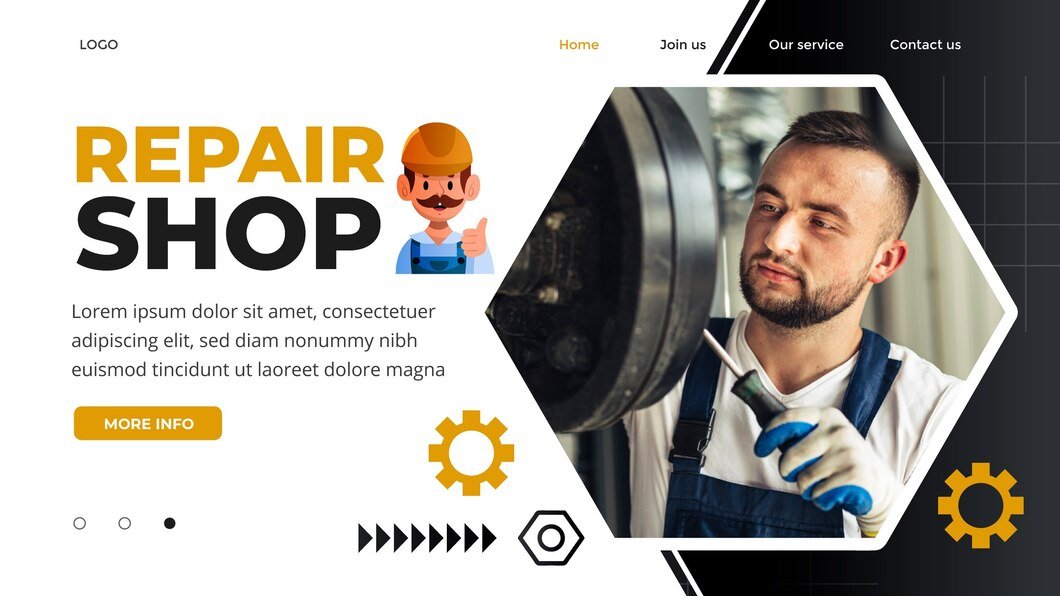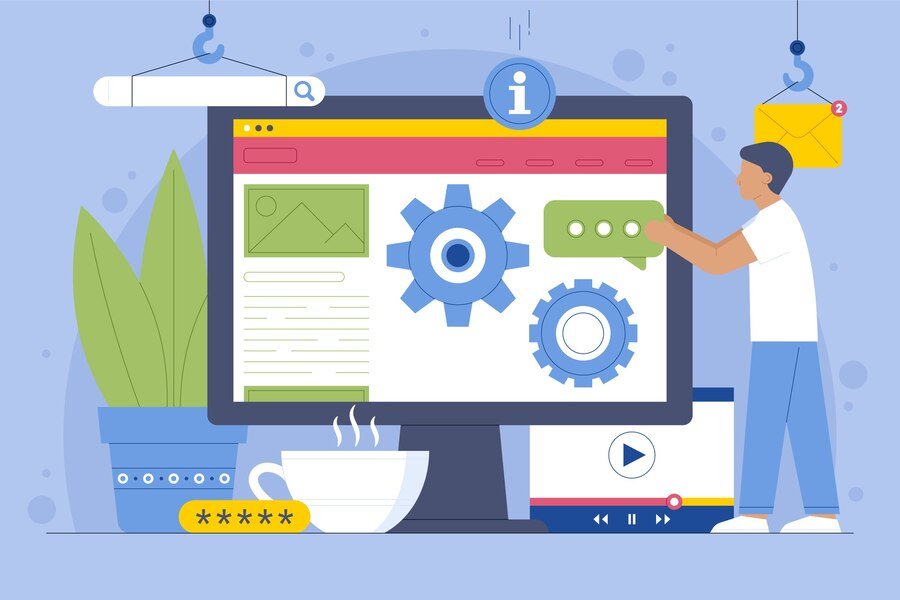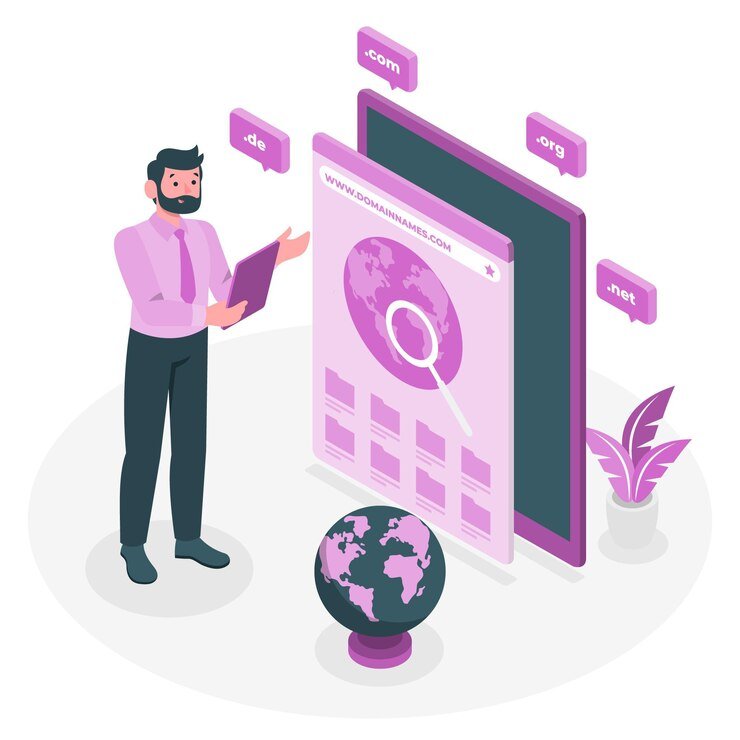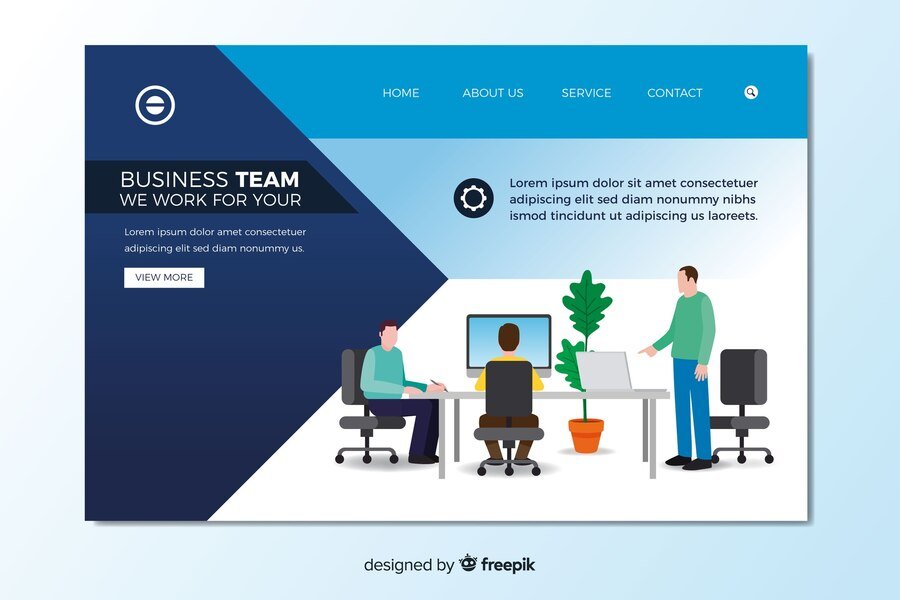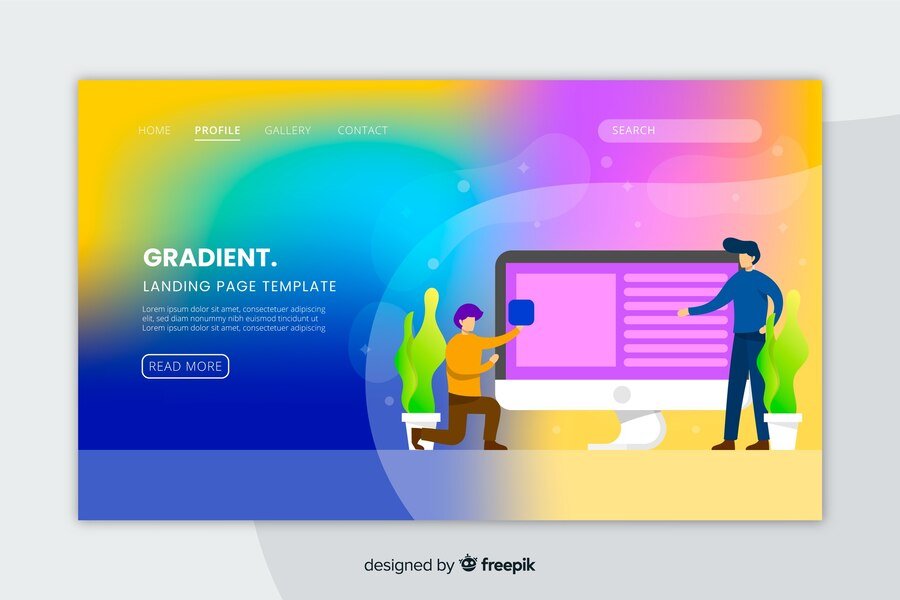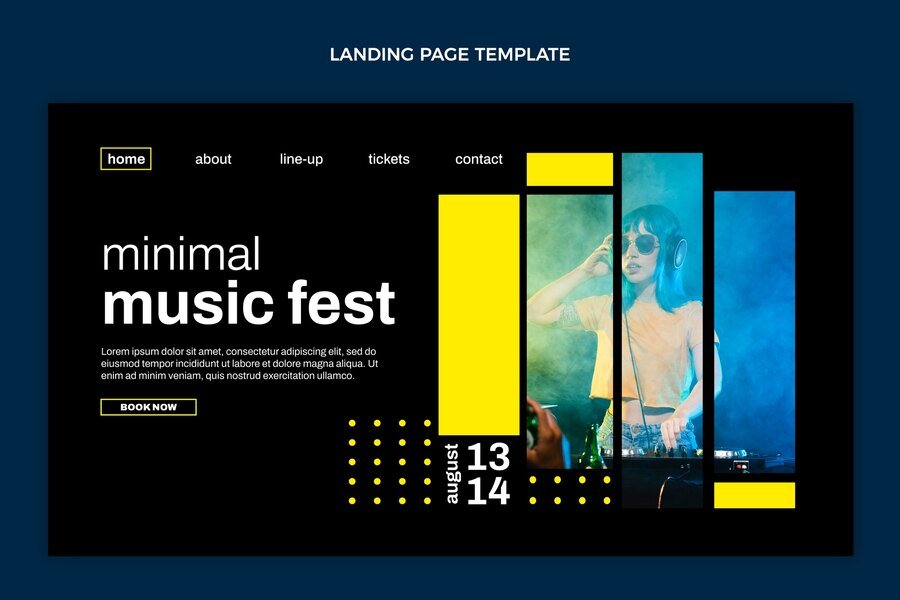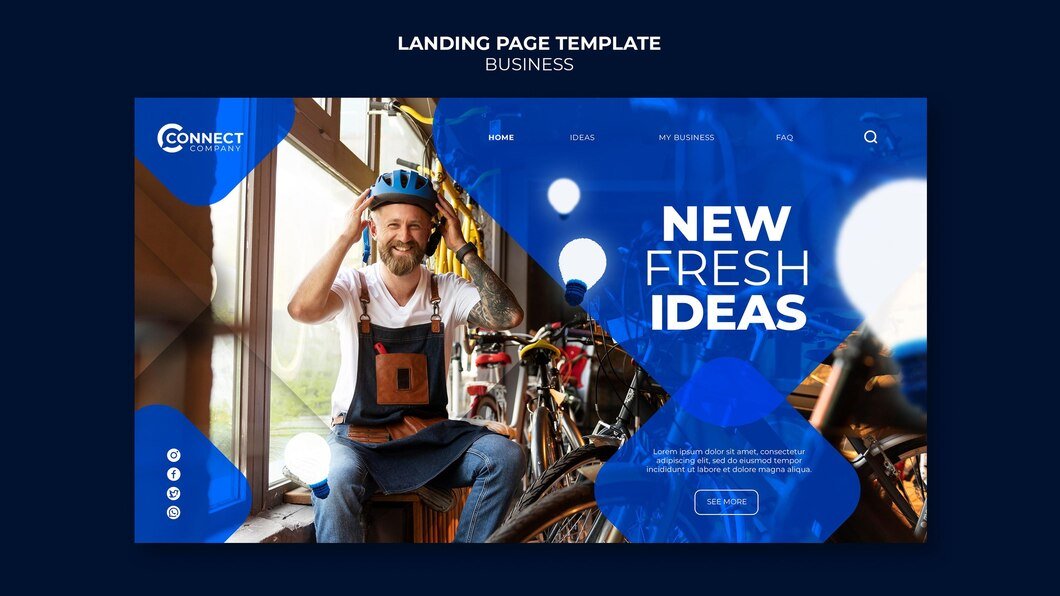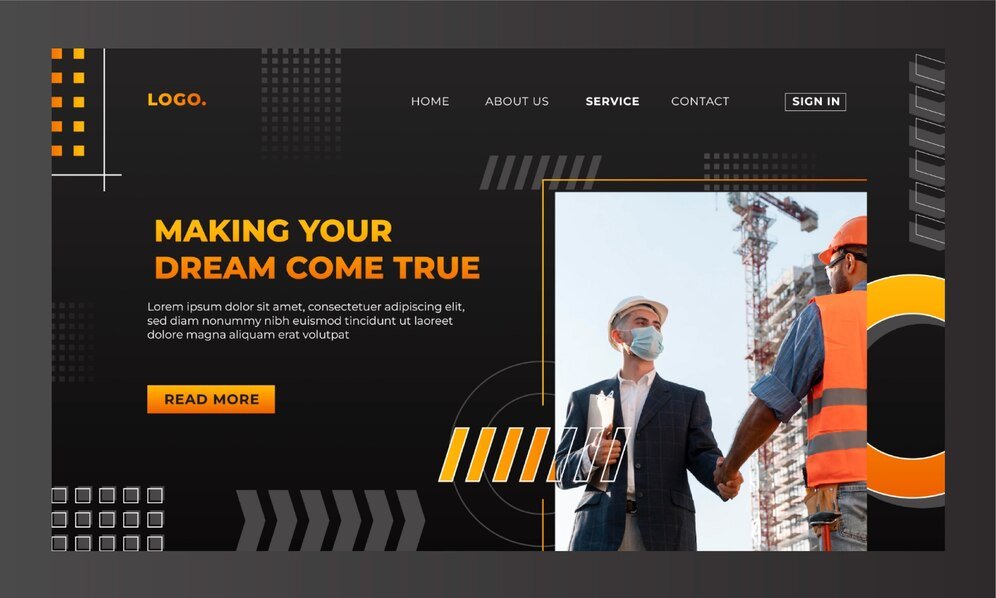In today’s digital age, launching an ecommerce business on Shopify offers unparalleled opportunities for entrepreneurs to reach global markets efficiently. However, the key to success lies not just in having an online presence, but in designing a Shopify store that converts visitors into loyal customers. This comprehensive guide delves into the essential strategies and best practices for designing a high-converting Shopify store that drives sales and fosters growth.
1. Choose the Right Theme
Selecting the right Shopify theme sets the foundation for your store’s aesthetics, functionality, and user experience. Opt for a responsive theme that is visually appealing, aligns with your brand identity, and offers customizable features to cater to your specific business needs. Consider factors such as loading speed, mobile responsiveness, and built-in SEO optimization capabilities to enhance user engagement and improve search engine rankings.
2. Customize Your Design
Personalize your Shopify store to reflect your brand’s unique identity and resonate with your target audience. Customize the color scheme, typography, and layout to create a cohesive visual experience that communicates professionalism and trustworthiness. Utilize Shopify’s drag-and-drop editor or hire a designer to create a bespoke design that enhances usability and encourages seamless navigation.
3. Optimize for Mobile Experience
With a significant portion of online traffic originating from mobile devices, optimizing your Shopify store for mobile responsiveness is imperative. Ensure that all elements, including product images, navigation menus, and checkout processes, are fully functional and visually appealing on various screen sizes. Implement responsive design principles to provide a consistent and intuitive browsing experience across desktops, tablets, and smartphones.
4. Streamline Navigation
Simplify the navigation structure of your Shopify store to help visitors find products effortlessly. Organize products into logical categories and subcategories, and include a prominent search bar with autocomplete functionality to facilitate quick product discovery. Implement clear call-to-action buttons, such as “Add to Cart” and “Checkout,” to guide users through the purchasing journey and minimize friction points that may deter conversions.
5. Enhance Product Presentation
Compelling product imagery and detailed descriptions are instrumental in capturing the interest of potential customers and driving sales. Utilize high-resolution images that showcase products from multiple angles and include zoom functionality to enable closer inspection. Craft informative product descriptions that highlight key features, benefits, and unique selling points to educate and persuade shoppers, ultimately influencing their purchase decisions.
6. Implement Customer Reviews and Testimonials
Integrate customer reviews and testimonials into your Shopify store to build credibility and instill confidence in prospective buyers. Authentic feedback from previous customers serves as social proof of product quality and customer satisfaction, influencing purchasing decisions positively. Enable rating systems and encourage customers to leave reviews post-purchase to foster transparency and authenticity within your ecommerce community.
7. Optimize Checkout Process
Minimize cart abandonment rates by optimizing the checkout process for simplicity and efficiency. Offer guest checkout options to streamline the purchase journey for first-time visitors and reduce mandatory account creation barriers. Implement progress indicators to keep users informed about their current stage in the checkout process and provide multiple secure payment options to accommodate diverse customer preferences.
8. Integrate Upselling and Cross-selling Techniques
Maximize revenue potential by incorporating upselling and cross-selling strategies throughout your Shopify store. Recommend complementary products or upgrades based on customers’ current selections to encourage additional purchases. Leverage Shopify apps and plugins to automate personalized product recommendations based on browsing history or previous purchases, thereby enhancing the shopping experience and increasing average order value.
9. Ensure Security and Trustworthiness
Prioritize the security of customer information and transactions to build trust and credibility with your audience. Secure your Shopify store with SSL encryption and implement PCI DSS compliance standards for secure payment processing. Display trust badges, such as SSL certificates and payment provider logos, prominently on your website to reassure customers of their data protection and encourage safe online transactions.
10. Utilize Analytics for Continuous Optimization
Harness the power of Shopify analytics tools to track key performance metrics and gain valuable insights into customer behavior, sales trends, and marketing effectiveness. Monitor metrics such as traffic sources, conversion rates, and average order value to identify strengths, weaknesses, and opportunities for improvement. Utilize A/B testing to experiment with different design elements, promotional strategies, and pricing models to optimize your Shopify store continuously.
Conclusion
Designing a high-converting Shopify store requires a strategic approach that combines aesthetic appeal, usability, and optimization for conversions. By implementing the strategies outlined in this guide—from selecting the right theme and customizing your design to optimizing mobile experience, streamlining navigation, and leveraging analytics—businesses can create a compelling online shopping experience that drives sales, fosters customer loyalty, and positions them for sustained growth in the competitive ecommerce landscape. Embrace these best practices to transform your Shopify store into a powerful sales engine and achieve your business objectives with confidence.