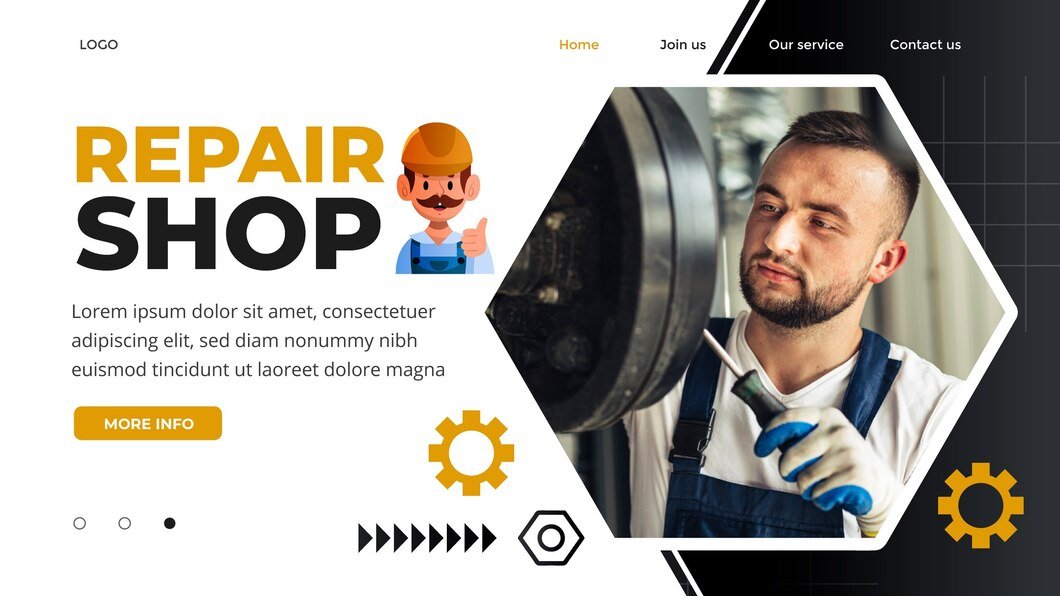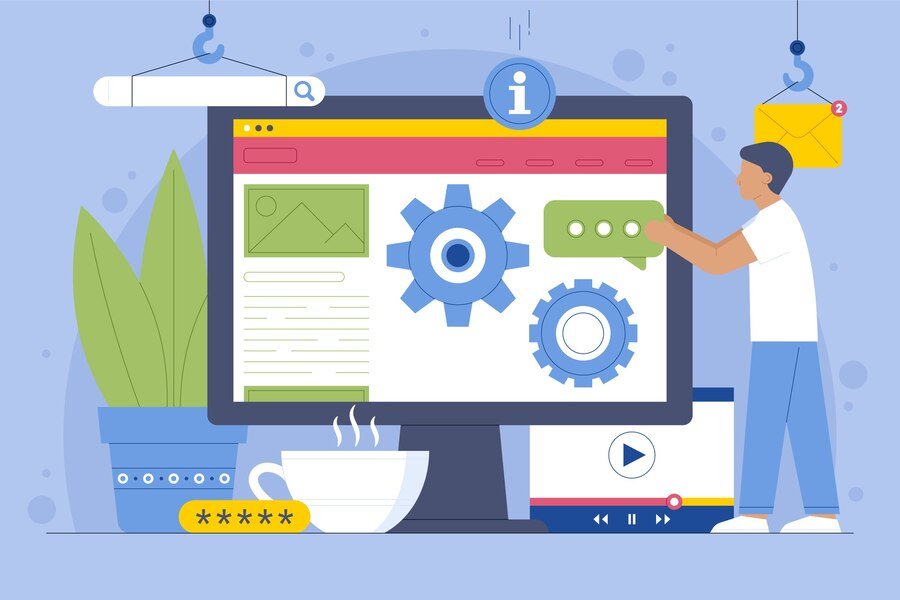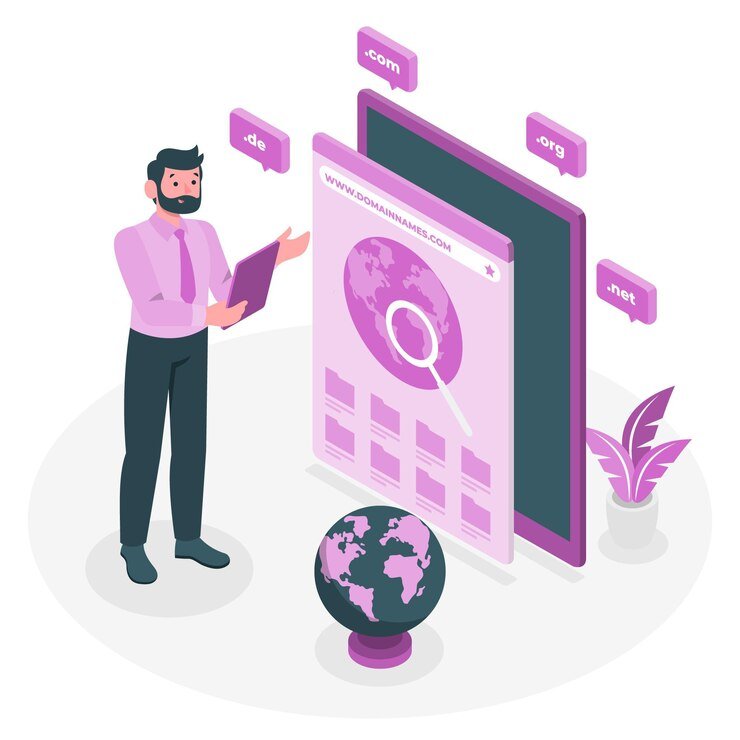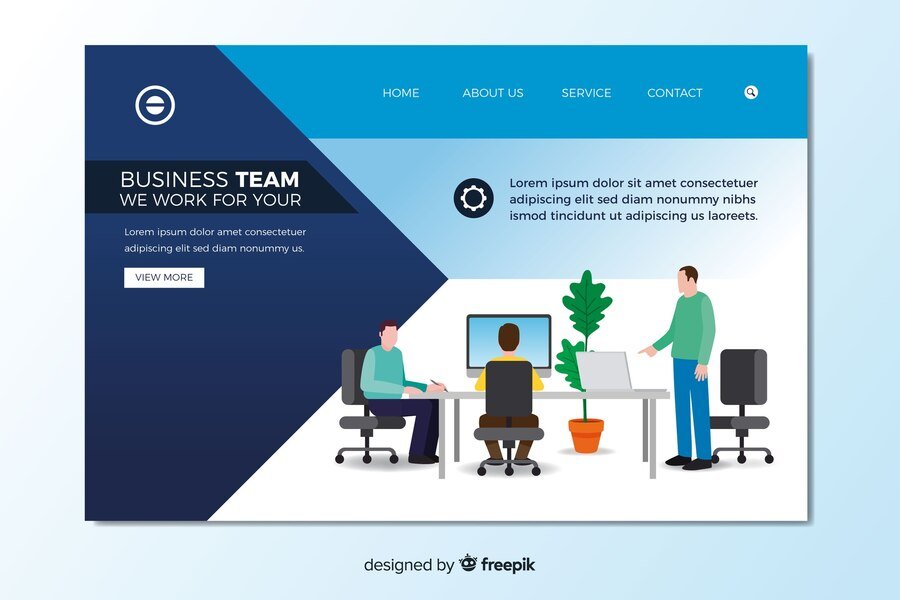Introduction
In July 2018, Google implemented a significant update that mandated websites to adopt HTTPS (HyperText Transfer Protocol Secure) to ensure secure and encrypted connections between users and websites. This update marked a pivotal moment in web security standards, prioritizing user safety and data protection across the internet.
Understanding HTTPS and Its Importance
What is HTTPS?
HTTPS is the secure version of HTTP, the protocol over which data is sent between your browser and the website you are connected to. The ‘S’ stands for ‘Secure,’ indicating that all communications between your browser and the website are encrypted and secure from eavesdroppers and hackers.
Why HTTPS Matters
Enhanced Security and Data Integrity
Implementing HTTPS ensures that all data transmitted between the user’s browser and the website remains encrypted and secure. This encryption protects sensitive information such as login credentials, payment details, and personal information from being intercepted by malicious third parties.
Trust and User Confidence
Websites that use HTTPS provide a visual cue to visitors, typically a padlock icon in the browser’s address bar, indicating that the site is secure. This visual assurance builds trust and confidence among users, assuring them that their interactions with the website are safe from cyber threats.
Impact of Google’s HTTPS Deadline
Google’s Security Push
Google, as a leading search engine, plays a pivotal role in shaping internet standards and practices. The decision to enforce HTTPS as a ranking signal reflects its commitment to promoting a safer web environment for all users. Websites that comply with HTTPS guidelines not only protect their users but also align with Google’s emphasis on security.
SEO Benefits
Ranking Boost
Websites that migrate to HTTPS may experience a slight ranking boost in Google search results. While HTTPS is just one of many ranking factors, Google rewards sites that prioritize user security and privacy, potentially improving their visibility and organic traffic.
Positive User Experience
Beyond SEO, HTTPS contributes to a positive user experience by providing a secure browsing environment. Users are more likely to engage with and revisit websites that prioritize their security and privacy, thereby reducing bounce rates and enhancing overall site performance metrics.
How to Implement HTTPS on Your Website
Steps to Secure Your Website
Obtain an SSL Certificate
Start by obtaining an SSL (Secure Sockets Layer) certificate from a trusted Certificate Authority (CA). This certificate verifies your website’s identity and encrypts data transmitted between users and your server.
Install the SSL Certificate
Once you have obtained the SSL certificate, install it on your web server. Configuration processes may vary depending on your hosting provider, but most offer straightforward instructions or automated tools for installation.
Update Internal Links and Resources
Ensure all internal links and resources (images, scripts, stylesheets) on your website are served over HTTPS. Update any hardcoded HTTP links to HTTPS to avoid mixed content warnings and maintain full encryption across your site.
Test and Validate
After implementation, thoroughly test your HTTPS configuration to ensure it functions correctly across all browsers and devices. Use tools like SSL Labs’ SSL Test to check for security vulnerabilities and ensure compliance with best practices.
Conclusion
Adopting HTTPS is not just a matter of compliance with Google’s guidelines; it’s a crucial step towards enhancing security, boosting SEO performance, and fostering trust with your website visitors. By prioritizing HTTPS, you safeguard user data, improve search engine visibility, and demonstrate your commitment to providing a secure online experience.