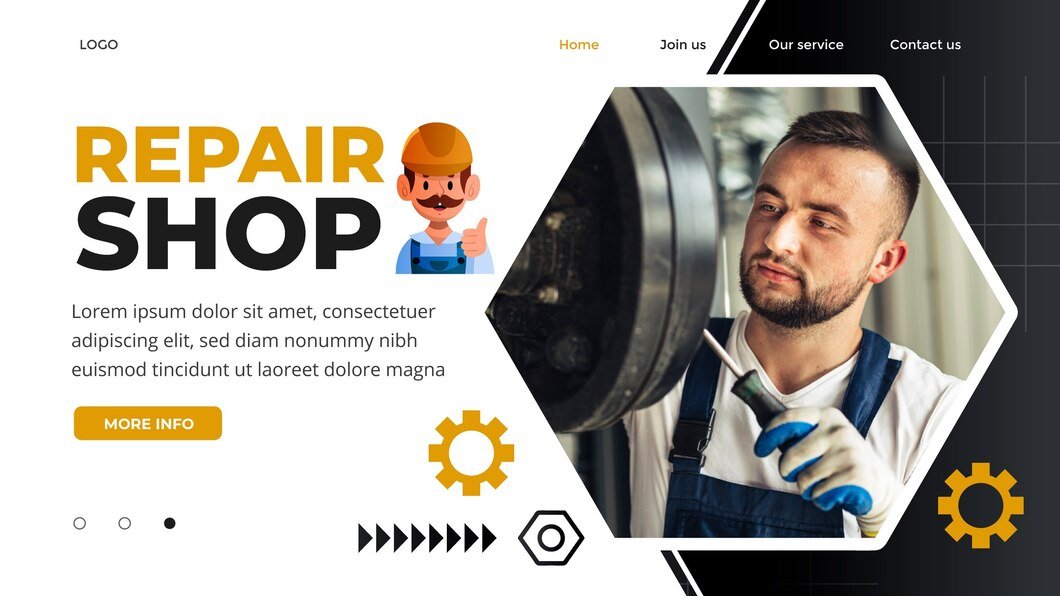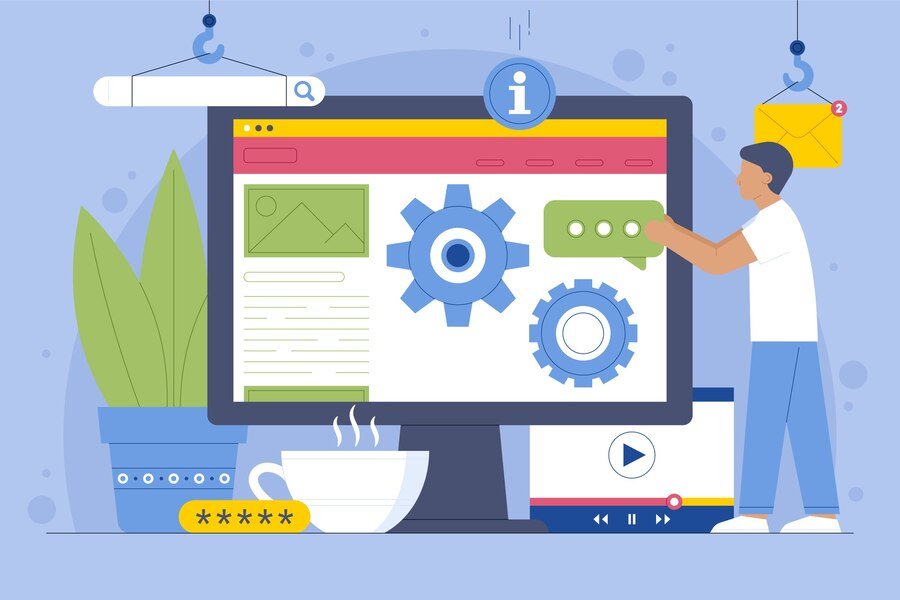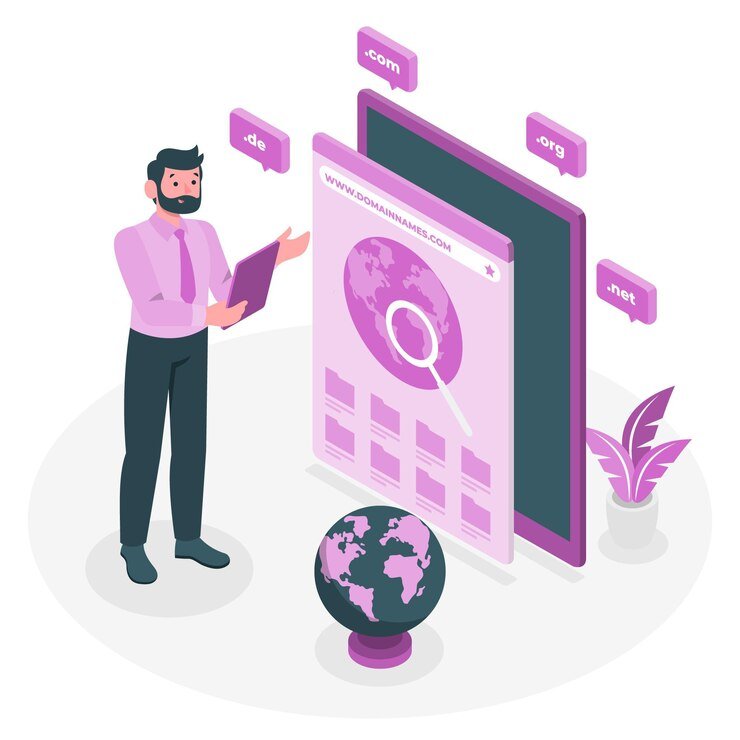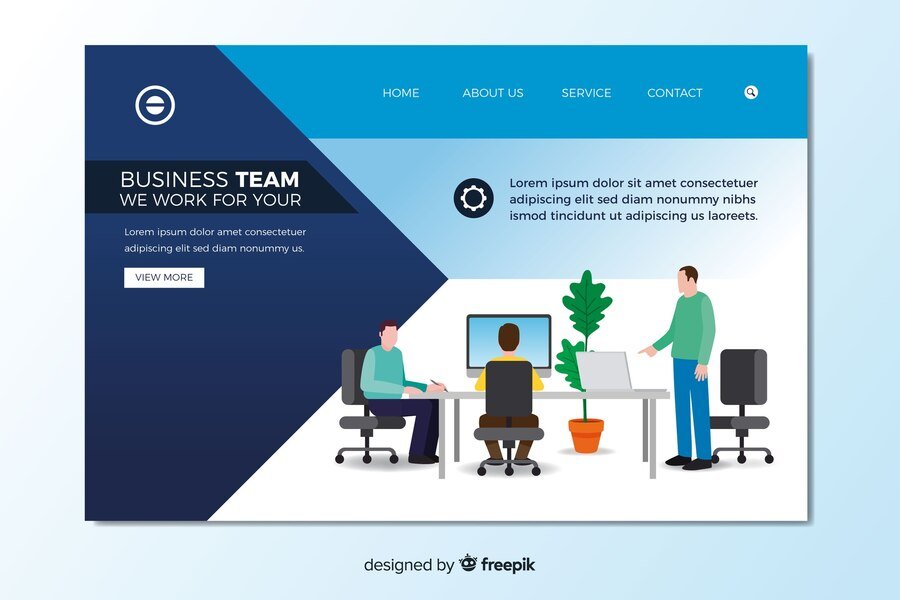Creating a mobile-responsive website is crucial in today’s digital landscape where mobile devices account for a significant portion of internet traffic. Wix Website Design provides robust tools to ensure your website looks great and functions smoothly across various screen sizes. Here are some best practices for creating a mobile-responsive website with Wix:
1. Choose a Mobile-Friendly Template
Start by selecting a template from Wix’s library that is labeled as mobile-friendly or responsive. These templates are designed to automatically adjust and optimize the layout for different screen sizes, ensuring a consistent user experience across devices. Preview how your chosen template looks on mobile devices using Wix’s mobile editor before committing to it.
2. Simplify Navigation
Mobile users navigate websites differently than desktop users, often relying on touchscreens and smaller screens. Simplify your navigation menu by:
- Using a hamburger menu (three horizontal lines) to condense navigation links into a collapsible menu.
- Limiting the number of menu items to essential pages and categories.
- Incorporating sticky navigation that remains accessible as users scroll down the page.
Ensure that links and buttons are large enough and spaced appropriately to prevent accidental taps.
3. Optimize Content Layout
Adapt your content layout to fit mobile screens while maintaining readability and usability:
- Content Hierarchy: Prioritize content based on importance. Place key information, such as headlines and calls-to-action, prominently at the top of the page.
- Vertical Flow: Arrange content in a single column to facilitate scrolling. Avoid side-by-side layouts that may require excessive horizontal scrolling on smaller screens.
- Whitespace: Use whitespace effectively to separate content elements and improve readability. Ensure paragraphs are concise, and use headings and subheadings to break up text.
4. Resize and Optimize Images
Images can significantly impact page loading times on mobile devices. Optimize images for the web by:
- Compressing images to reduce file size without compromising quality. Wix’s built-in image editor allows you to resize and optimize images for mobile devices.
- Using the appropriate file format (JPEG for photographs, PNG for graphics with transparency) to maintain image quality while minimizing file size.
5. Test Across Devices
Preview and test your website across various devices and screen sizes to ensure consistent performance and appearance. Use Wix’s mobile editor to simulate how your site looks on different devices, including smartphones and tablets. Additionally, physically test your website on actual mobile devices to identify any issues with navigation, layout, or functionality.
6. Utilize Wix Mobile Editor
Wix offers a dedicated mobile editor that allows you to customize the mobile view of your website separately from the desktop version:
- Mobile-Specific Customization: Adjust font sizes, spacing, and element placement specifically for mobile screens.
- Hide Elements: Hide non-essential elements on mobile devices to streamline the user experience and prioritize important content.
7. Maintain Consistency Across Devices
While optimizing for mobile, ensure that your website maintains consistency with the desktop version in terms of branding, color scheme, and overall design aesthetics. Consistency reinforces your brand identity and provides a seamless experience for users who switch between devices.
8. Monitor Performance
After launching your mobile-responsive website, monitor its performance using tools like Google Analytics:
- Track metrics such as bounce rate, average session duration, and conversion rates specifically for mobile users.
- Use performance data to identify areas for improvement and optimize your mobile strategy continuously.
Conclusion
By following these best practices, you can create a mobile-responsive website with Wix Website Design that delivers an optimal user experience across all devices. Prioritize simplicity, navigation ease, content readability, and performance optimization to ensure your website not only looks great but also functions smoothly on smartphones and tablets. A well-executed mobile-responsive design can enhance engagement, improve SEO rankings, and ultimately drive conversions for your business.